4 set router as bsr candidate, 5 set router as rp candidate – Accton Technology ES4710BD User Manual
Page 504
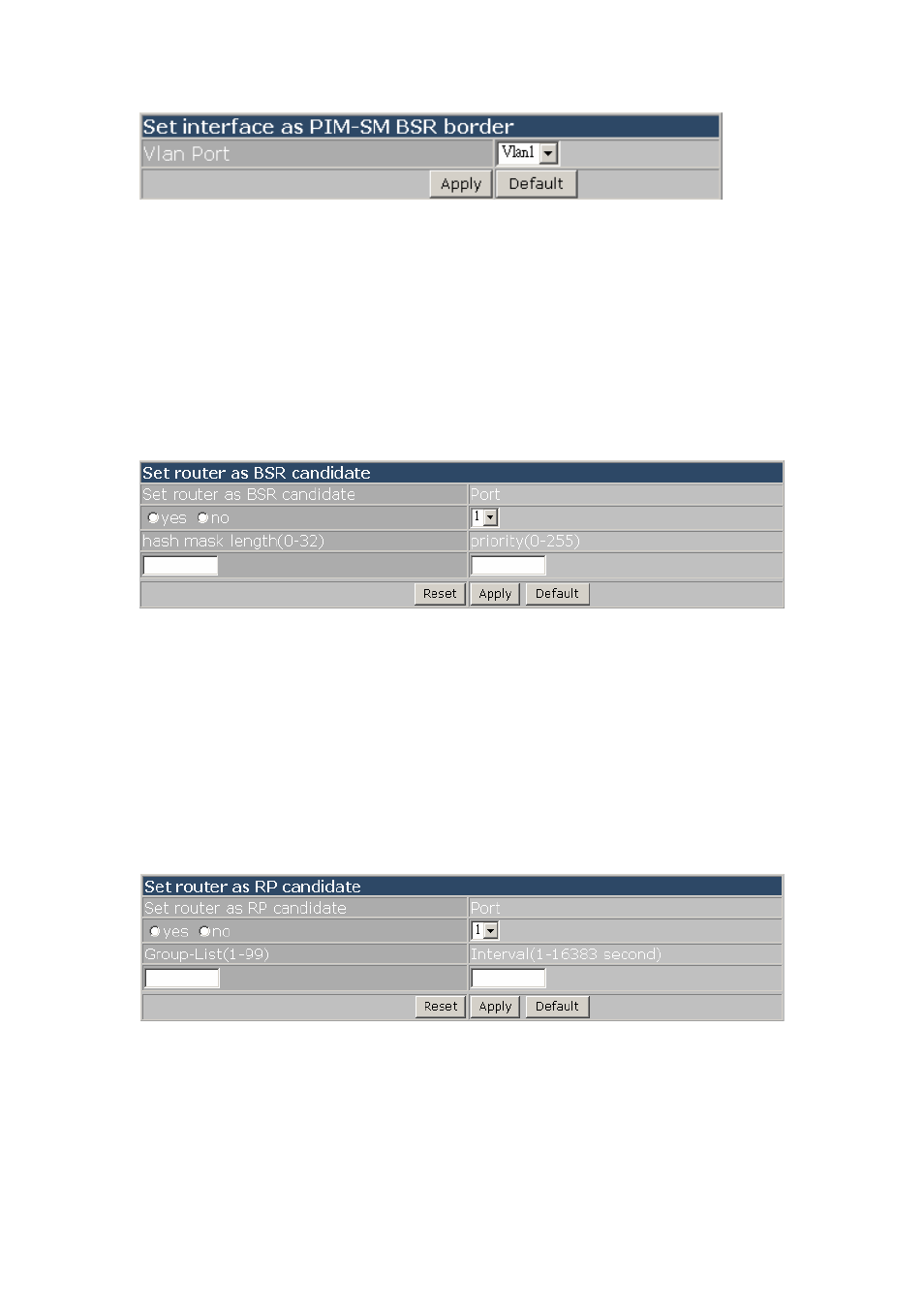
503
E
ES4710BD 10 Slots L2/L3/L4 Chassis Switch
19.7.3.4 Set router as BSR candidate
Click Set router as BSR candidate for configure PIM-SM candidate BSR information ,for compete
with other candidate BSR for BSR router. This is the same as CLI command 19.4.2.2.4
z
Set router as BSR candidate - yes means configure the switch as PIM-SM domain
candidate BSR;no means cancel switch to configure as candidate BSR
z
Port - assign layer 3 interface VLAN ID(select from scroll bar menu)
z
Hash mask length - assigns hash mask length
z
Priority - assigns priority
z
Apply - runs according to configured parameter
z
Default - cancels switch to configure as candidate BSR
19.7.3.5 Set router as RP candidate
Click “Set router as RP candidate” to configure PIM-SM candidate RP information, to compete with
other candidate RPs for RP router. This is the same as CLI command 19.4.2.2.5
z
Set router as RP candidate - yes means configure switch as candidate PIM-SM RP;no
means cancel RP configuration
z
Port - assign layer 3 interface VLAN ID(select from scroll bar menu)
z
Group-List - assign access-list ID
z
Interval - assign sending candidate RP message interval
z
Apply - run according to configured parameter
z
Default - cancel RP configuration
19.7.4 DVMRP configuration
19.7.4.1 Enable DVMRP
In DVMRP protocol configuration mode, click “Enable DVMRP” to enable or disable DVMRP
protocol in specific interface. This is the sameas CLI command 19.5.2.2.2
z
Enable DVMRP - yes means enable DVMRP protocol; no means disable DVMRP
protocol
