Accton Technology ES4710BD User Manual
Page 376
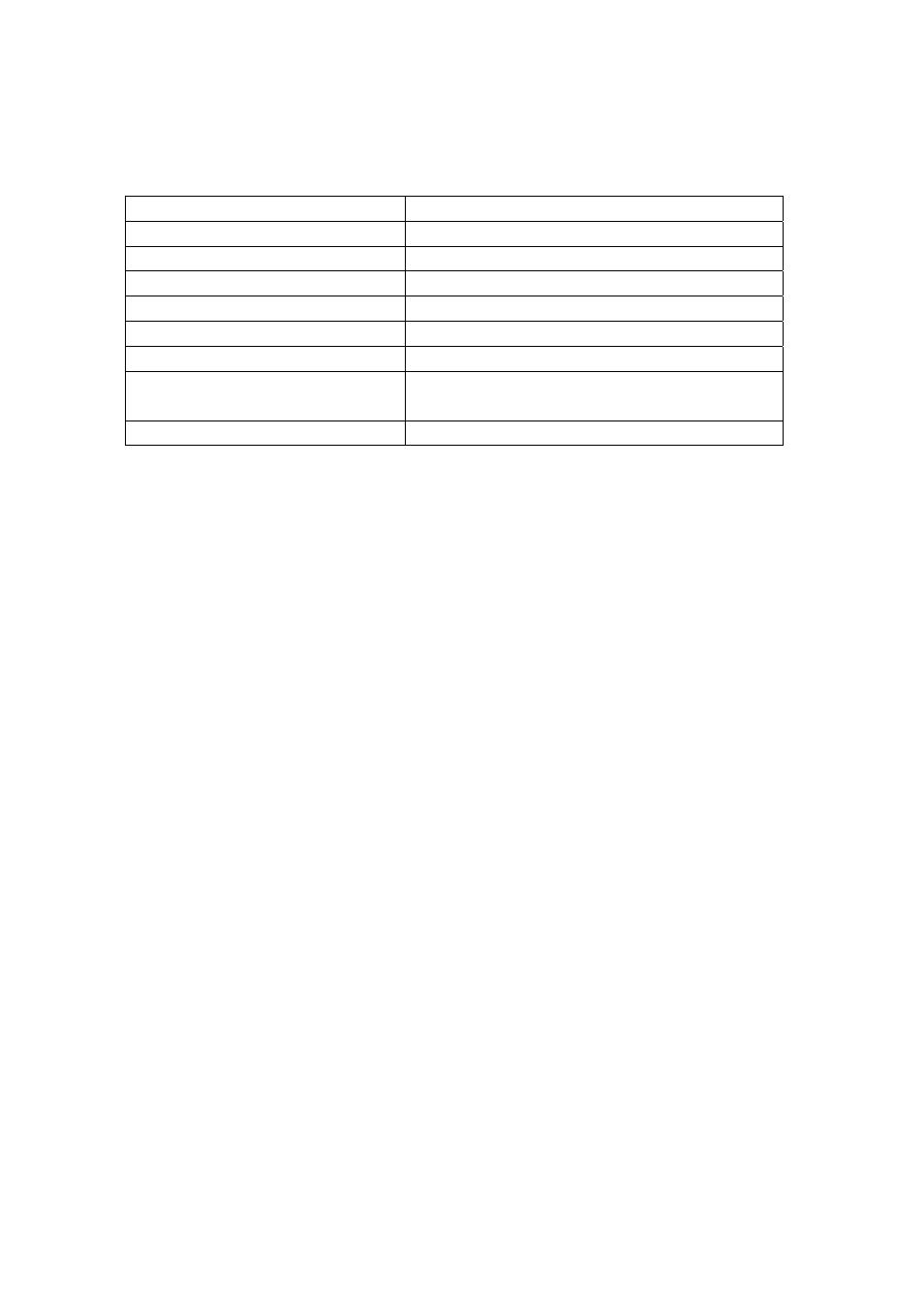
375
E
ES4710BD 10 Slots L2/L3/L4 Chassis Switch
50.1.1.9 00-00-00-00-00-09 Vlan50 Ethernet1/1 Static
150.1.1.2 00-00-58-fc-48-9f Vlan150 Ethernet3/4 Dynamic
Displayed information
Explanation
Total arp items
Total number of Arp entries.
the matched
ARP entry number matching the filter conditions
InCompleted
ARP entries have ARP request sent without ARP reply
Address
IP address of Arp entries
Hardware Address
MAC address of Arp entries
Interface
Layer 3 interface corresponding to the ARP entry.
Port
Physical (Layer2) interface corresponding to the ARP
entry.
Flag
Describes whether ARP entry is dynamic or static.
17.3.3.1.2 clear
arp-cache
Command: clear arp-cache
Function: Clears arp table.
Parameters: N/A.
Command mode: Admin Mode
Usage Guide: Clears the content of current ARP table, but it does not clear the current static ARP
table.
Example:
Switch#clear arp-cache
17.3.3.1.3 debug arp
Command: debug arp
no debug arp
Function: Enables the ARP debugging function; the “no debug arp” command disables this
debugging function.
Default: ARP debug is disabled by default.
Command mode: Admin Mode
Usage Guide: Display contents for ARP packets received/sent, including type, source and
destination address, etc.
Example: Enabling ARP debugging
Switch#debug arp
ip arp debug is on
Switch#%Apr 19 15:59:42 2005 IP ARP: rcvd, type 1, src 192.168.2.100, 000A.EB5B.
780C, dst 192.168.2.1, 0000.0000.0000 flag 0x0.
%Apr 19 15:59:42 2005 IP ARP: sent, type 2, src 192.168.2.1, 0003.0F02.310A, dst
192.168.2.100, 000A.EB5B.780C.
