2 dvmrp configuration commands – Accton Technology ES4710BD User Manual
Page 483
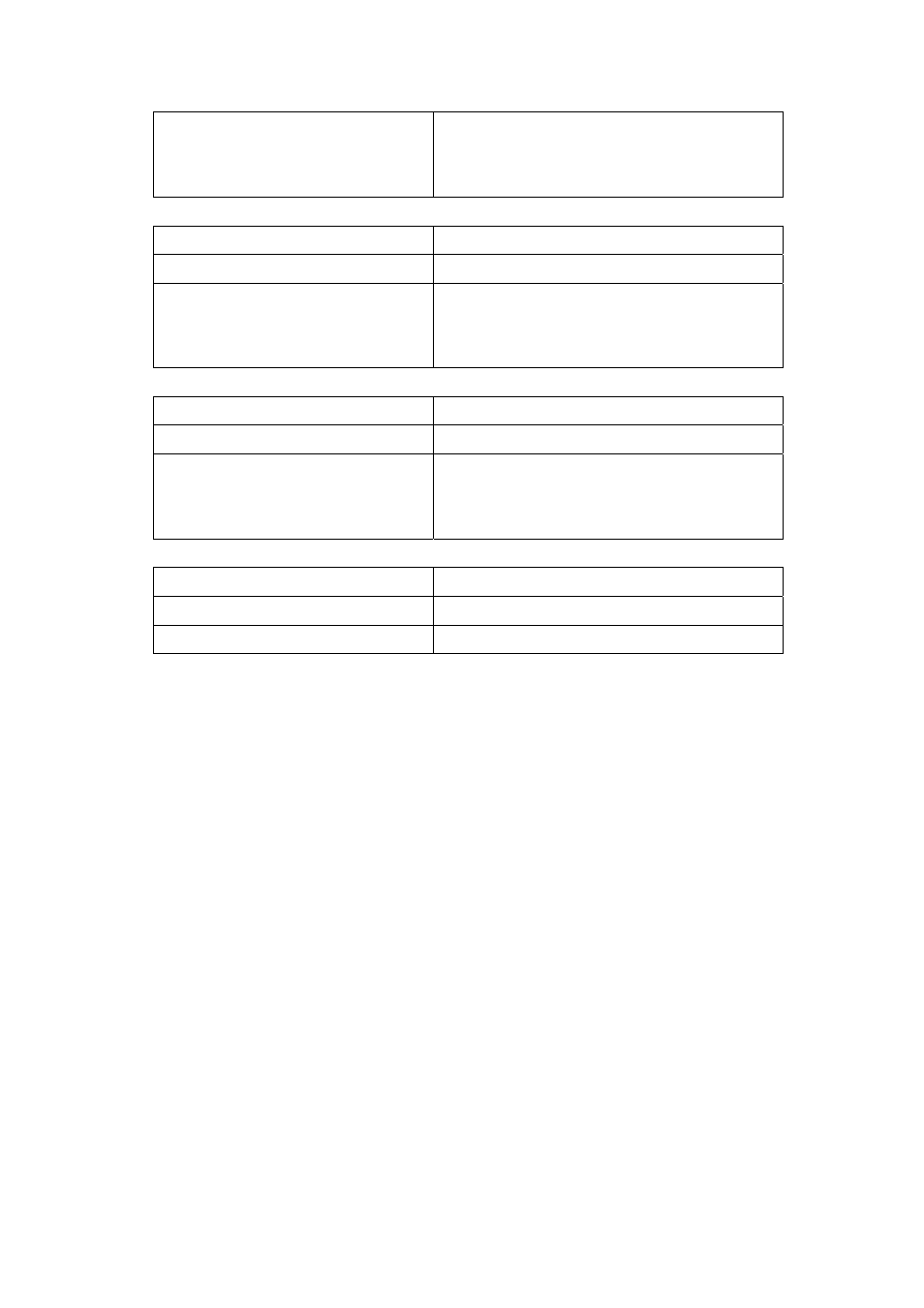
482
E
ES4710BD 10 Slots L2/L3/L4 Chassis Switch
ip dvmrp report-interval <time_val>
no ip dvmrp report-interval
Sets the interval for sending DVMRP report
messages; the “no ip dvmrp report interval”
command restores the default setting.
d. Configuring DVMRP route timeout time
Command Explanation
Global Mode
ip dvmrp route-timeout <time_val>
no ip dvmrp route-timeout
Sets timeout interval for DVMRP routes; the “no
ip dvmrp route-timeout” command restores the
default setting.
4. Configure DVMRP tunneling
Command Explanation
Interface Mode
ip dvmrp tunnel <A.B.C.D> [metric
<metric_val>]
no ip dvmrp tunnel <A.B.C.D>
Configures tunneling to neighbor A, B, C, D; the
“no ip dvmrp tunnel” command removes the
tunnel to neighbor A, B, C, D.
5. Disable DVMRP
Command Explanation
Interface Mode
no ip dvmrp enable
Disables DVMRP
19.5.2.2 DVMRP Configuration Commands
z
ip dvmrp cisco-compatible
z
ip dvmrp enable
z
ip dvmrp graft-interval
z
ip dvmrp metric
z
ip dvmrp nbr-timeout
z
ip dvmrp probe-interval
z
ip dvmrp report-interval
z
ip dvmrp route-timeout
z
ip dvmrp tunnel
z
show ip dvmrp mroute
z
show ip dvmrp neighbor
z
show ip dvmrp route
z
show ip dvmrp tunnel
z
debug ip dvmrp detail
z
debug ip dvmrp pruning
