2 port-group mode – Accton Technology ES4710BD User Manual
Page 287
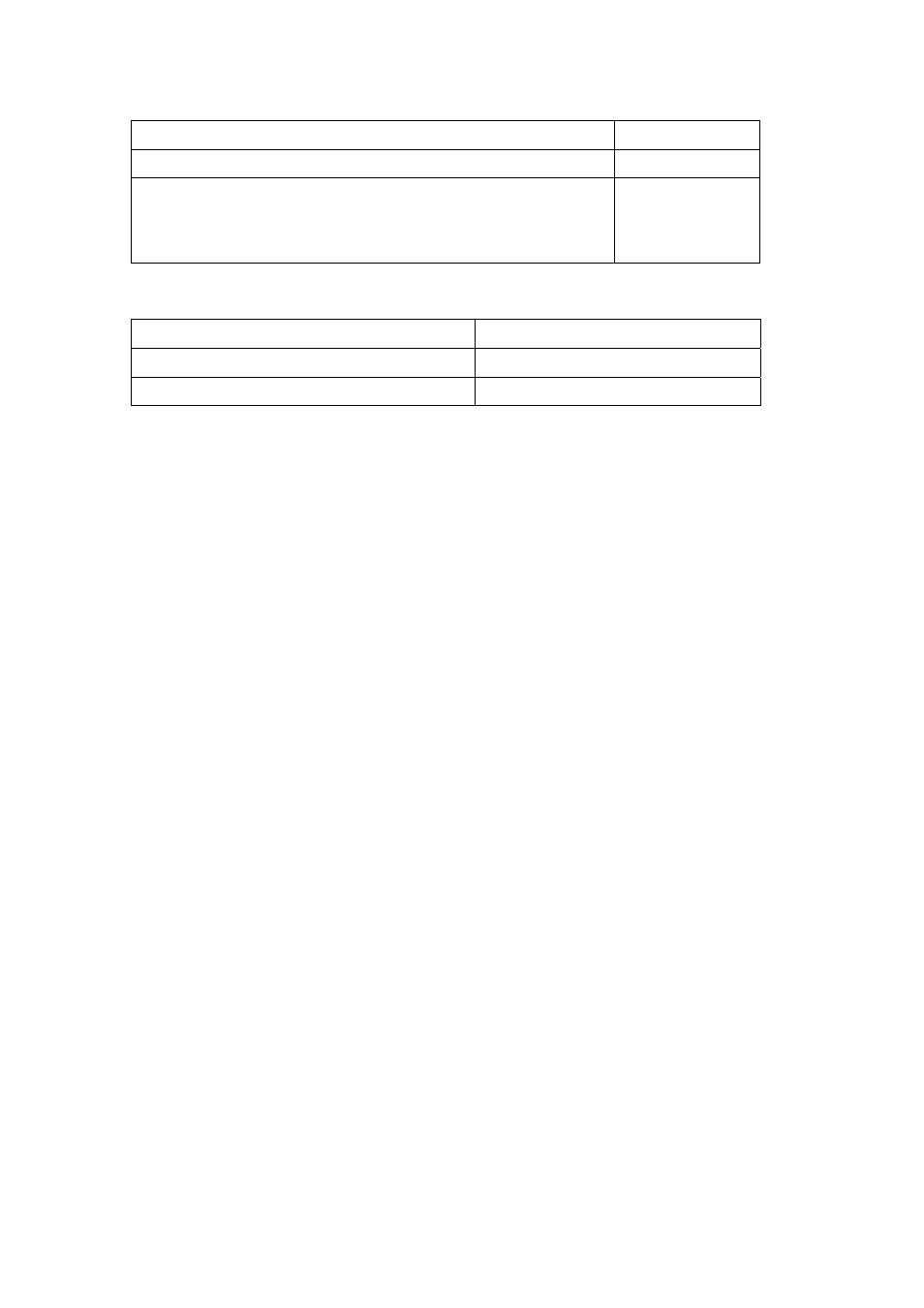
286
E
ES4710BD 10 Slots L2/L3/L4 Chassis Switch
3. Enter port-channel configuration mode.
Command Explanation
Global Mode
interface port-channel
13.2.2 Port Channel Configuration Commands
13.2.2.1 port-group
Command: port-group
src-ip| dst-ip|dst-src-ip}]
no port-group <port-group-number> [load-balance]
Function: Creates a port group and sets the load balance method for that group. If no method is
specified, the default load balance method is used. The “no port-group
<port-group-number> [load-balance]” command deletes that group or restores the
default load balance setting. Enter “load-balance” for restoring default load balance,
otherwise, the group will be deleted.
Parameters:
number is already exist, an error message will be given. dst-mac performs load
balancing according to destination MAC; src-mac performs load balance according to
source MAC; dst-src-mac performs load balancing according to source and destination
MAC; dst-ip performs load balancing according to destination IP; src-ip performs load
balancing according to source IP; dst-src-ip performs load balancing according to
destination and source IP. If a port group has formed a port-channel, the load balance
setting cannot be modified, please set the load balance mode before port-channel.
Default: Switch ports do not belong to a port channel by default; LACP not enabled by default.
Command mode: Global Mode
Example: Creating a port group and setting the default load balance method.
Switch(C
onfig)# port-group 1
Delete a port group.
Switch(C
onfig)#no port-group 1
13.2.2.2 port-group
mode
Command Explanation
Interface Mode
port-group
no port-group
Adds ports to the
port group and sets
their mode.
