2 router-id configuration, 3 ospf network range configuration – Accton Technology ES4710BD User Manual
Page 451
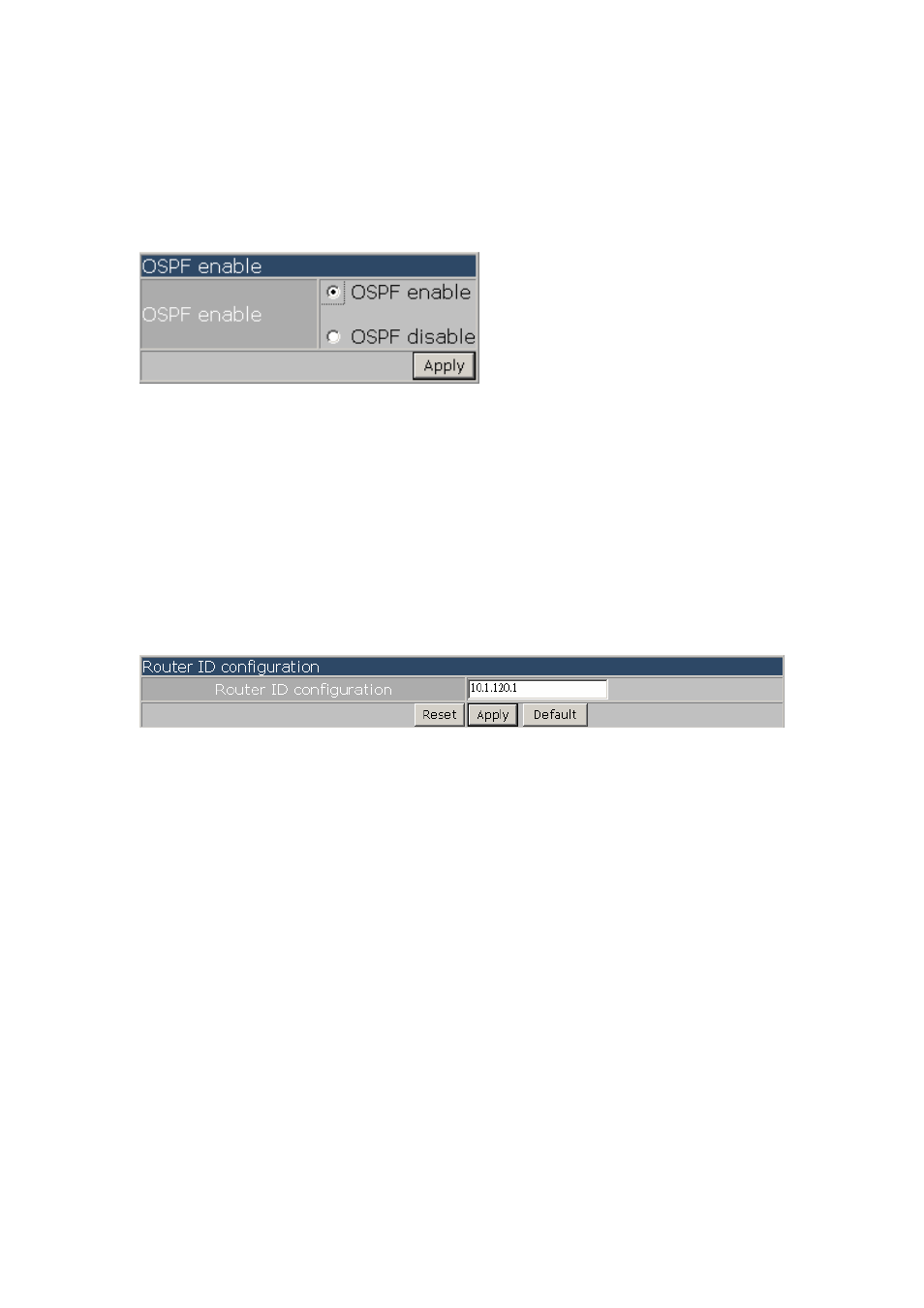
450
E
ES4710BD 10 Slots L2/L3/L4 Chassis Switch
Click “OSPF enable” to enter the configuration page. Equivalent to CLI command 18.4.2.2.19.
z
OSPF enable: select from OSPF enable or OSPF disable
z
Reset: clears selection
Example: Select OSPF enable and click Apply button to enable OSPF protocol
18.5.3.1.2 Router-ID configuration
Click “Router-ID configuration” to enter the configuration page. Equivalent to CLI command
18.4.2.2.18
z
Router-ID configuration: ID number
z
Reset: clears key-in parameter
z
Apply: configures Router-ID number
z
Default: deletes the ID number of the Layer 3 switch
Example:
18.5.3.1.3 OSPF network range configuration
Click “OSPF network range configuration” to enter the configuration page. Equivalent to CLI
command 18.4.2.2.15
z
Network: network IP address
z
Network mask: mask
z
Area ID: area number
z
Advertise: specify whether broadcast the brief message of this network range or not, including
yes and no.
z
Reset: reset each column value to default in this page and this action will not change settings
z
Apply: valid each column value and this action will change settings
z
Default: back to default setting and this action will change settings
Example: To define network range 10.1.1.0 255.255.255.0 to add into area 1, key-in 10.1.1.0 in
network, 255.255.255.0 into mask, 1 into ID and select yes and click Apply button to complete the
action
