Accton Technology ES4710BD User Manual
Page 409
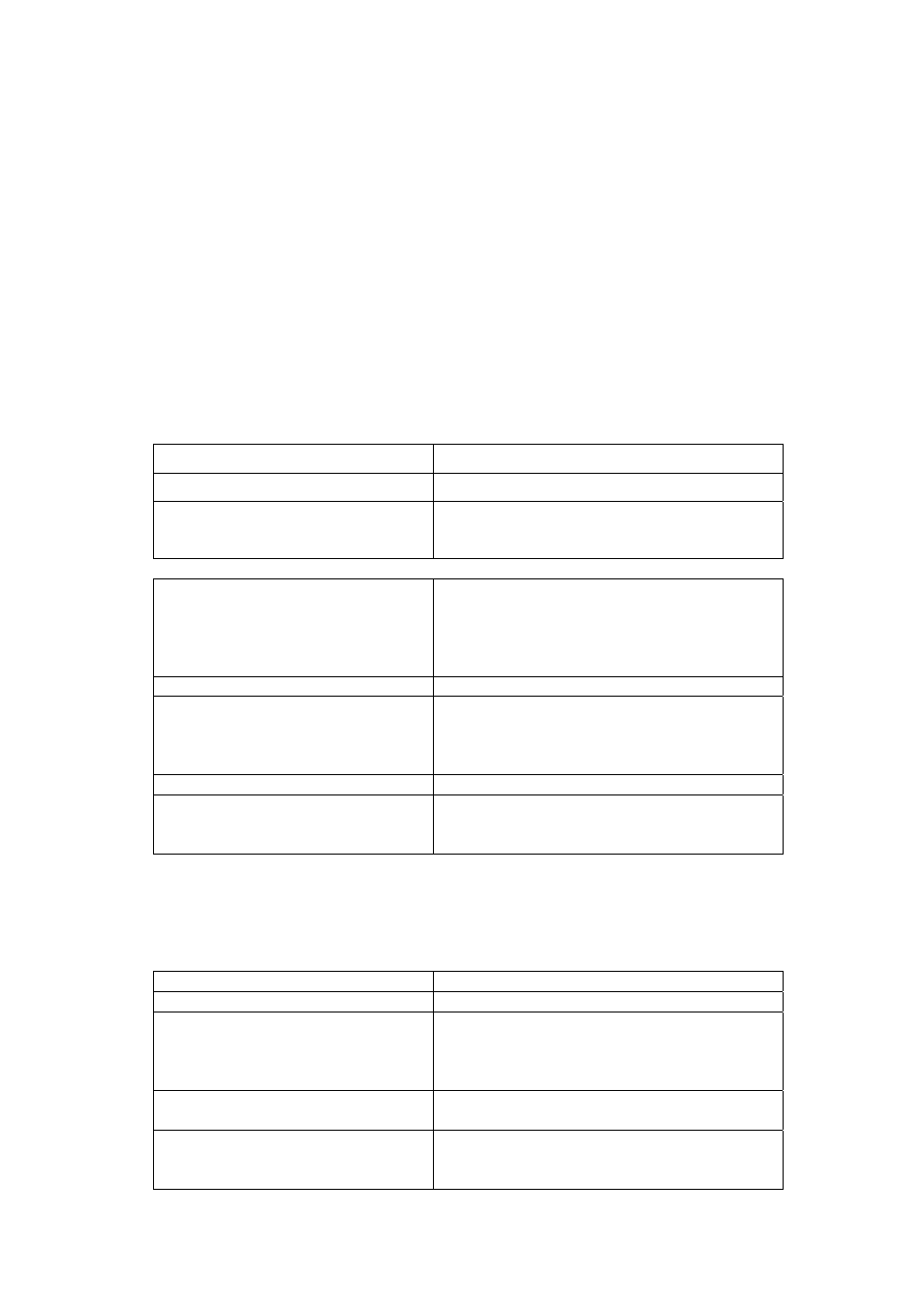
408
E
ES4710BD 10 Slots L2/L3/L4 Chassis Switch
(3) Configure other OSPF protocol parameters
a. Configure OSPF routing protocol priority
b. Configure cost for OSPF STUB area and default route
c. Configure OSPF virtual link
d. Configure the priority of the interface when electing designated layer 3 switch (DR).
3. Disable OSPF protocol.
1. Enable OSPF protocol
Basic configuration of OSPF routing protocol on ES4710BD series switches is quite simple,
usually only enabling OSPF and configuration of the OSPF area for the interface are required. The
OSPF protocol parameters can use the default settings. If OSPF protocol parameters need to be
modified, please refer to “2. Configure OSPF sub-parameters”.
Command Explanation
Global Mode
[no] router ospf
Enables OSPF protocol; the “no router ospf”
command disables OSPF protocol (required)
router id
no router id
Configures the ID number for the layer 3 switch
running OSPF; the “no router id” command
cancels the ID number. The IP address of an
interface is selected to be the layer 3 switch ID.
(optional)
OSPF protocol configuration mode
[no] network
Defines several segments in an area to a network
scope; the “no network
cancels the network scope. (optional)
Interface Mode
ip ospf enable area <area_id>
no ip ospf enable area
Sets an area for the specified interface; the “no ip
ospf enable area” command cancels the setting.
(required)
2. Configure OSPF sub-parameters
(1) Configure OSPF packet sending mechanism parameters
a. Configure OSPF packet verification
b. Set the OSPF interface to receive only
c. Configure the cost for sending packets from the interface
Command Explanation
Interface Mode
ip ospf authentication { simple
<auth_key>| md5 <auth_key>
<key_id>}
no ip ospf authentication
Configures the authentication method and key
required by the interface to accept OSPF packets;
the “no ip ospf authentication” command
restores the default setting.
[no] ip ospf passive-interface
Sets the interface to receive only, the “no ip ospf
passive-interface” command cancels the setting.
ip ospf cost <cost >
no ip ospf cost
Sets the cost for running OSPF on the interface;
the “no ip ospf cost” command restores the
default setting.
