9 show tcp, 10 show udp, 11 show telnet login – Accton Technology ES4710BD User Manual
Page 107
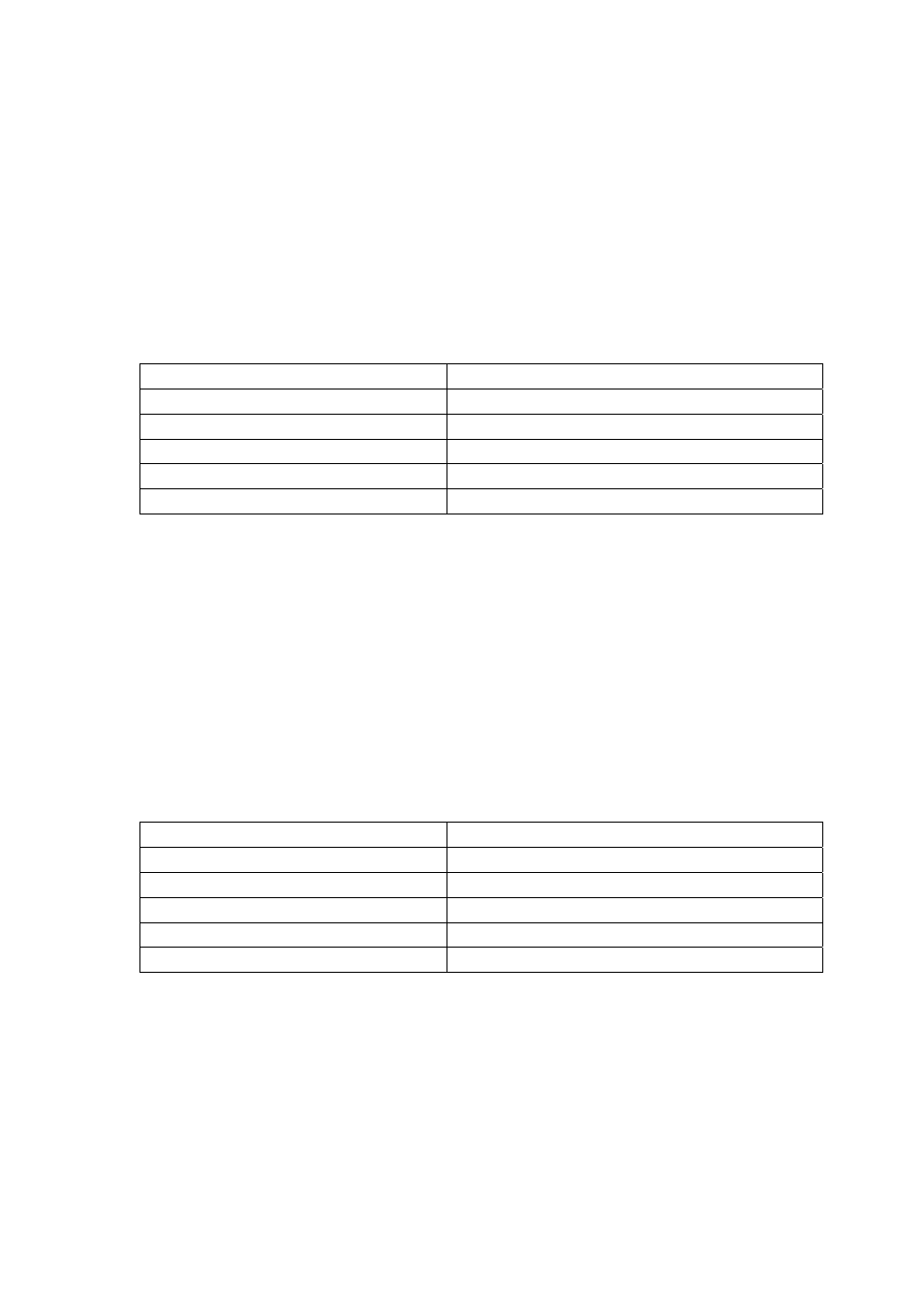
106
E
ES4710BD 10 Slots L2/L3/L4 Chassis Switch
5.2.4.9 show tcp
Command: show tcp
Function: Displays the current TCP connection status established to the switch.
Command mode: Admin Mode
Example:
Switch#show tcp
LocalAddress LocalPort ForeignAddress ForeignPort State
0.0.0.0 23 0.0.0.0 0 LISTEN
0.0.0.0 80 0.0.0.0 0 LISTEN
Displayed information
Description
LocalAddress
Local address of the TCP connection.
LocalPort
Local pot number of the TCP connection.
ForeignAddress
Remote address of the TCP connection.
ForeignPort
Remote port number of the TCP connection.
State
Current status of the TCP connection.
5.2.4.10 show udp
Command: show udp
Function: Displays the current UDP connection status established to the switch.
Command mode: Admin Mode
Example:
Switch#show udp
LocalAddress LocalPort ForeignAddress ForeignPort State
0.0.0.0 161 0.0.0.0 0 CLOSED
0.0.0.0 123 0.0.0.0 0 CLOSED
0.0.0.0 1985 0.0.0.0 0 CLOSED
Displayed information
Description
LocalAddress
Local address of the UDP connection
LocalPort
Local pot number of the UDP connection
ForeignAddress
Remote address of the UDP connection
ForeignPort
Remote port number of the UDP connection
State
Current status of the UDP connection
5.2.4.11 show telnet login
Command: show telnet login
Function: Displays the current Telnet client information that is connected to the switch.
Usage Guide: This command can be used to check the information of currently logged in remote
users.
