2 ospf troubleshooting help – Accton Technology ES4710BD User Manual
Page 445
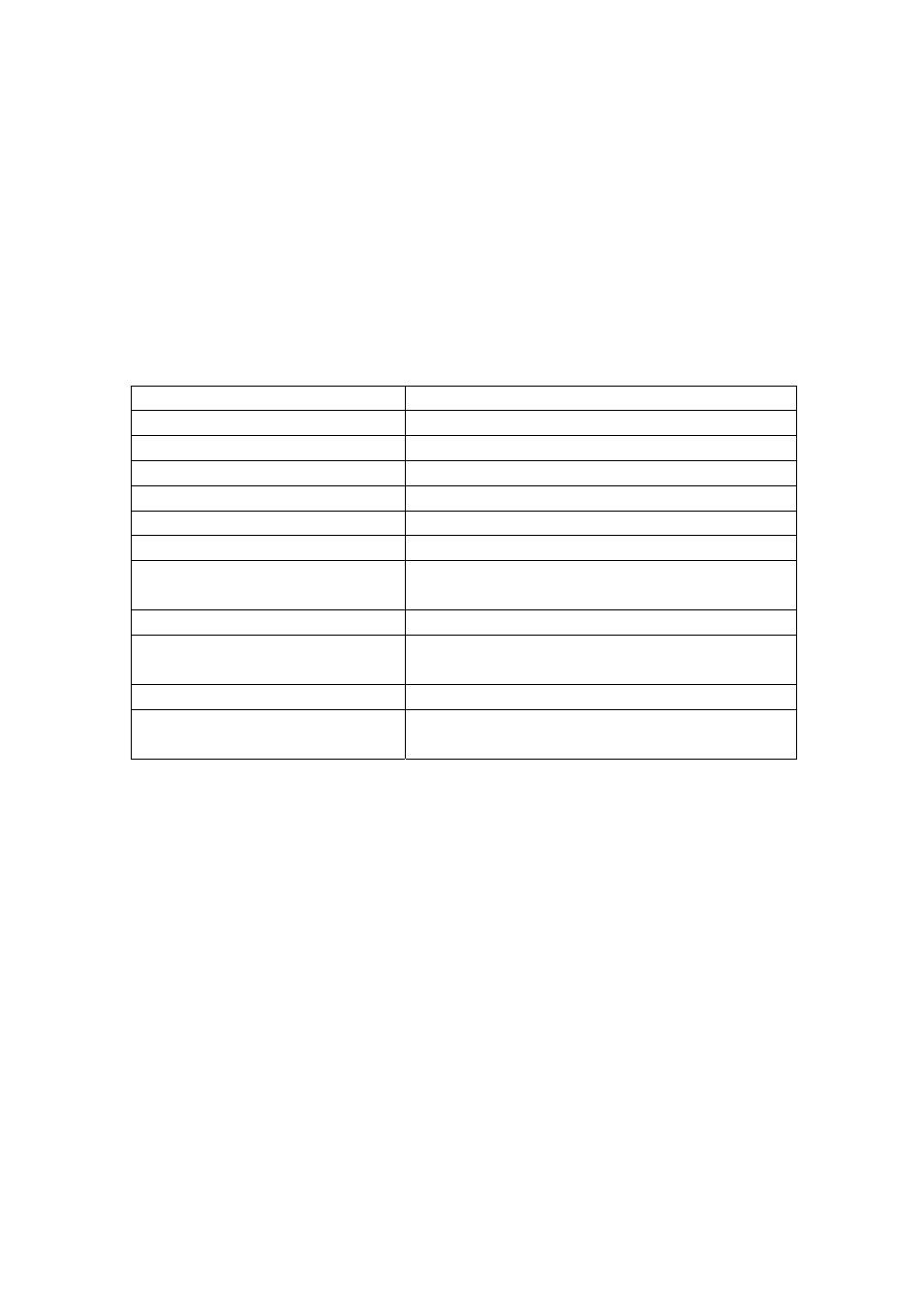
444
E
ES4710BD 10 Slots L2/L3/L4 Chassis Switch
my router ID is 100.1.1.1
preference=10 ase perference=150
export metric=1
export tag=-2147483648
area ID 1
interface count:2
7times spf has been run for this area
net range:
LSRefreshTime is1800
RIP information
rip is shutting down
Displayed information
Explanation
OSPF is running
The running routing protocol is OSPF protocol
My router ID
The ID number of the layer 3 switch running
Preference OSPF
routing
priority
Ase perference
Autonomous system exterior routes priority
Export metric
Metrics for exporting OSPF routes
Export tag
Tag value for exporting OSPF routes
Area ID
The ID of the OSPF area where the current layer 3
switch resides
Interface count
Number of interface running OSPF routing protocol
N times spf has been run for this area
The number of times the layer 3 switch performs
minimum tree spanning calculation.
Net range
The network scope for running OSPF protocol
LSRefreshTime Link-state
advertisement (LSA) update interval of OSPF
protocol
18.4.4.2 OSPF
Troubleshooting
Help
In configuring and using OSPF protocol, the OSPF protocol may fail to run properly due to reasons
such as physical connection failure or incorrect configuration. The user should ensure the following:
Good condition of the physical connection.
All interface and link protocols are in the UP state (use “show interface” command).
Then IP addresses of different network segments should be configured in all interfaces.
Enable OSPF (use “router rip” command) first, then configure OSPF areas for appropriate
interfaces to reside in.
Next, note the nature of OSPF – OSPF backbone area (area 0) must be continuous, if not, use
virtual link to make it continuous; all non-0 areas must connect to the others via area 0, direct
connection between non-0 areas is not allowed; edge layer 3 switch refers to the layer 3 switch
that partly belongs to area 0 and partly belong to non-0 area; for mutli-access network-like
broadcast networks, designated layer 3 switch (DR) should be elected.
If OSPF routing problems persist after the above-mentioned procedures, please run debugging
commands like “debug ip ospf packet” and “event”, and copy the debug information in 3 minute and
send the information to Edge-Core technical service center.
