4 other parameter configuration, 1 ospf priority configuration – Accton Technology ES4710BD User Manual
Page 455
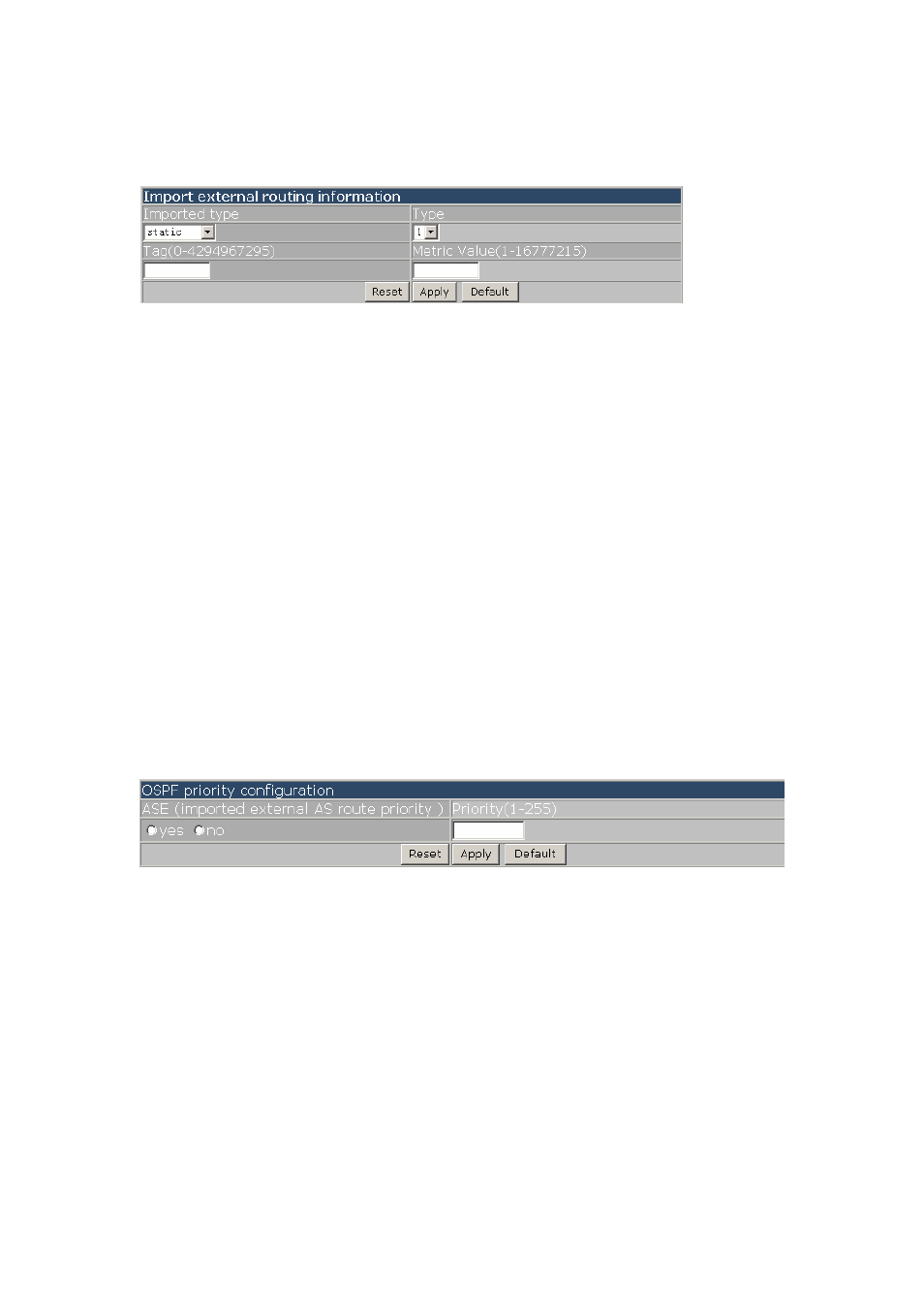
454
E
ES4710BD 10 Slots L2/L3/L4 Chassis Switch
z
Reset: resets each column value to default in this page and this action will not change settings
z
Apply: valid each column value. This action will change settings.
z
Default: resets to default settings. This action will change settings.
18.5.3.4 Other parameter configuration
Click “Other parameter configuration” to open the configuration table including:
z
OSPF priority configuration: configures OSPF routing protocol priority level
z
OSPF STUB area and default route cost: configures OSPF STUB area and default route cost
z
OSPF virtual link configuration: configures OSPF virtual link
z
Port DR priority configuration: configures port DR priority in selected Layer 3 switch
18.5.3.4.1 OSPF priority configuration
Click “OSPF priority configuration” to enter the configuration page. Equivalent to CLI command
18.4.2.2.16
z
ASE: yes means the priority level of specified imported OSPF external route; no means the
priority level for specified OSPF protocol in all routes
z
Priority: priority level
z
Reset: resets each column value to default in this page and this action will not change settings
z
Apply: valid each column value. This action will change settings
z
Default: resets to default setting. This action will change settings
18.5.3.4.2 OSPF STUB area and default route cost configuration
Click “OSPF STUB area” and “default route cost” to enter the configuration page. Equivalent to
CLI command 18.4.2.2.20
z
Cost: stub area default routing cost value
z
areaID: stub area number
z
Reset: resets each column value to default in this page and this action will not change settings
z
Apply: valid each column value. This action will change settings
z
Default: resets to default setting. This action will change settings
