4 pim-dm troubleshooting help, 1 monitor and debug commands – Accton Technology ES4710BD User Manual
Page 465
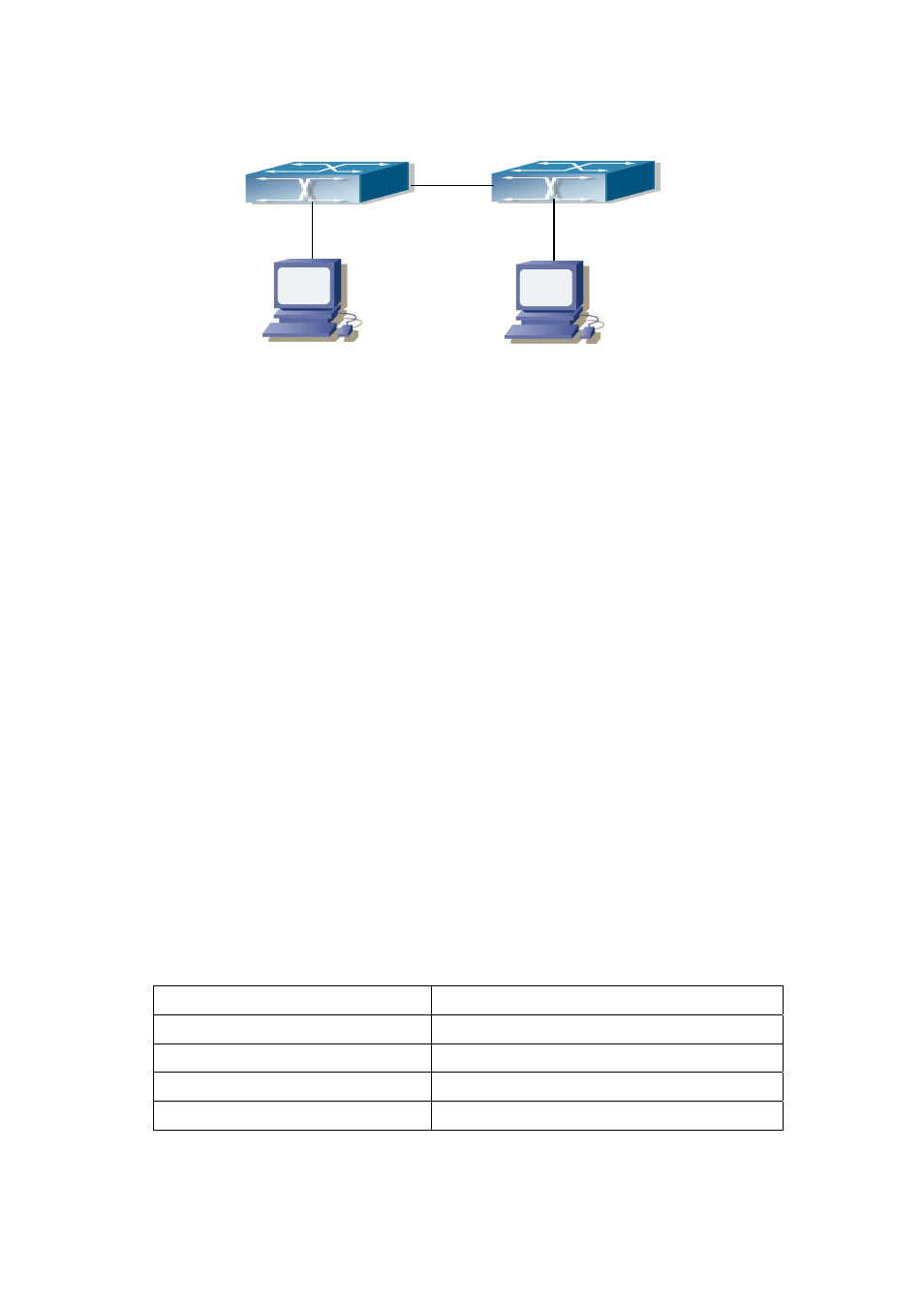
464
E
ES4710BD 10 Slots L2/L3/L4 Chassis Switch
SWITCHA
SWITCHB
Et her net 1/ 1
vl an2
Et her net 1/ 1
vl an1
Et her net 1/ 2
vl an2
Et her net 1/ 2
vl an1
Fig 19-1 Typical PIM-DM environment
The followings are the configurations of SwitchA and SwitchB.
(1) Configuration of SwitchA:
Switch (Config)#interface vlan 1
Switch(Config-If-Vlan1)# ip pim dense-mode
Switch(Config-If-Vlan1)#exit
Switch (Config)#interface vlan2
Switch(Config-If-Vlan1)# ip pim dense-mode
(2) Configuration of SwitchB:
Switch (Config)#interface vlan 1
Switch(Config-If-Vlan1)# ip pim dense-mode
Switch(Config-If-Vlan1)#exit
Switch (Config)#interface vlan 2
Switch(Config-If-Vlan1)# ip pim dense-mode
19.3.4 PIM-DM Troubleshooting Help
1. Monitor and Debug Commands
2. PIM-DM Troubleshooting Help
19.3.4.1 Monitor and Debug Commands
Command Explanation
Admin Mode
show ip pim mroute dm
Displays the PIM-DM packet forwarding entry
show ip pim neighbor
Displays PIM-DM neighbor information
show ip pim interface
Displays PIM-DM interface information
