2 policy-map priority configuration, 3 policy-map bandwidth configuration – Accton Technology ES4710BD User Manual
Page 360
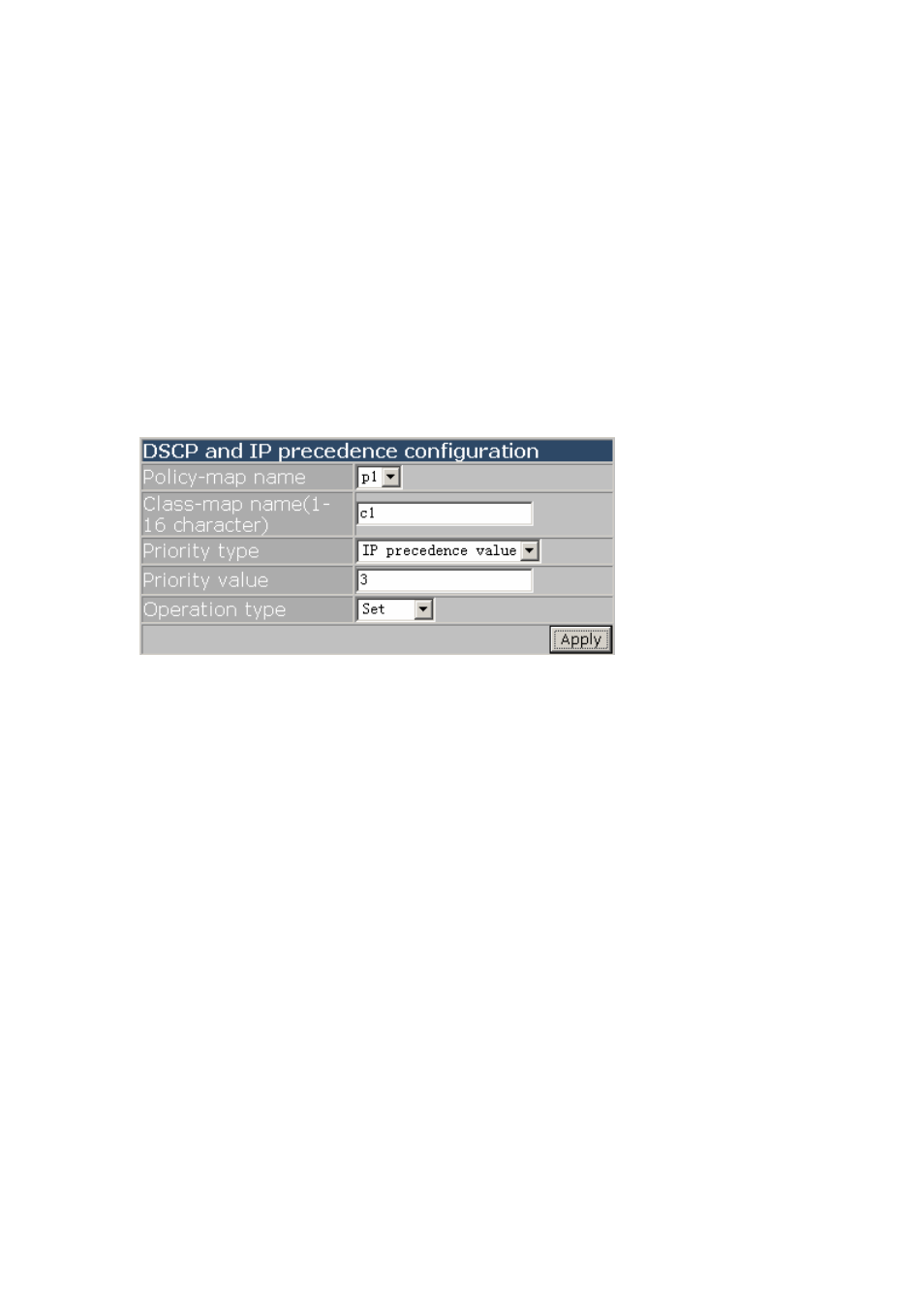
359
E
ES4710BD 10 Slots L2/L3/L4 Chassis Switch
16.5.3.2 Policy-map priority configuration
Click “Policy-map priority configuration” to entry configure page. Equivalent to CLI command
16.2.2.6.
Terms are described as following:
z
Policy-map name
z
Class-map name
z
Priority type. DSCP value or IP precedence value
z
Priority value
z
Operation type. Set or Remove.
Example: Select p1 to Policy-map name, input c1 to Class-map name, select IP precedence value to
Priority type, input 3 to Priority value, select Set to Operation type, and then click Apply.
16.5.3.3 Policy-map bandwidth configuration
Click “Policy-map bandwidth configuration” to entry configure page. Equivalent to CLI command
16.2.2.7.
Terms are described as following:
z
Policy-map name
z
Class-map name
z
Rate-average baud rate for classified bandwidth, K bit/s per unit.
z
Normal burst-burst rate for classified bandwidth, K byte per unit.
z
Exceed action-The action for once the data rate exceeds the rate limited, includes drop and
policied-dscp-transmit, the latter is by a mapping function between given DSCP and
corresponding policy and mark the DSCP into the packet.
z
Operation type-Set or Remove.
To configure Policy-map bandwidth configuration, select p1 to Policy-map name, input c1 to
Class-map name, all sections choose as default setting, select Set to Operation type, and then click
Apply.
