2 show mst configuration, 3 show mst-pending – Accton Technology ES4710BD User Manual
Page 245
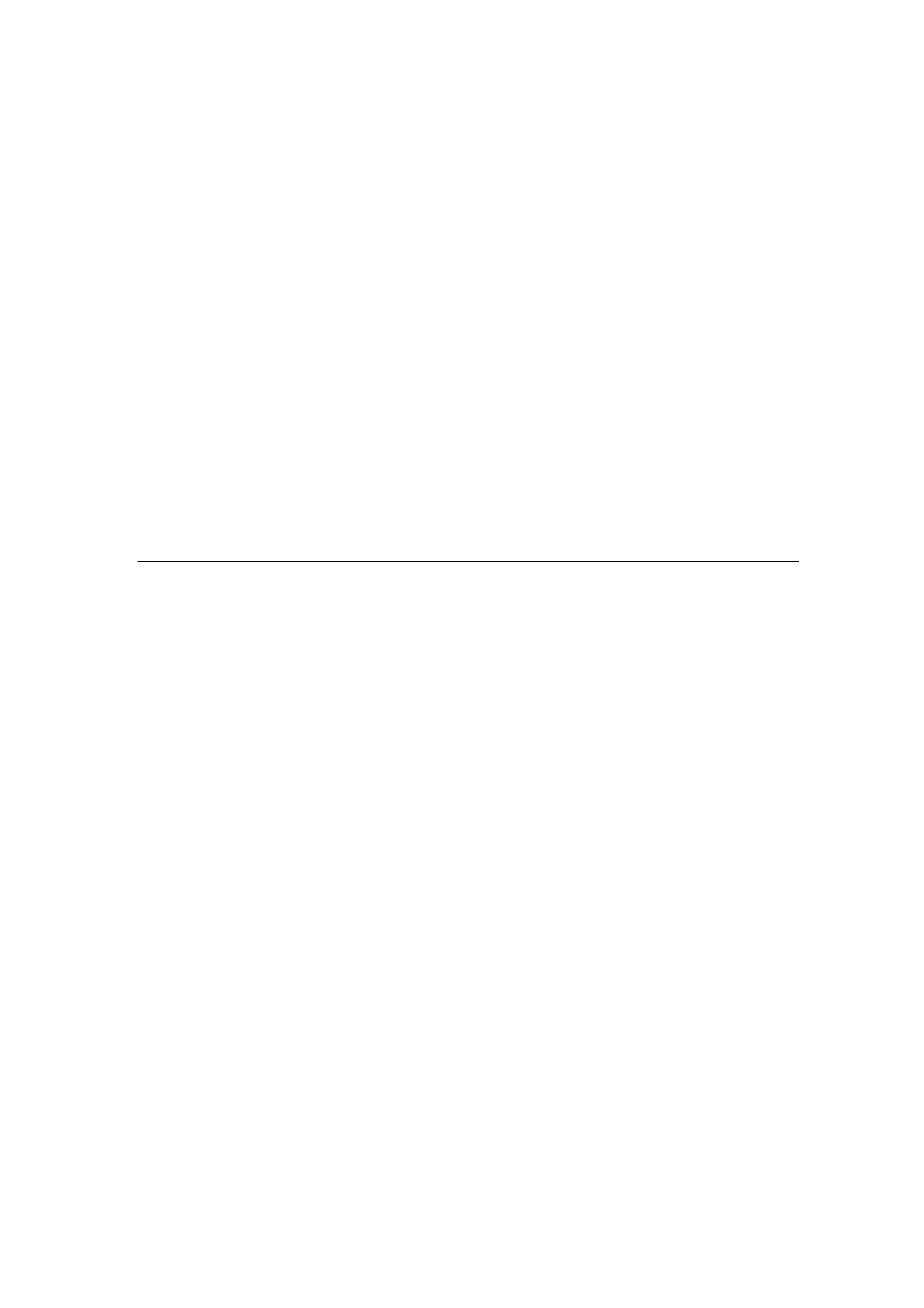
244
E
ES4710BD 10 Slots L2/L3/L4 Chassis Switch
10.4.1.2 show mst configuration
Command: show spanning-tree mst config
Function: Displays the effective MSTP field parameter configurations in admin mode.
Command mode: Admin Mode
Usage Guide: The command displays the current effective parameter of the MSTP field, such as
MSTP field name, revision level, VLAN-instance mapping, etc.
Example: Displaying the MSTP field configuration for the switch.
Switch#show spanning-tree mst config
Name edgecore
Revision 0
Instance Vlans Mapped
----------------------------------
00 1-29, 31-39, 41-4094
03 30
04 40
10.4.1.3 show mst-pending
Command: show mst-pending
Function: Displays effective MSTP field parameter configurations in MSTP field mode.
Command mode: MSTP Field Mode.
Usage Guide: enter this command to display the current parameter of the MSTP field, such as
MSTP field name, revision level, VLAN-instance mapping, etc.
Note: The displayed parameter configuration may have not take effect until exiting the MSTP Field
Mode.
Example: Displaying the current MSTP Field configuration for the switch.
Switch(Config)#spanning-tree mst configuration
Switch(Config-Mstp-Region)#show mst-pending
Name edgecore
Revision 0
Instance Vlans Mapped
----------------------------------
00 1-29, 31-39, 41-4093
03 30
04 40
05 4094
----------------------------------
