Accton Technology ES4710BD User Manual
Page 271
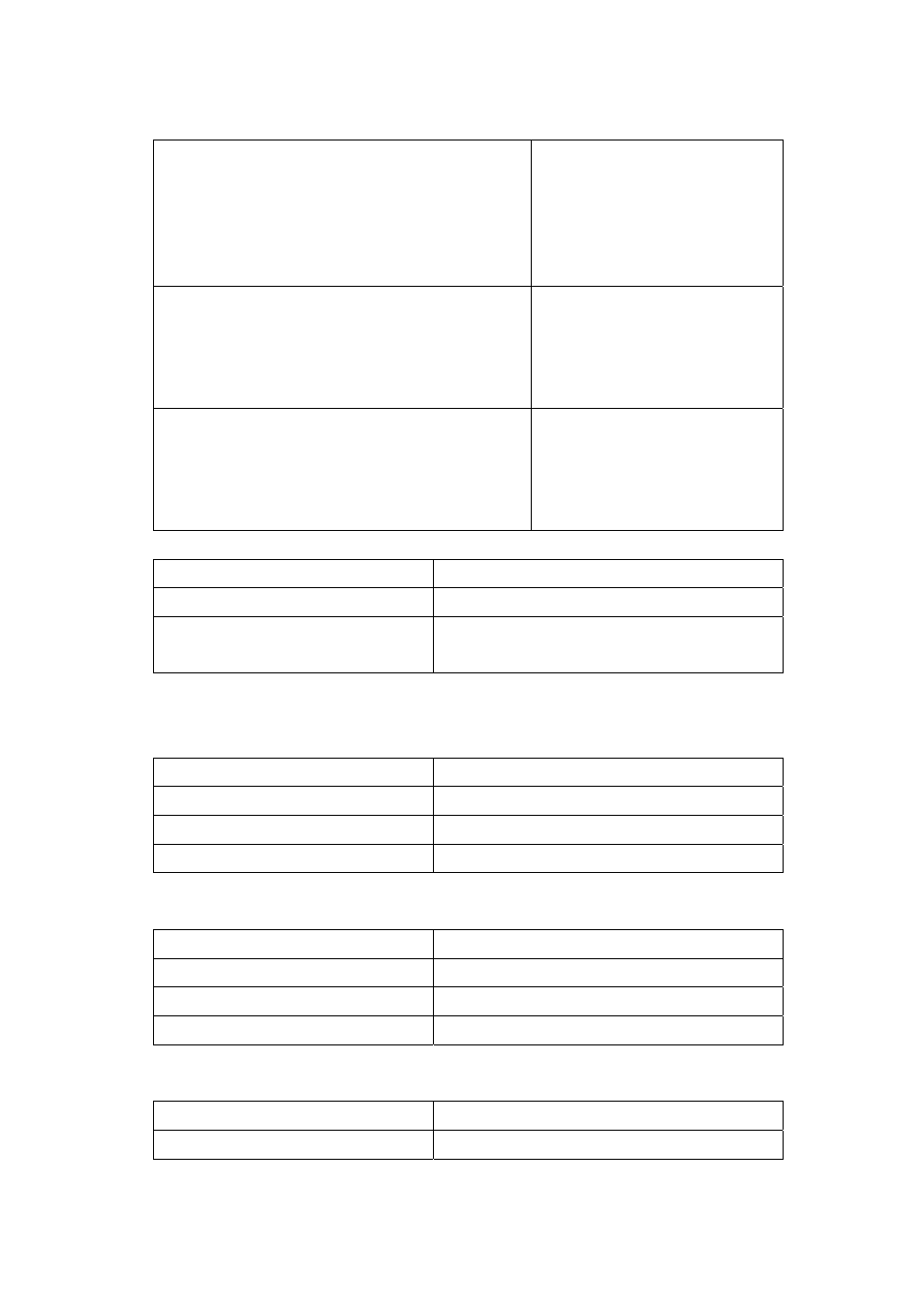
270
E
ES4710BD 10 Slots L2/L3/L4 Chassis Switch
[no] {deny | permit} tcp {{
any-source | {host-source
{host-destination
[ack | fin | psh | rst | syn | urg] [precedence
[tos
Creates an extended name-based
TCP IP access rule; the “no” form
command deletes this name-based
extended IP access rule
[no] {deny | permit} udp {{
any-source | {host-source
{host-destination
[precedence
Creates an extended name-based
UDP IP access rule; the “no” form
command deletes this name-based
extended IP access rule
[no] {deny | permit} {eigrp | gre | igrp | ipinip | ip |
<int>} {{
{host-source
any-destination | {host-destination
[precedence
Creates an extended name-based IP
access rule for other IP protocols;
the “no” form command deletes
this name-based extended IP access
rule
c. Exit extended IP ACL configuration mode
Command Explanation
Extended IP ACL Mode
Exit
Exits extended name-based IP ACL configuration
mode
2. Configuring packet filtering function
(1) Enable global packet filtering function
Command Explanation
Global Mode
Firewall enable
Enables global packet filtering function
Firewall disable
disables global packet filtering function
(2) Configure default action.
Command Explanation
Global Mode
Firewall default permit
Sets default action to “permit”
Firewall default deny
Sets default action to “deny”
3. Bind access-list to a specific direction of the specified port.
Command Explanation
Physical Interface Mode
