3 ospf virtual link configuration, 4 port dr priority configuration, 5 ospf debug – Accton Technology ES4710BD User Manual
Page 456
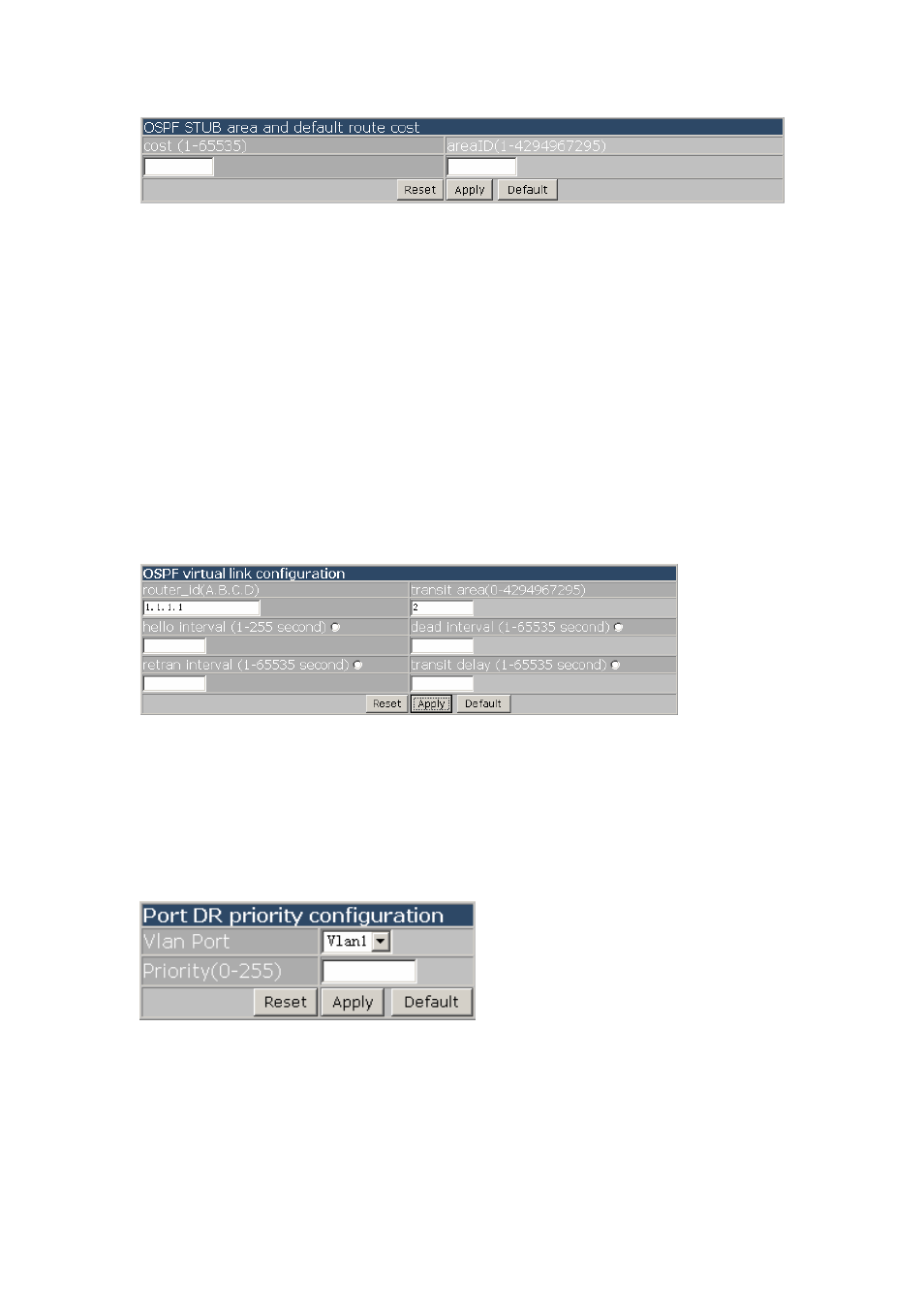
455
E
ES4710BD 10 Slots L2/L3/L4 Chassis Switch
18.5.3.4.3 OSPF virtual link configuration
Click “OSPF virtual link configuration” to enter the configuration page. Equivalent to CLI
command 8.4.2.2.21
z
router_id: neighbor virtual lick ID
z
transit area: transit area number
z
hello interval: sending hello packet time interval
z
dead interval: invalid route time interval
z
retran interval: sending LSA retran interval
z
transit delay: sending LSA transit delay
z
Reset: resets each column value to default in this page and this action will not change settings
z
Apply: valid each column value. This action will change settings
z
Default: resets to default setting. This action will change settings
18.5.3.4.4 Port DR priority configuration
Click “Port DR priority configuration” to enter the configuration page. Equivalent to CLI command
18.4.2.2.12
z
Vlan Port
z
Priority
18.5.3.5 OSPF debug
Click “OSPF debug” to open configuration table including:
z
show ip ospf: displays OSPF main information. Equivalent to CLI command 18.4.2.2.22
z
show ip ospf ase: displays OSPF external route information. Equivalent to CLI command
18.4.2.2.23
