Accton Technology ES4710BD User Manual
Page 128
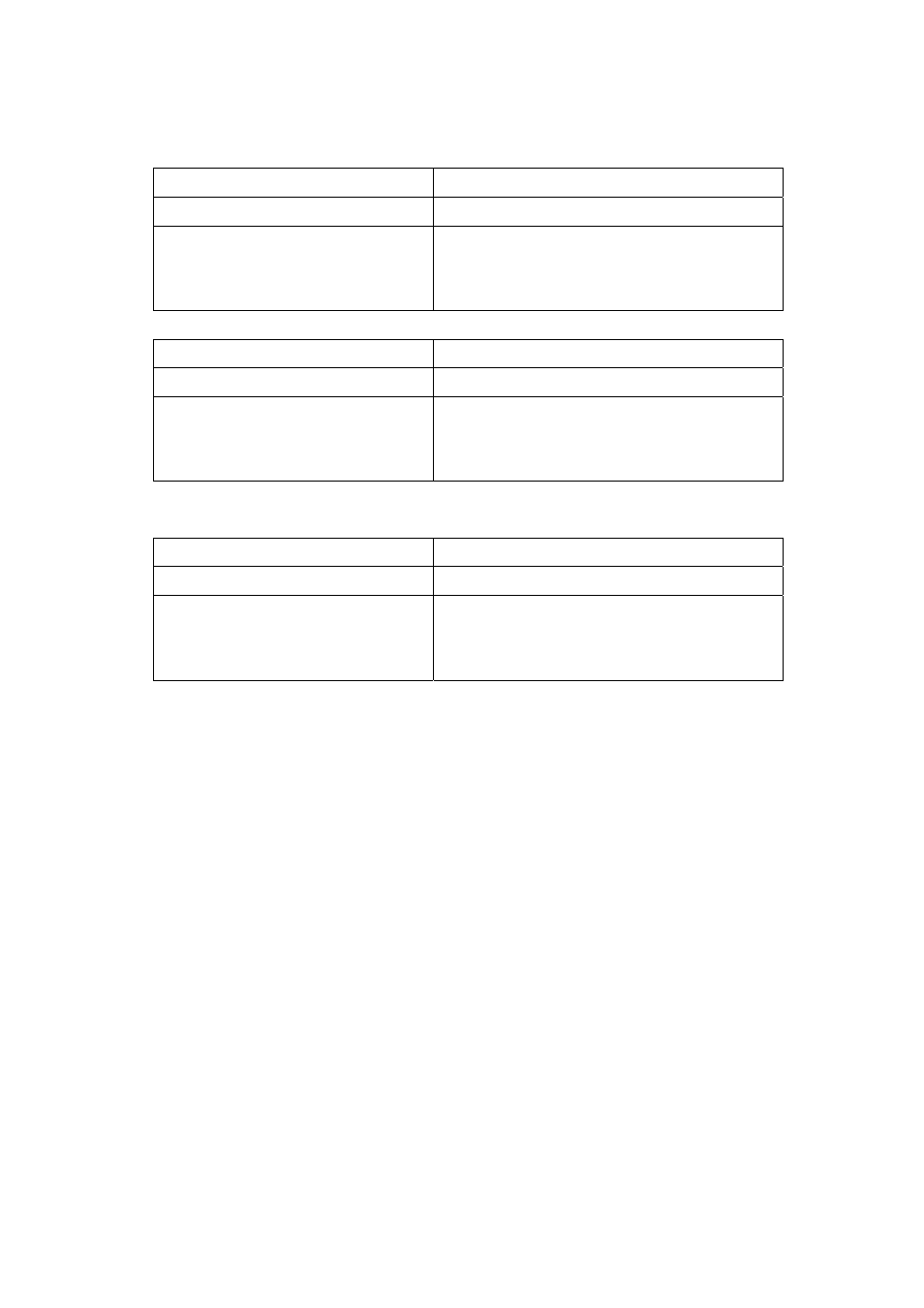
127
E
ES4710BD 10 Slots L2/L3/L4 Chassis Switch
3. TFTP server configuration
(
1)Start TFTP server
Command Explanation
Global Mode
tftp-server enable
no tftp-server enable
Starts TFTP server, the “no ftp-server enable”
command shuts down TFTP server and prevents
TFTP users from logging in.
(
2)Modify TFTP server connection idle time
Command Explanation
Global Mode
tftp-server retransmission-number
< number >
Sets maximum retransmission time within timeout
interval.
(
3)Modify TFTP server connection retransmission time
Command Explanation
Global Mode
tftp-server retransmission-number
< number >
Set maximum retransmission time within timeout
interval.
5.5.2.2.2 FTP/TFTP Configuration Commands
5.5.2.2.3 copy(FTP)
Command: copy <source-url>
Function: FTP client upload/download file
Parameters: <source-url> is the source file or directory location to be copied;
the target address to copy file or directory; <source-url> and
the file or directory location. ascii indicates the files are transferred in ASCII; binary indicates the
files are transferred in binary (default). The URL format for FTP address looks like:
ftp://
username,
