3 ospf imported route parameter configuration, 1 imported route parameter configuration, 2 import external routing information – Accton Technology ES4710BD User Manual
Page 454
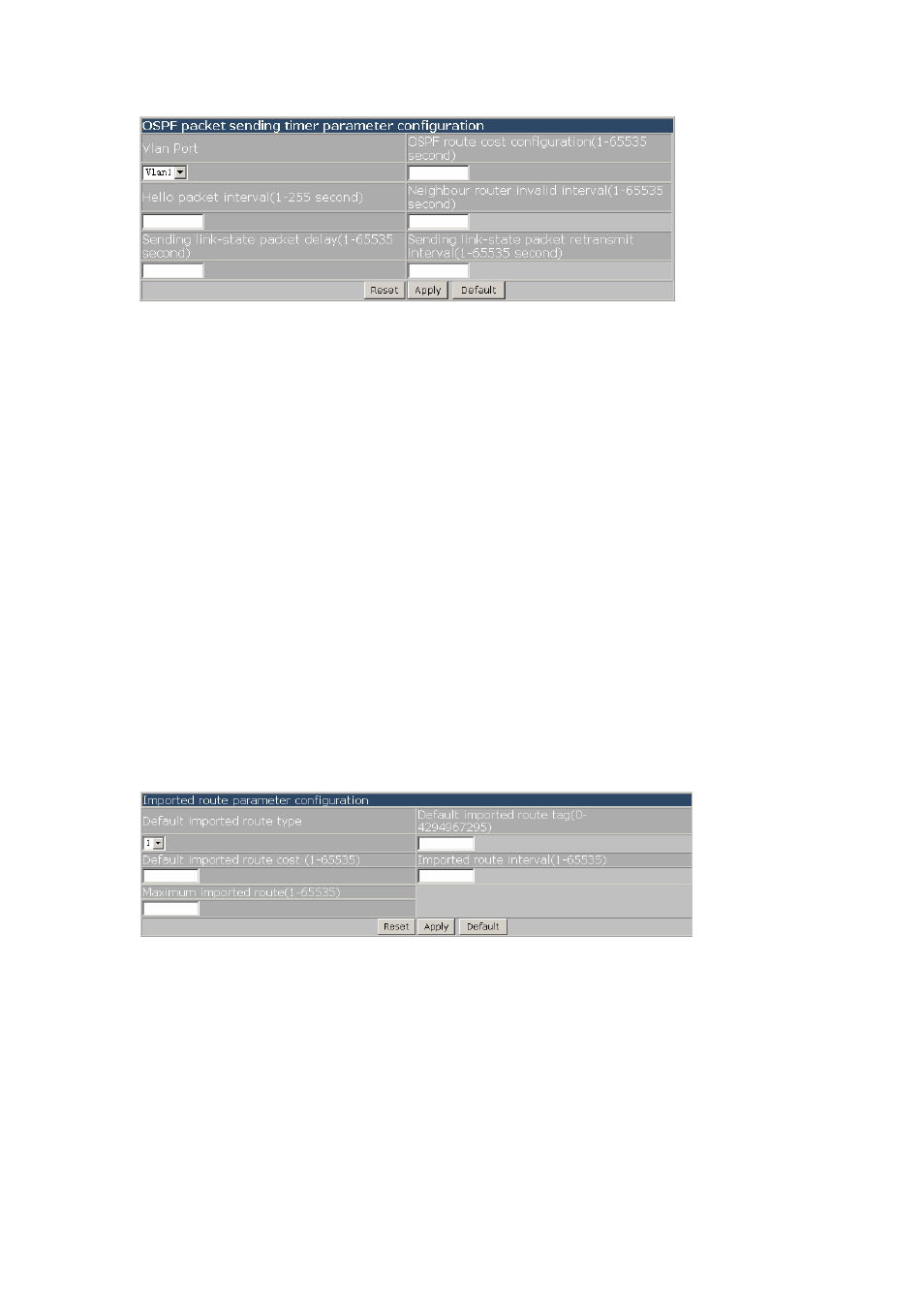
453
E
ES4710BD 10 Slots L2/L3/L4 Chassis Switch
18.5.3.3 OSPF imported route parameter configuration
Click “OSPF Imported route parameter configuration” to open the configuration table, includes:
z
Imported route parameter configuration: configure imported route default parameter
z
Import external routing information: configure other imported protocol in OSPF
18.5.3.3.1 Imported route parameter configuration
Click “Imported route parameter configuration” to enter the configuration page.
z
Default imported route type: default imported route type. 1 means the first type external route
and 2 means the second type external route. Equivalent to CLI command 18.4.2.2.5
z
Default imported route tag: default imported route tag. Equivalent to CLI command 18.4.2.2.4
z
Default imported route cost: Default imported route cost. Equivalent to CLI command
18.4.2.2.1
z
Imported route interval: imported route interval. Equivalent to CLI command 18.4.2.2.2
z
Maximum imported route: maximum imported route at once. Equivalent to CLI command
18.4.2.2.3
z
Reset: resets each column value to default in this page and this action will not change settings
z
Apply: valid each column value. This action will change settings.
z
Default: resets to default settings. This action will change settings.
18.5.3.3.2 Import external routing information
Click “Import external routing information” to enter configuration page. Equivalent to CLI
command 18.4.2.2.17
z
Imported type: includes Static, RIP, connected direct route and BGP as external route
information
z
Type: specify external route type, 1 means the first type external route and 2 means the second
type external route
z
Tag: specifies route tag
z
Metric value: specifies route value
