7 adding an mvx-a16 card, Adding an mvx-a16 card – Clear-Com HX System Frames User Manual
Page 75
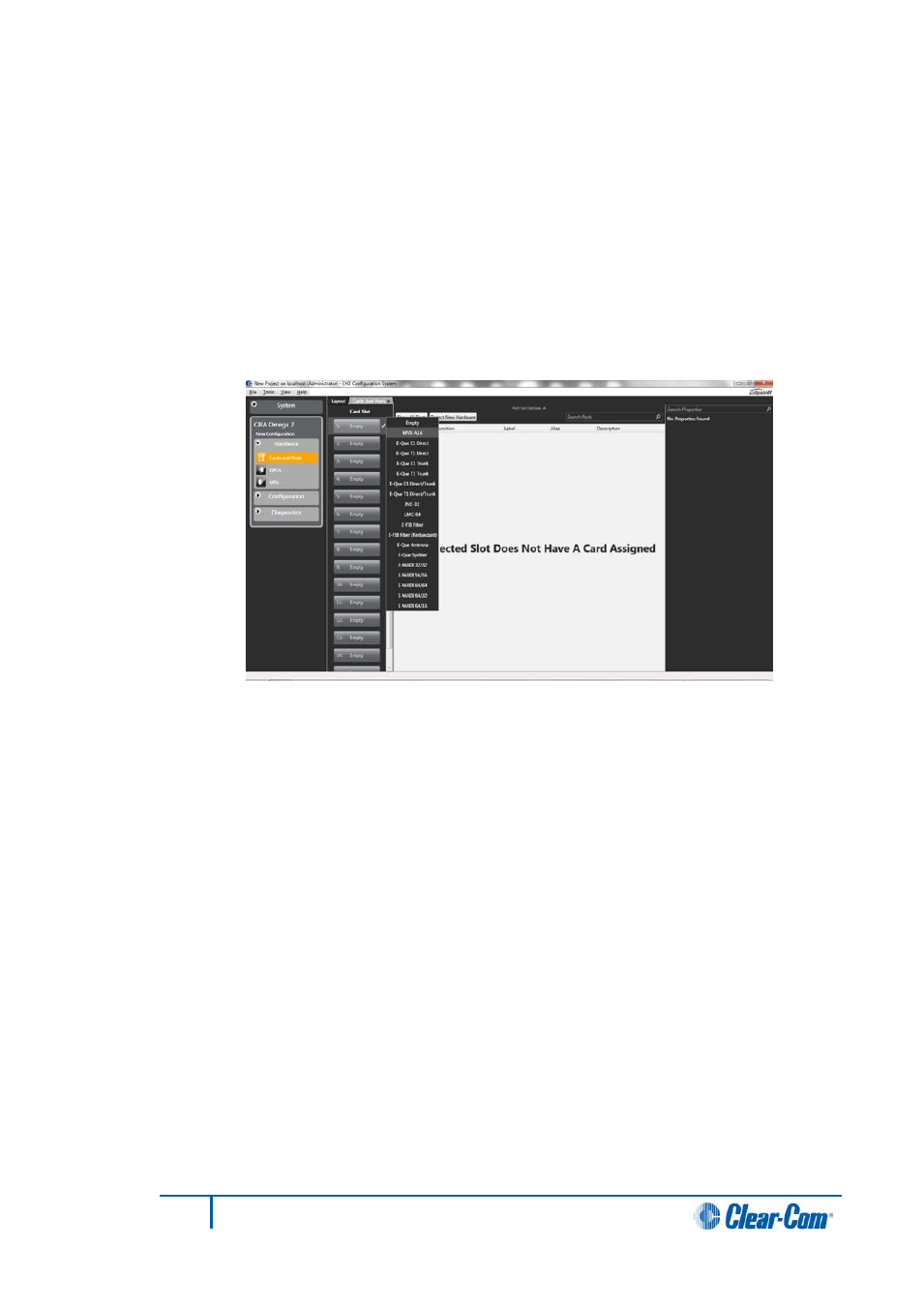
If the matrix is available on the network (the correct firmware has been loaded and the IP
address has been set up), the hardware can be auto-detected by clicking Detect New
Hardware at the top of the screen.
Note:
Detect New Hardware is only visible if the Port List Options drop down list at the top of
the screen is active.
5.7
Adding an MVX-A16 card
The MVX-A16 is a 16 port matrix card designed to connect 16 intercom panels, interfaces
or external four-wire devices to the Eclipse HX System (Eclipse HX-Omega, Eclipse HX-
Median and Eclipse HX-Delta only). MVX-A16 cards can be added, removed and viewed
in the matrix hardware screen.
Figure 5-4 Eclipse HX Empty Slots
To add an MVX-A16 card:
1)
In Hardware > Cards and Ports, navigate to an available slot number (marked
Empty). Do either of the following:
• Double click the slot.
• Right click the slot and select Set Card Type.
2)
A drop-down menu is displayed, listing the available card types. Select MVX-A16.
3)
Repeat this step for the number of required MVX cards.
Note:
MVX-A16 cards must already be fitted into the Eclipse HX matrix with no empty slots left
between the cards.
Note:
You can also change an existing card by right-clicking the slot and selecting Set Card
Type. (Changing the type of card deletes any ports, panels and keys that exist on the
card).
75
Eclipse EHX Software User Guide
