3 ehx: setting up a system, 1 introduction, Ehx: setting up a system – Clear-Com HX System Frames User Manual
Page 32: Introduction, 3ehx: setting up a system
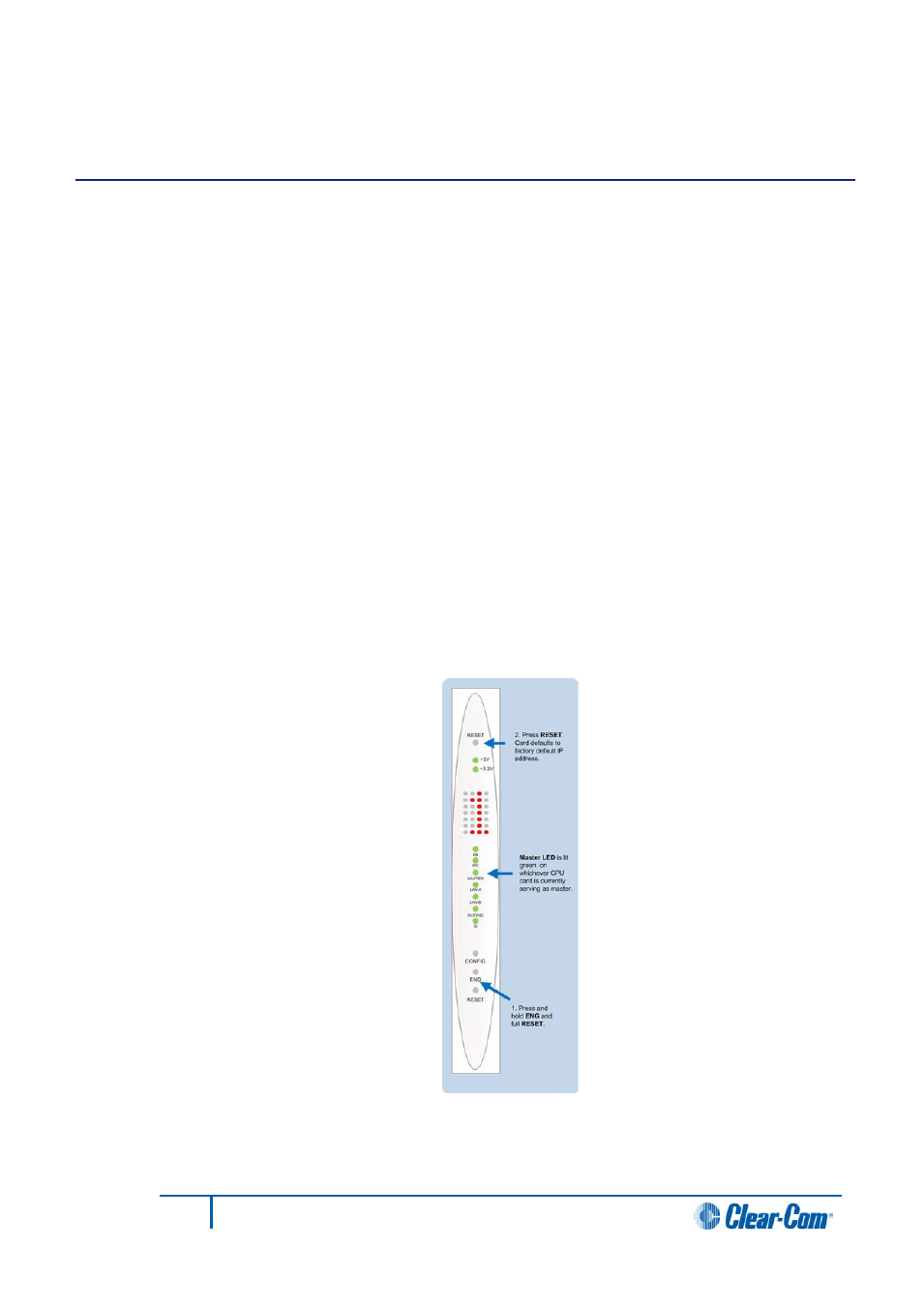
3
EHX: setting up a system
3.1
Introduction
Complete the following procedure to set up a new Eclipse HX-Omega, Eclipse HX-Median
or Eclipse HX-Delta matrix.
Note:
For the latest, detailed guidance, see the relevant User Guide for each matrix. For
information on setting the default IP address on Eclipse HX-Pico matrices, see the Eclipse
HX-PiCo User Guide.
To set up a new Eclipse HX-Omega, Eclipse HX-Median or Eclipse HX-Delta matrix:
1)
Reset the matrix to the factory default IP address (169.254.0.100):
Note:
The default IP address is a link local IP address. This means that the PC
is connected directly to the matrix using an ethernet cable, and
communicates with the rack in DHCP mode. When the rack's IP
configuration is defaulted back to the above link local address it also
defaults to DHCP enabled.
2)
The matrix is fitted with two CPU cards, in a master and slave relationship.
Remove the slave CPU card.
3)
Press and hold the ENG and FULL RESET front panel buttons simultaneously
(bottom of card), and then press the RESET button (top of card) on the master
CPU card.
Figure 3-1 CPU Card
4)
Replace the slave CPU card.
32
Eclipse EHX Software User Guide
