1 ethernet connection, Reconfiguring network settings in windows xp, Ethernet connection – Clear-Com HX System Frames User Manual
Page 35
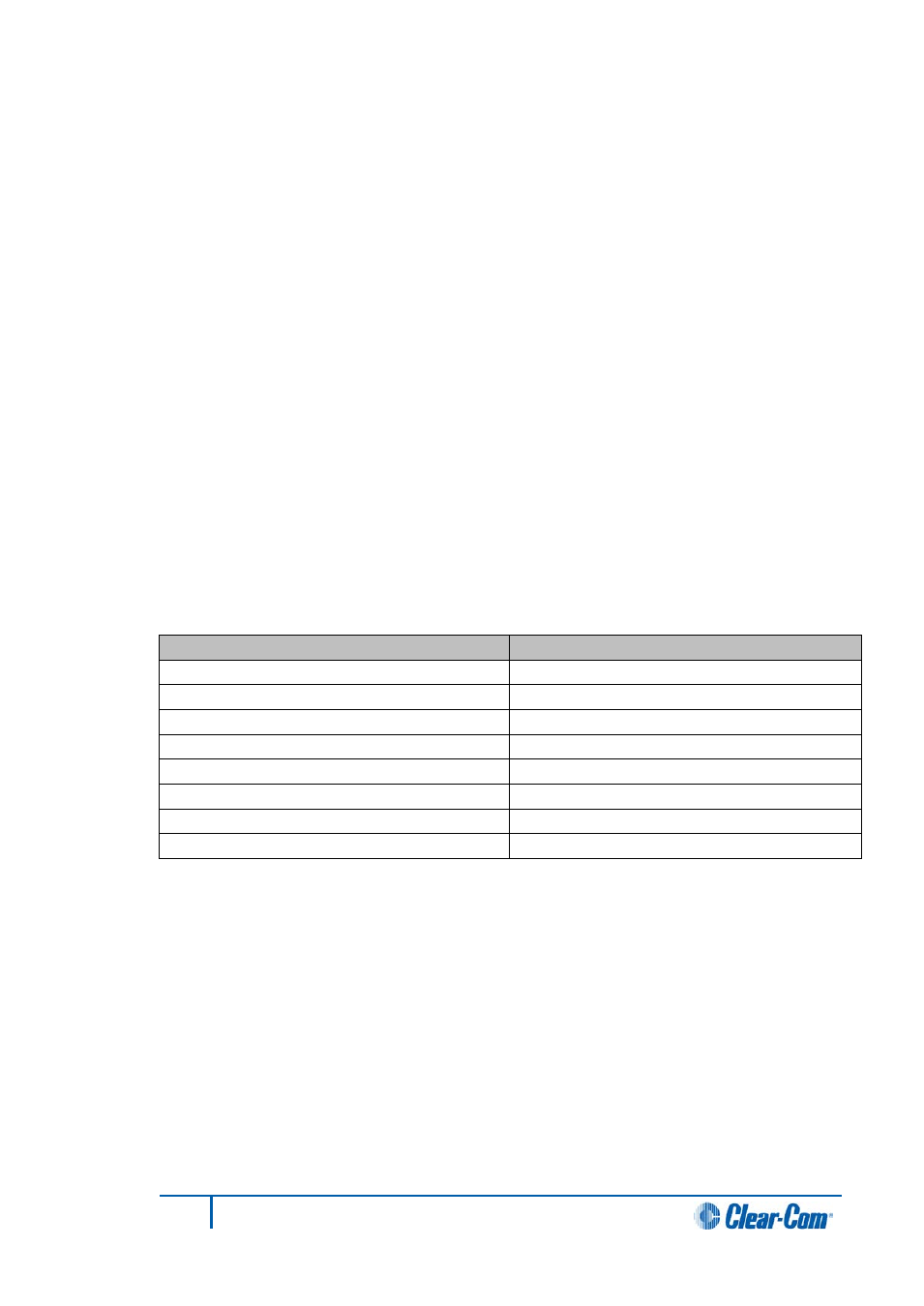
Note:
The factory ships an Eclipse HX matrix without an assigned IP address. To use an
Ethernet connection, the IP address must be reset to the default. The system can then be
configured for an Ethernet connection. It is not possible to change the IP address through
a map download. Use EHX > System or EHX > Matrix Event Log (see 13 Using the
diagnostic tools for details on the Matrix Event Log).
3.3.1
Ethernet connection
Ethernet connection allows single or multiple EHX PCs to control, configure, monitor and
diagnose issues with single or multiple matrices anywhere on the WAN / LAN.
The PC is usually connected to the matrix using:
• The LAN1 connector (a standard RJ45 connector) on the rear of the Eclipse HX-
Median, Eclipse HX-Omega or Eclipse HX-Delta matrix.
Note:
LAN1 is the default connector on the matrix. LAN2 (also a standard RJ45
connector) is not configured when it leaves the factory, and must be
enabled in EHX.
• The LAN connector (a standard RJ45 connector) on the rear of the Eclipse HX-
PiCo.
A ferrite core must be added to the socket end of each Ethernet cable to comply with
European EMC standards. A suitable ferrite core is Wurth Electronik part: 74271132.
Shielded CAT5 cable is recommended for Electro Magnetic Compliance in EU countries.
A crossover cable should be used (though a straight-through CAT5 cable can be used with
a switch):
PIN
FUNCTION
Pin 1
Transmit data +
Pin 2
Transmit data -
Pin 3
Receive data +
Pin 4
N/C
Pin 5
N/C
Pin 6
Receive data -
Pin 7
N/C
Pin 8
N/C
Table 3-1 Pin Assignments for LAN Connectors
To establish communication between the PC and the Eclipse HX matrix, the PC and the
matrix must be set to the same subnet. Windows provides many different methods of
reconfiguring network settings.
Reconfiguring network settings in Windows XP
1)
From the Windows Start menu, select My Network Places.
2)
From the Network task pane, click View Network Connections.
The Network Connections dialog is displayed.
35
Eclipse EHX Software User Guide
