1 concert server dialog, Concert server dialog – Clear-Com HX System Frames User Manual
Page 178
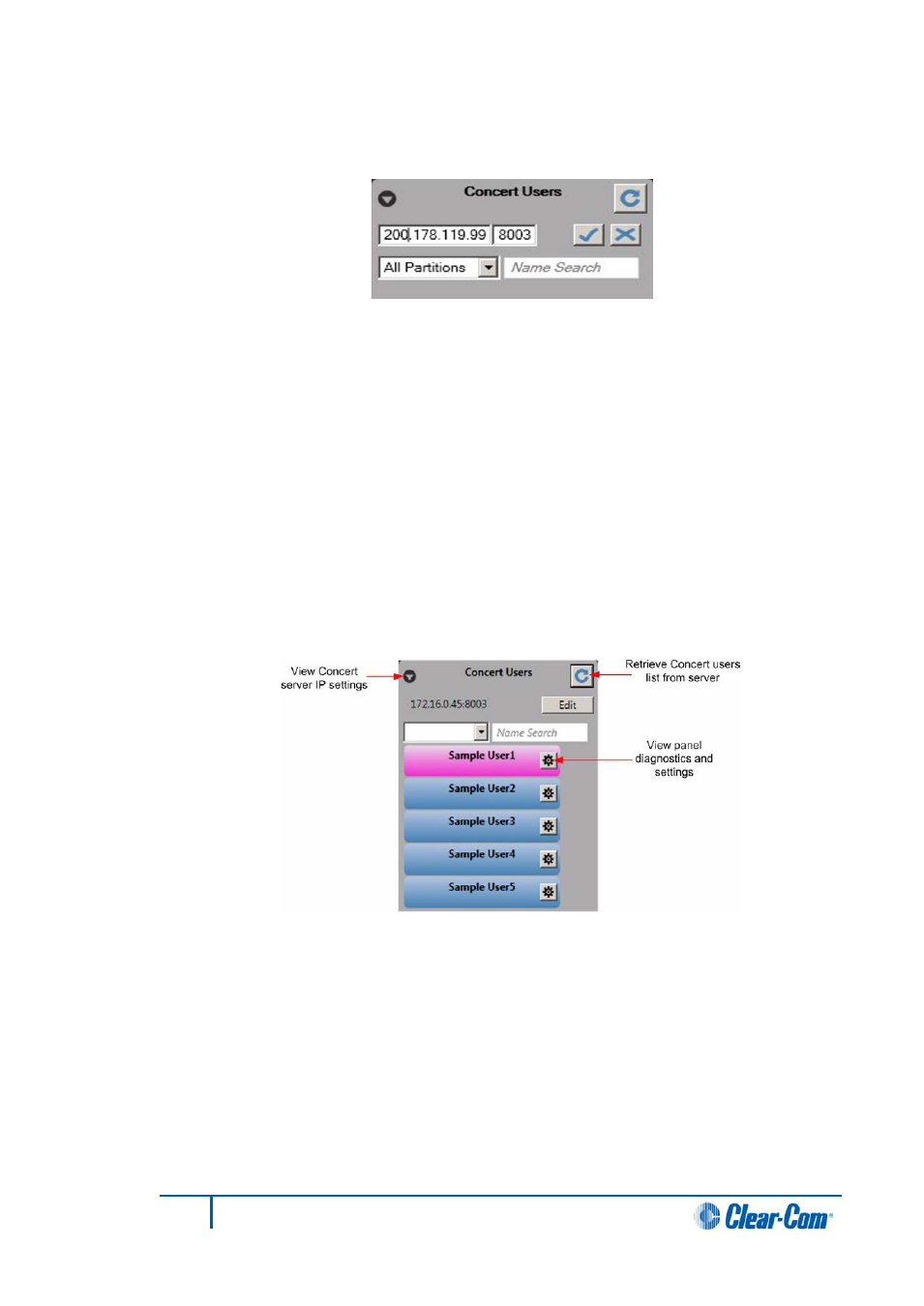
2)
Click on the Edit button to enable the Concert server IP address for editing in
order to input the correct address.
Figure 6-20 Editing the Concert Server Address
3)
Enter the required address and optionally the port to be used. Normally the
default port of 8003 should be accepted.
4)
Click on the tick button to accept the edit or the cross button to cancel the edit.
Note:
The port would not normally be changed unless there was a specific reason for this and
the Concert server setup was also changed. If the port number is changed to an incorrect
value IP Manager cannot connect to the server for the user information.
6.7.1
Concert server dialog
1)
Click on the discover button (top right) to obtain the server information. If All
Partitions is selected then all the Concert users known to the server are listed.
Clicking on the down arrow next to All Partition displays a list of the partitions
and allows a specific partition to be selected.
Figure 6-21 Concert Users on a Partition
The Concert users are color coded according to the user status. The possible
user codes are described below.
•
Blue
- Concert user discovered, no configured login IP address or Eclipse ID
or Password.
•
Amber
- Concert user discovered, configured in EHX to this configuration, but
not logged in. This does not indicate whether or not it is configured in the
matrix. The configuration of a port using the IP manager screen involves both
the drag and drop in the UI and a map download to the matrix.
•
Green
- Concert user discovered, user is logged in to this configuration.
178
Eclipse EHX Software User Guide
