Guest access level, Managing user access levels, 9 creating a new ehx user – Clear-Com HX System Frames User Manual
Page 66: Creating a new ehx user
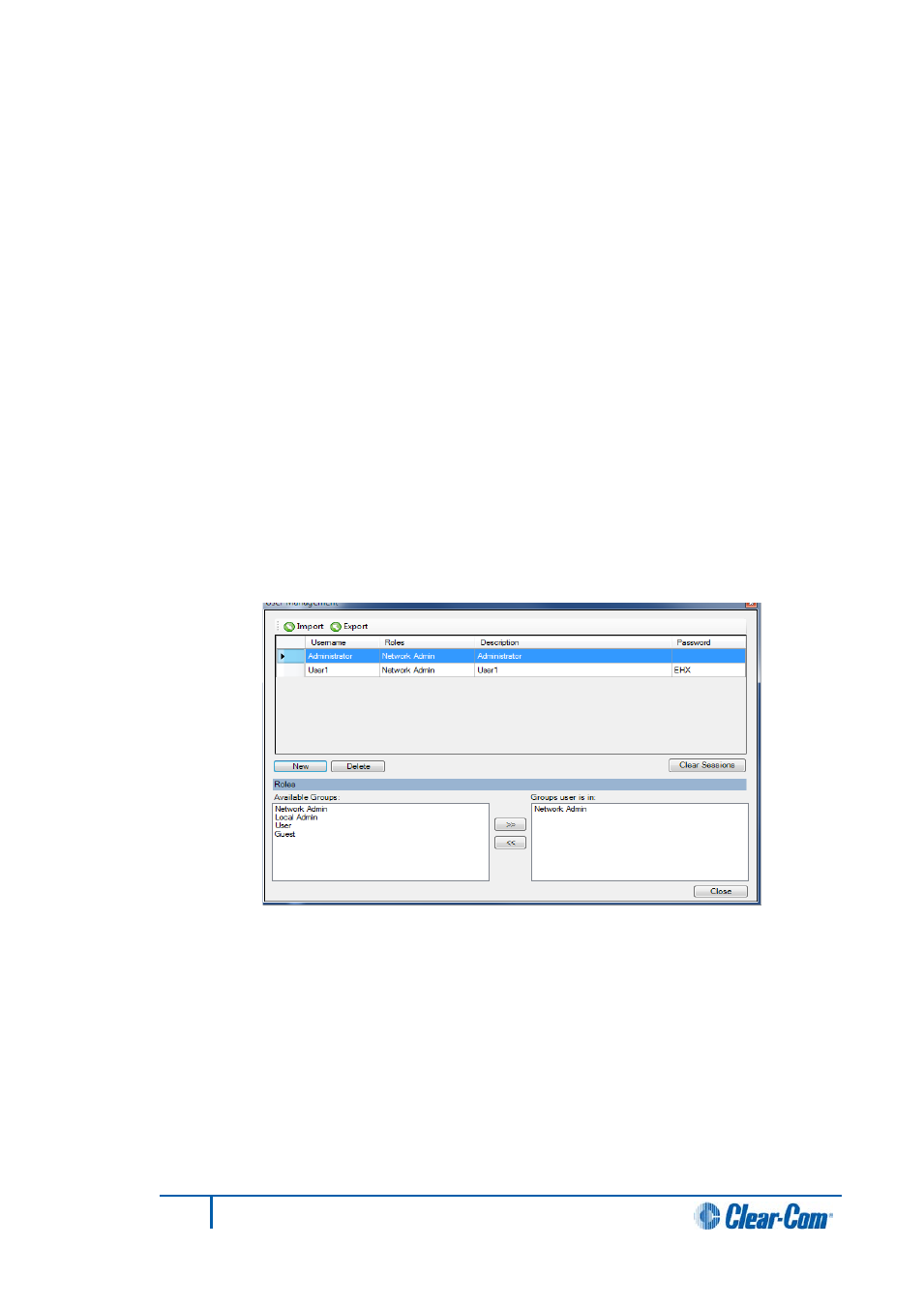
Guest access level
The guest level provides a minimum level login and is the default role if the user is
removed from all other groups.
The guest role only allows access to panel programming on the current system
configuration.
The guest user can open more than one system configuration in a linked set but cannot
modify any system parameters. The guest role does not allow access to user
management.
Managing user access levels
1)
To access the user management facility, select File > User Management.
Note:
Only EHX users with network administrator rights (Network Admin) can
access the user management facility.
When EHX is initially installed a single network administrator account is preconfigured with
the username Administrator. This account can then be used to set up other accounts as
required.
When user management mode is entered a complete list is shown of all the registered
users. Users can be added, deleted and edited from this screen
Note:
If the user is removed from all other groups the user becomes a Guest user by default.
Figure 4-6 User Management screen
4.1.9
Creating a new EHX user
To create a new EHX user:
1)
Select File > User Management.
Note:
Only EHX users with network administrator rights (Network Admin) can access the user
management facility.
2)
The User Management screen is displayed. To add a new User ID, click New.
A new user is added. The default access level is Network Admin (see above).
66
Eclipse EHX Software User Guide
