8 audio mixer, 1 introduction to audio mixer, 2 audio mixer panel – Clear-Com HX System Frames User Manual
Page 221: Audio mixer, Introduction to audio mixer, Audio mixer panel, 8audio mixer
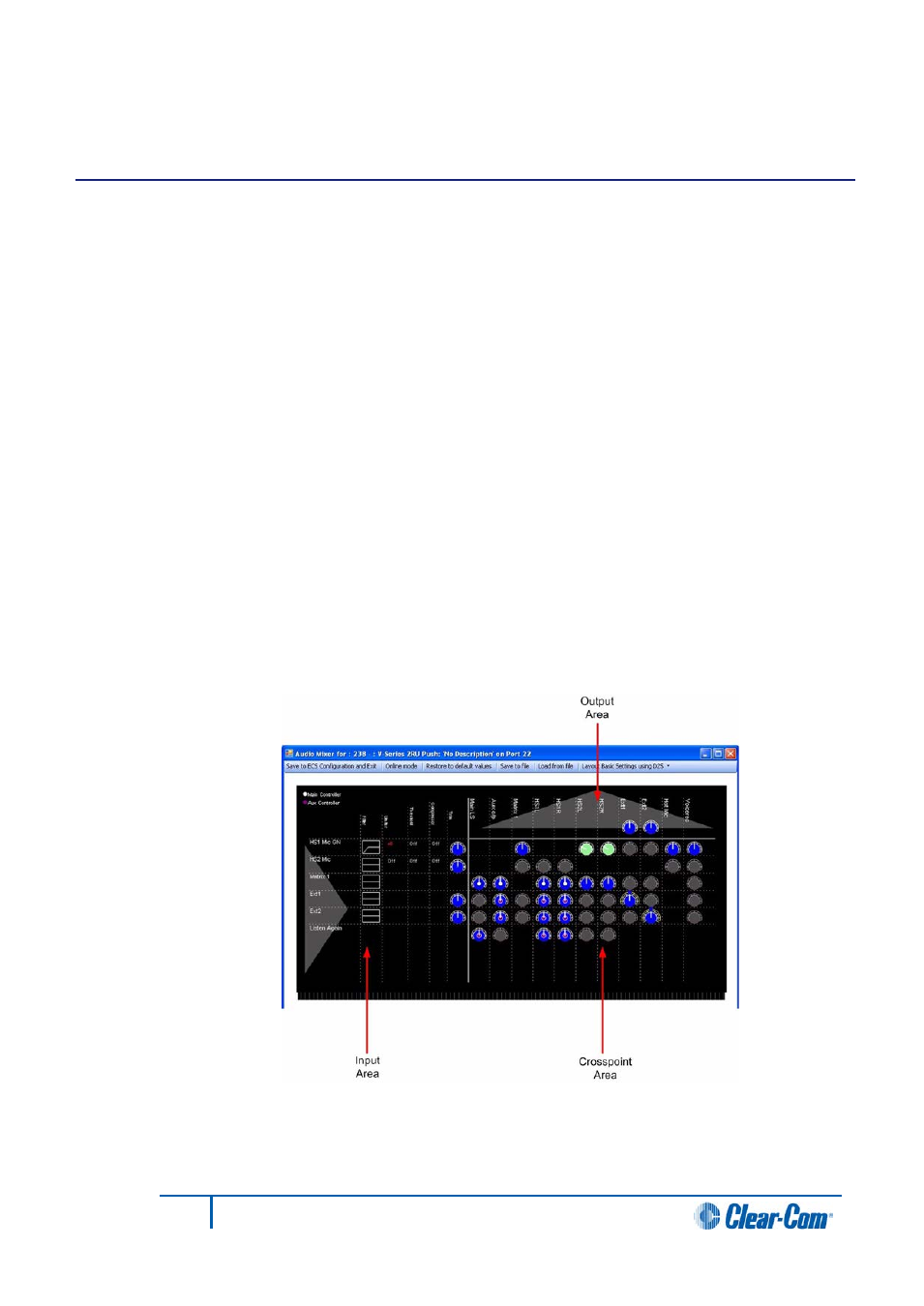
8
Audio Mixer
8.1
Introduction to Audio Mixer
The Audio Mixer facility is accessed from panel programming and is only available for V-
Series panels. The Audio Mixer allows the audio input, output and crosspoint levels for the
panel to be set by the use of the panel controls (main and auxiliary volume controls) or via
the panel software. The audio mixer also allows audio input levels to be modified by
means of threshold levels and compressors and for frequency based noise reduction filters
to be applied. Crosspoints which are attached to IFB controls can also have the IFB dim
levels set by the audio mixer.
The layout of the audio mixer is determined by the panel interface selected. For some
types of interface such as the D25 connector more options are available than with the
basic RJ45 interface.
When the pointer is moved over the panel, tooltips are displayed whenever it is over an
active item such as a button on the toolbar, a filter setting or a crosspoint. The tooltip
displays the current setting of any audio processing element.
8.2
Audio Mixer panel
The audio mixer panel is divided into three functional areas, Input, Crosspoint and Output.
Each area has separate controls that function independently of controls in other areas. For
example the controls in the input area act on the input audio stream before it passes to the
crosspoints.
The audio mixer areas are shown in Figure 8-1 Audio Mixer Panel below.
Figure 8-1 Audio Mixer Panel
The audio mixer toolbar provides facilities to apply, save or configure the audio mixer.
221
Eclipse EHX Software User Guide
