6 delete matrix from project, 7 apply changes to matrix, Merge – Clear-Com HX System Frames User Manual
Page 57: Delete matrix from project, Apply changes to matrix
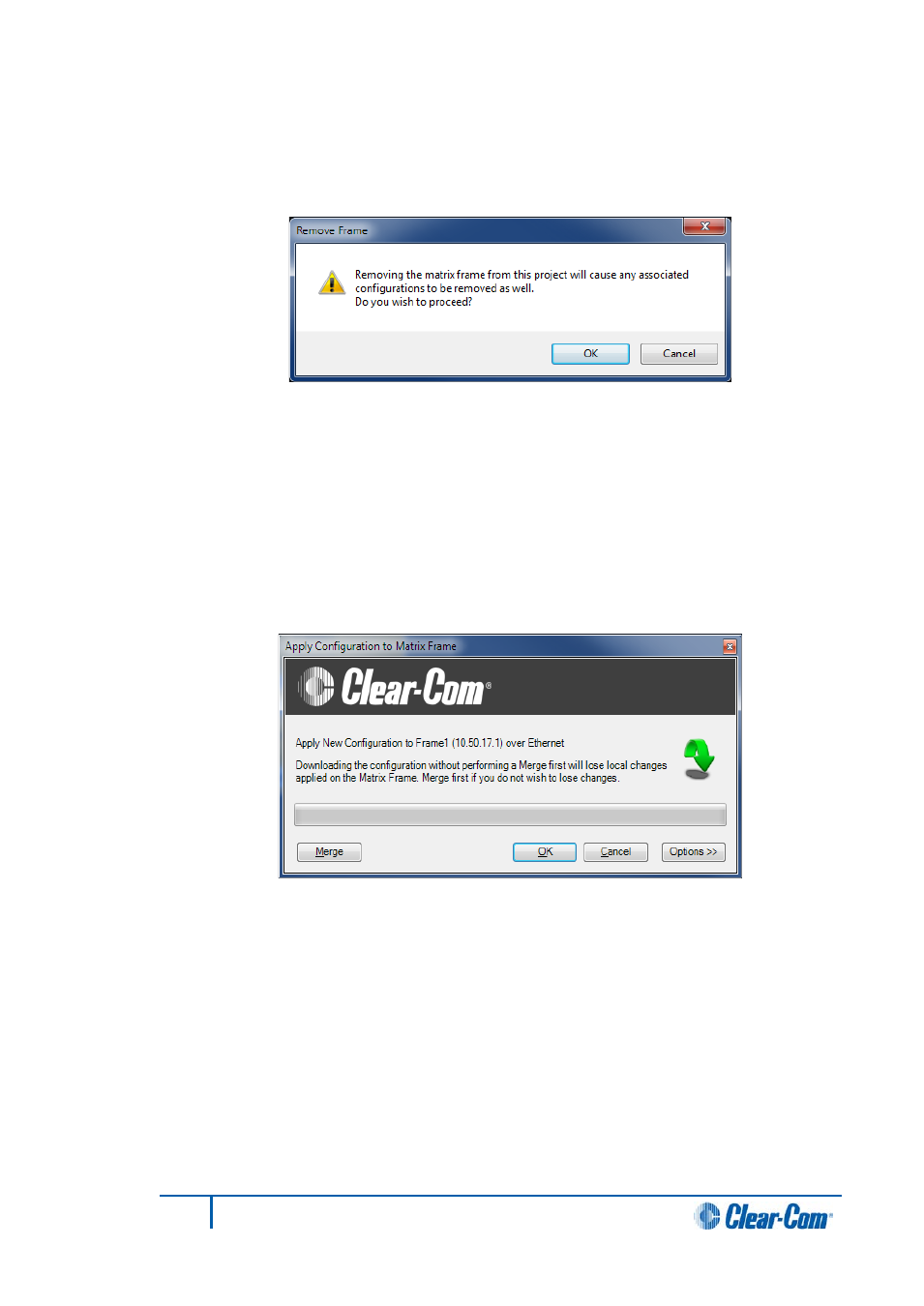
3.5.6
Delete matrix from project
1)
In the System pane, right-click the matrix icon, and select Delete Matrix from
Project. The following warning appears:
Figure 3-30 Matrix Delete Confirmation
2)
To continue, click OK.
When the operation is complete the matrix icon is deleted from the System pane.
3.5.7
Apply changes to matrix
1)
Right click the matrix icon on the layout pane to display the context menu.
2)
To apply the changes you have made to the configuration to the matrix, select
Apply Changes to Matrix.
Figure 3-31 Download Dialog
Merge
3)
To merge the current EHX configuration with the rack configuration before
download, click Merge.
Use Merge if the rack configuration has been changed as a result of making changes in
EHX Online mode or from assignment panels. In both cases these changes would not be
captured by the current EHX configuration and would be lost if a download was performed
without first merging the configurations.
Note:
Merge has the same effect as performing a merge in Online mode and displays the same
informatory messages.
4)
To continue with the download to the matrix, click OK.
57
Eclipse EHX Software User Guide
