Clear-Com HX System Frames User Manual
Page 217
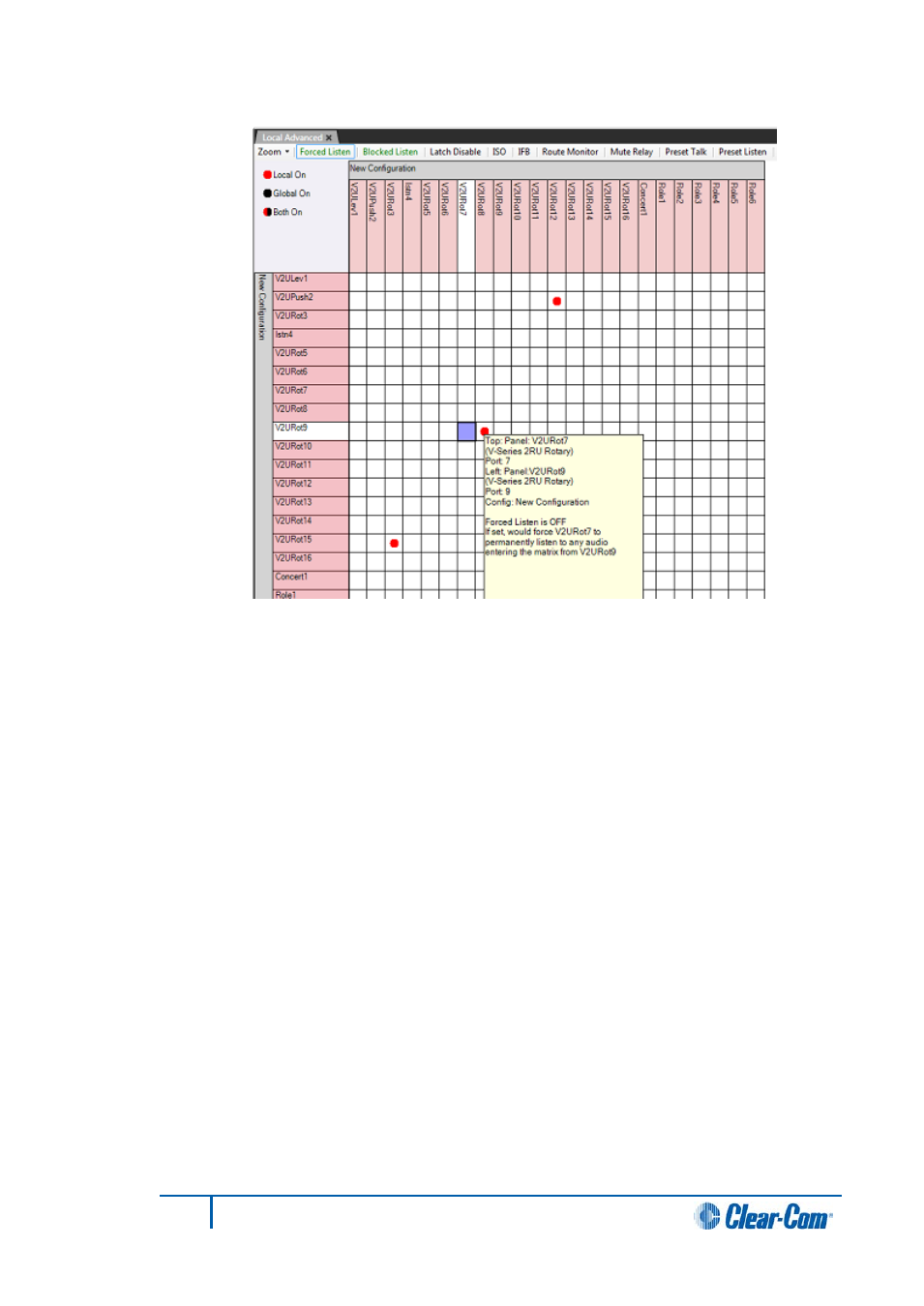
Figure 7-42 Local Advanced Information Display
1)
Place the pointer over the square that intersects the required source and
destination.
The tooltip displays the current properties.
2)
Click the square. The square turns blue and the source and destination label
backgrounds changes to white.
3)
To set or clear the current property (for example, Latch Disable) right-click the
mouse to display the On/Off options.
4)
Use the pointer to select the required state and right-click or left-click on it to
select it.
A red dot is displayed in the square if the function has been enabled in local
mode.
Note:
By holding down the Control key when assigning connection properties it is possible to
move from square to square and make multiple selections with a single mouse click. If the
Shift key is held down a block of connections can be assigned by clicking on limits of the
required block selecting all the points between the limits. This allows large numbers of
connections to be set very quickly.
217
Eclipse EHX Software User Guide
