50 speed dials, 1 speed dial (dtmf sequences), 2 speed dial setup – Clear-Com HX System Frames User Manual
Page 148: Speed dials, Speed dial (dtmf sequences), Speed dial setup
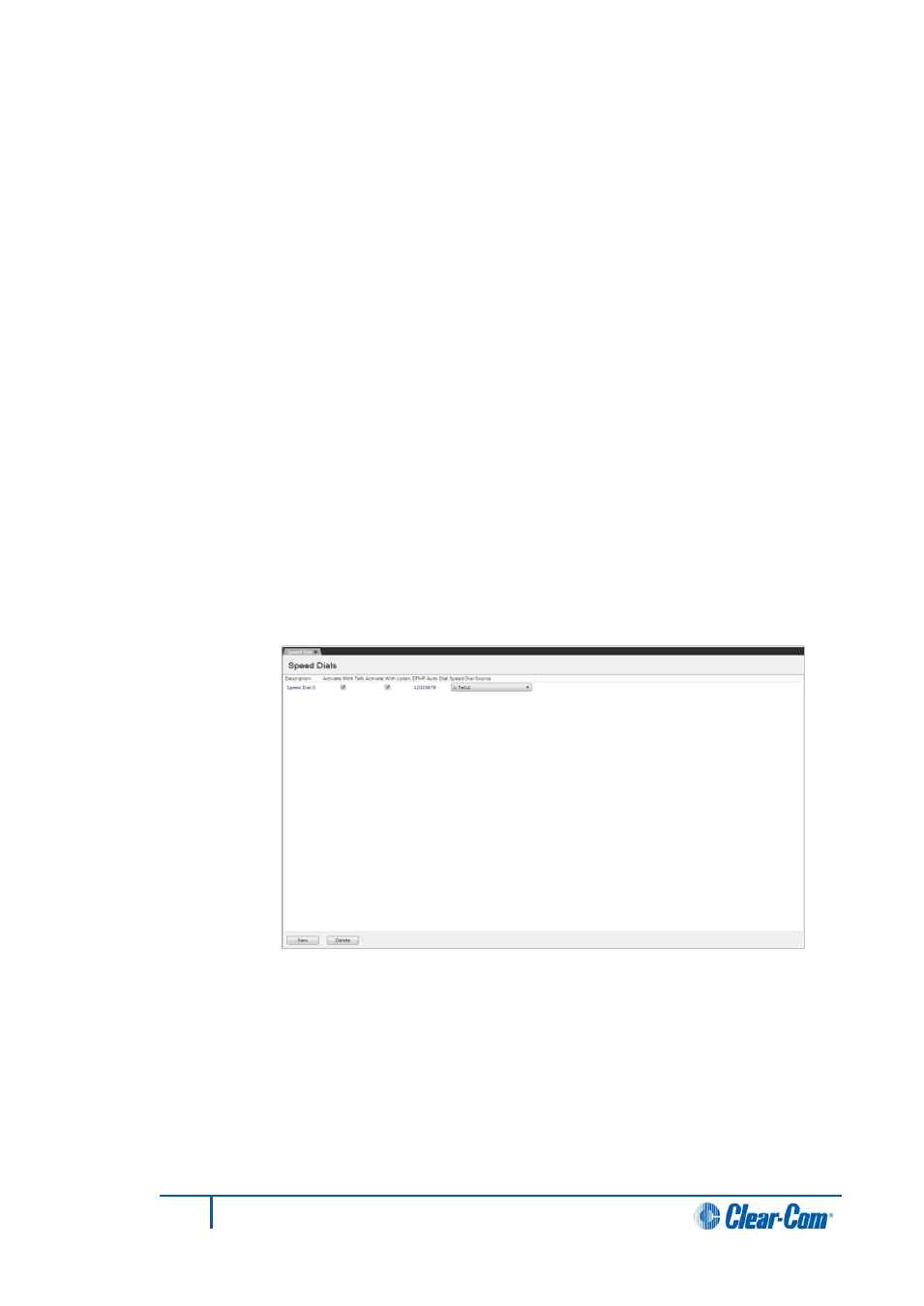
5.50
Speed dials
5.50.1
Speed dial (DTMF sequences)
The MVX-A16 matrix card can generate DTMF Tones using the DTMF Daughter board
fitted into the slots on the MVX-A16 card. DTMF Tones are the beeps made by a Touch
Tone Telephone.
The Speed Dial screen defines the name, activation type DTMF Sequence and the source
of the sequence which is currently a Telephone interface. There is a 23 digit limit on a
DTMF Sequence.
The currently allowable dial sequences are as follows: The numbers through 0 – 9 the
pound (#) and asterisk (*) characters. A DTMF Sequence is defined as a sequence of
these numbers.
A Speed Dial must be attached to a control label with the Speed Dials label attached to
this control, and then the control label is programmed onto the panel next to the label of
the telephone. To Activate the Speed Dial activate the label to the telephone interface, and
then activate the Speed Dial label by latching the selector of the label.
5.50.2
Speed dial setup
To setup a speed dial:
1)
Select Speed Dials from the Configuration menu. The Speed Dial screen
appears.
Figure 5-51 Speed Dial Setup
2)
To add a new speed dial, click New at the bottom left of the speed dial window. A
new speed dial entry is created with the default description highlighted.
3)
Complete the Description, Activate with Listen, Activate with Talk, DTMF
Auto Dial number and the Speed Dial Source fields.
Note:
A comma (,) may be placed in the DTMF sequence to add a pause of
500ms between digits or before the DTMF sequence if required.
148
Eclipse EHX Software User Guide
