Clear-Com HX System Frames User Manual
Page 169
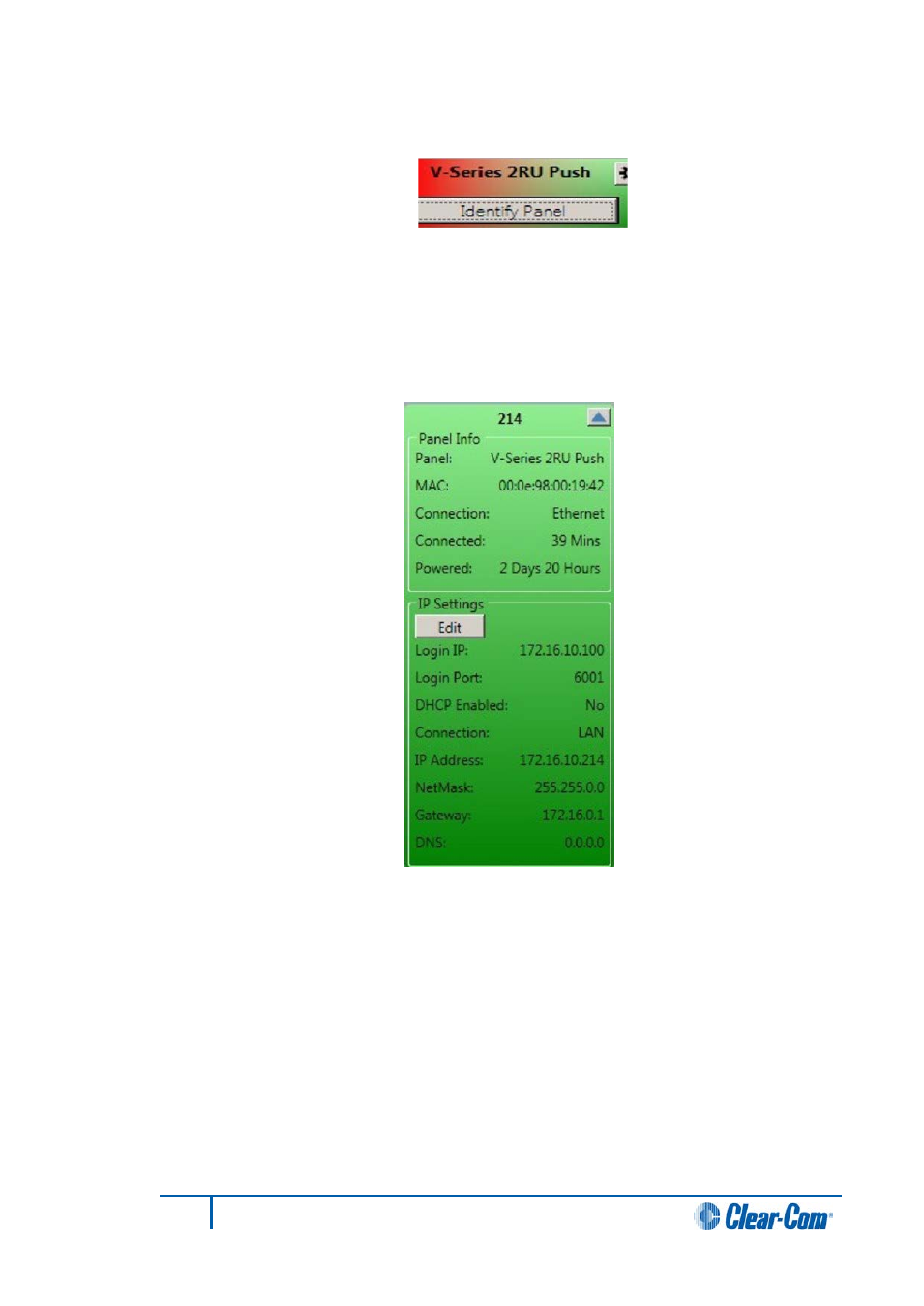
Figure 6-6 Identify Function Active
4)
Click the button again to end the identify mode.
5)
Click the right button to display a list of all the available information about the
panel.
Figure 6-7 IP Enabled Panel Info
The panel information displayed shows the following:
• Panel - panel type.
• MAC - panel MAC address.
• Connection - the protocol used in the panel connection.
• Connected - the length of time the panel has been connected without a reset.
• Powered - the length of time since the panel was last powered up.
The IP settings displayed are the same as those set on the panel using the panel IP setup
menus (see V-series manual).
• Login IP - the IP address of the IVC-32 card that the panel tries to log in to.
• Login Port - the port the panel uses to log in to the IVC-32 card.
169
Eclipse EHX Software User Guide
