Clear-Com HX System Frames User Manual
Page 129
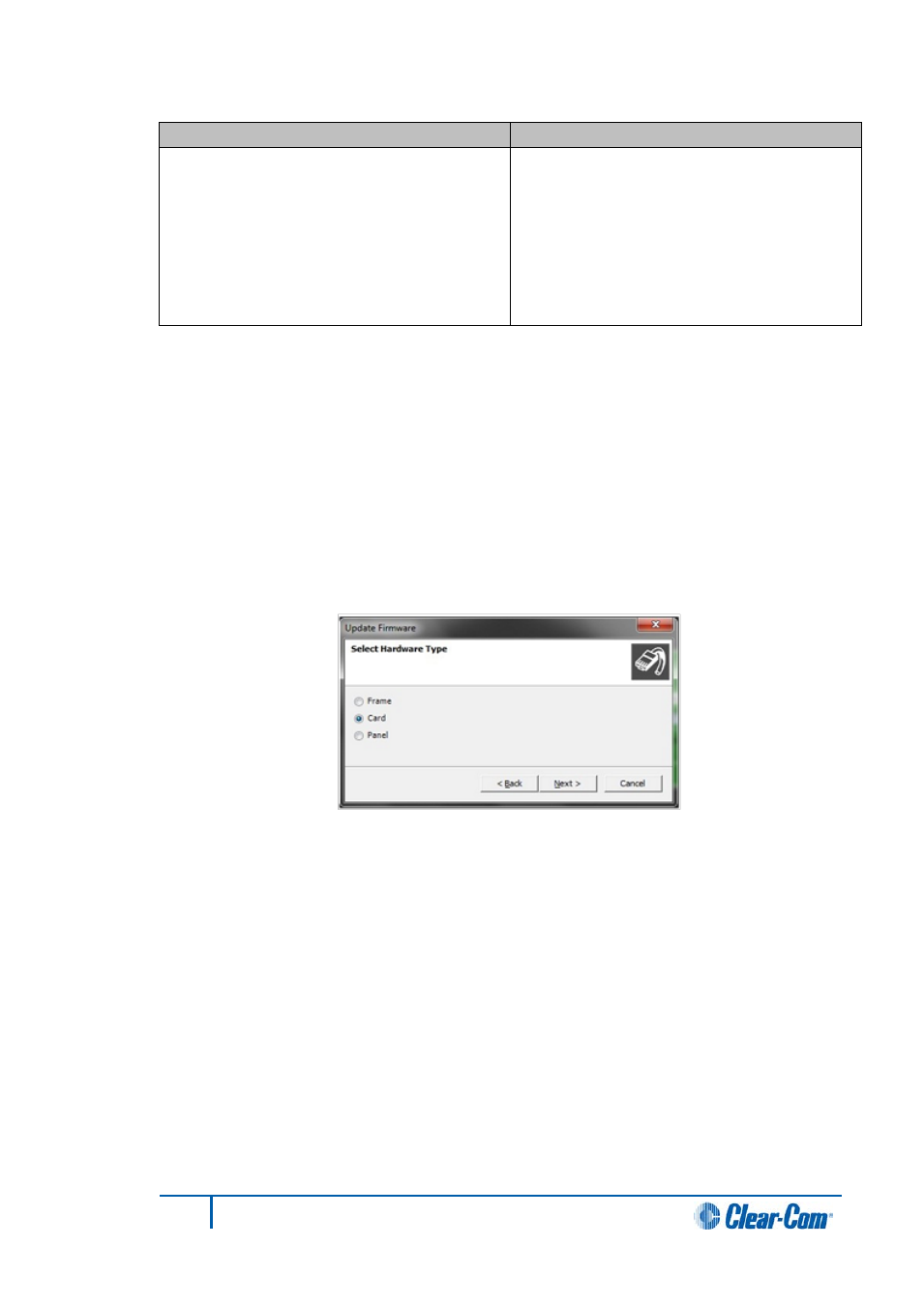
Equipment
Description / Notes
H8 application, DSP and FPGA code files
The appropriate application code, DSP code
and FPGA code files (*.fwc format) are
available from the Eclipse HX v7.5 DVDs:
Software DVD > Eclipse HX-Omega-Median-
Delta > E-MADI Application
Software DVD > Eclipse HX-Omega-Median-
Delta > E-MADI DSP
Hardware DVD > Eclipse HX-Omega-Median-
Delta > E-MADI FPGA.
Table 5-5 Upgrading e-MADI64 code
2)
Start EHX on the PC.
3)
Connect the matrix to the PC using either an Ethernet or serial port.
4)
In EHX, open the configuration. Select System > Layout.
5)
Right click the matrix and then select Firmware> Update Firmware.
6)
The Update Firmware wizard dialog is displayed. Click Next.
In the Select Hardware Type screen, ensure that the Card radio button is
selected:
Figure 5-35 Select Hardware Type dialog
7)
Click Next and then browse to the E-MADI64 code file (application, DSP or FPGA
code files (*.fwc)).
The folder contains the *.fwc file and a Read Me file (*.txt) with version
information. Select the*.fwc file and click OK / Open.
Note:
See Step 1 for the location of the *.fwc files on the Eclipse HX v7.5 DVDs.
8)
Click Next and confirm that the details displayed are correct.
9)
Click Next and confirm that the download commences.
10) When the download has completed, click Finish to close the update firmware
wizard.
11) Ensure that the E-MADI64 cards reset once the download is complete.
129
Eclipse EHX Software User Guide
