45 fixed group tallies, Sort function on fixed groups members, Fixed group tallies – Clear-Com HX System Frames User Manual
Page 135
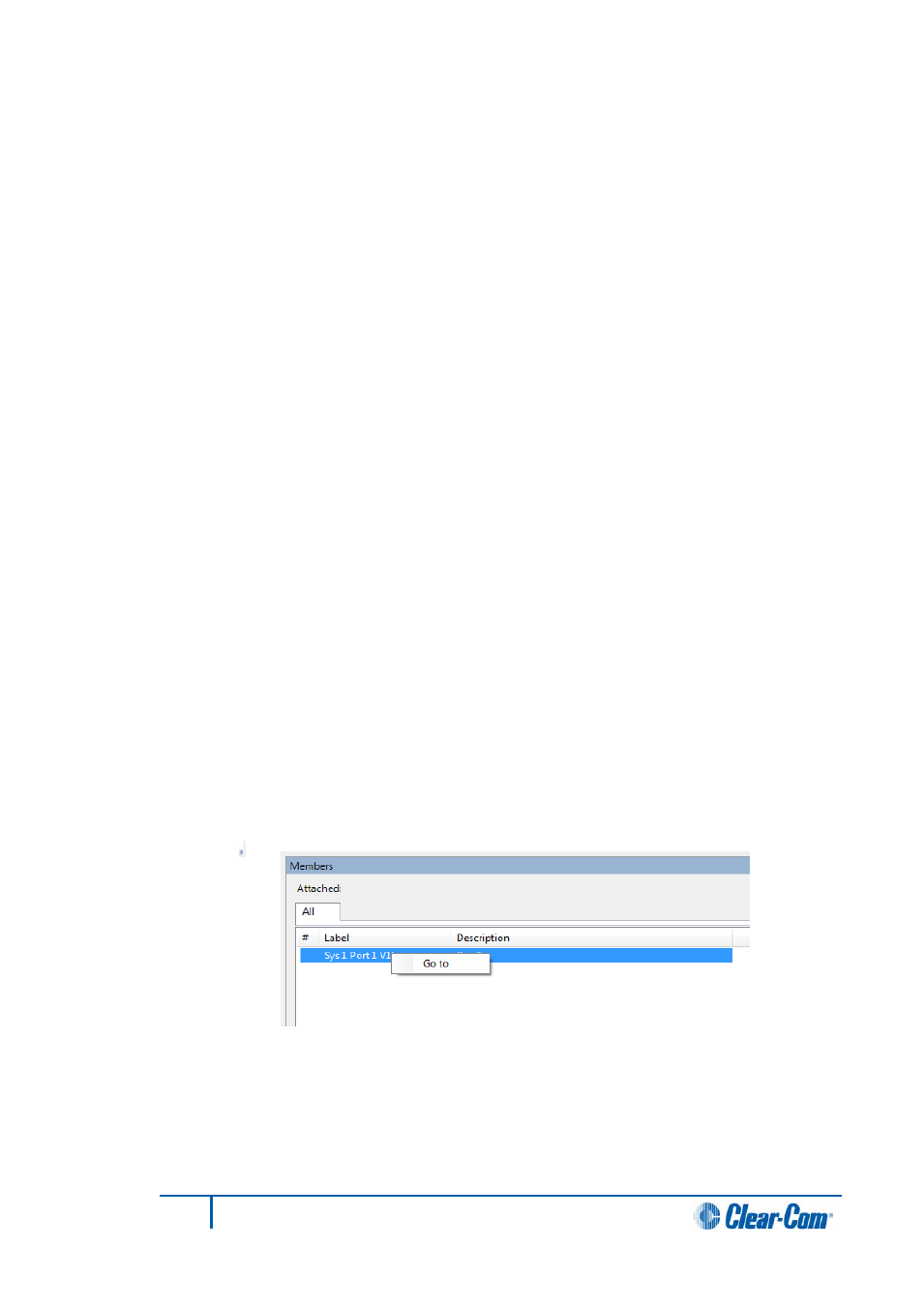
• Enable Assignment as Talk. This must be enabled to allow a V-Series panel
operator to assign a talk key to this label. If it is not enabled a V-Series panel
operator cannot assign a talk key to the label.
• Protect Port from Assignment. When this option is enabled the port cannot
be locally assigned as a talk/listen key by another panel.
5)
Select the drop down arrow and set the required status (True or False).
The status box is checked or unchecked to indicate True or False.
5.45
Fixed group tallies
To enable/disable Tallies
1)
Open the Fixed Groups screen by selecting the Fixed Groups link on the
Configuration menu
2)
Create a Fixed Group or select a Fixed Group that was been previously create.
3)
Expand Tally Options in the Properties window.
4)
Select In Use Tally in the Tally Options list.
5)
Select the drop down arrow and select the required status.
This allows the system to set a tally (flashing LED) on all the panel keys that are assigned
to the Fixed Group whenever a talk is active on the Fixed Group. In the case of multiple
matrices in a linked set the ‘In Use’ tally is broadcast to all other systems in the linked set.
In this way the feature is seamless over the matrices in a linked set.
The default is disabled.
Sort function on fixed groups members
EHX provides a sort capability that allows the EHX user a quick and easy way of grouping
common items such as FOR-22s together. The sort function has been implemented in
both the ‘Attached’ window and ‘Available’ window.
Figure 5-39 Group Members List
1)
To operate the sort function, select the Fixed Groups link from the Eclipse HX
Menu and select the required Fixed Group.
135
Eclipse EHX Software User Guide
