Checking connections with the windows ping utility – Clear-Com HX System Frames User Manual
Page 40
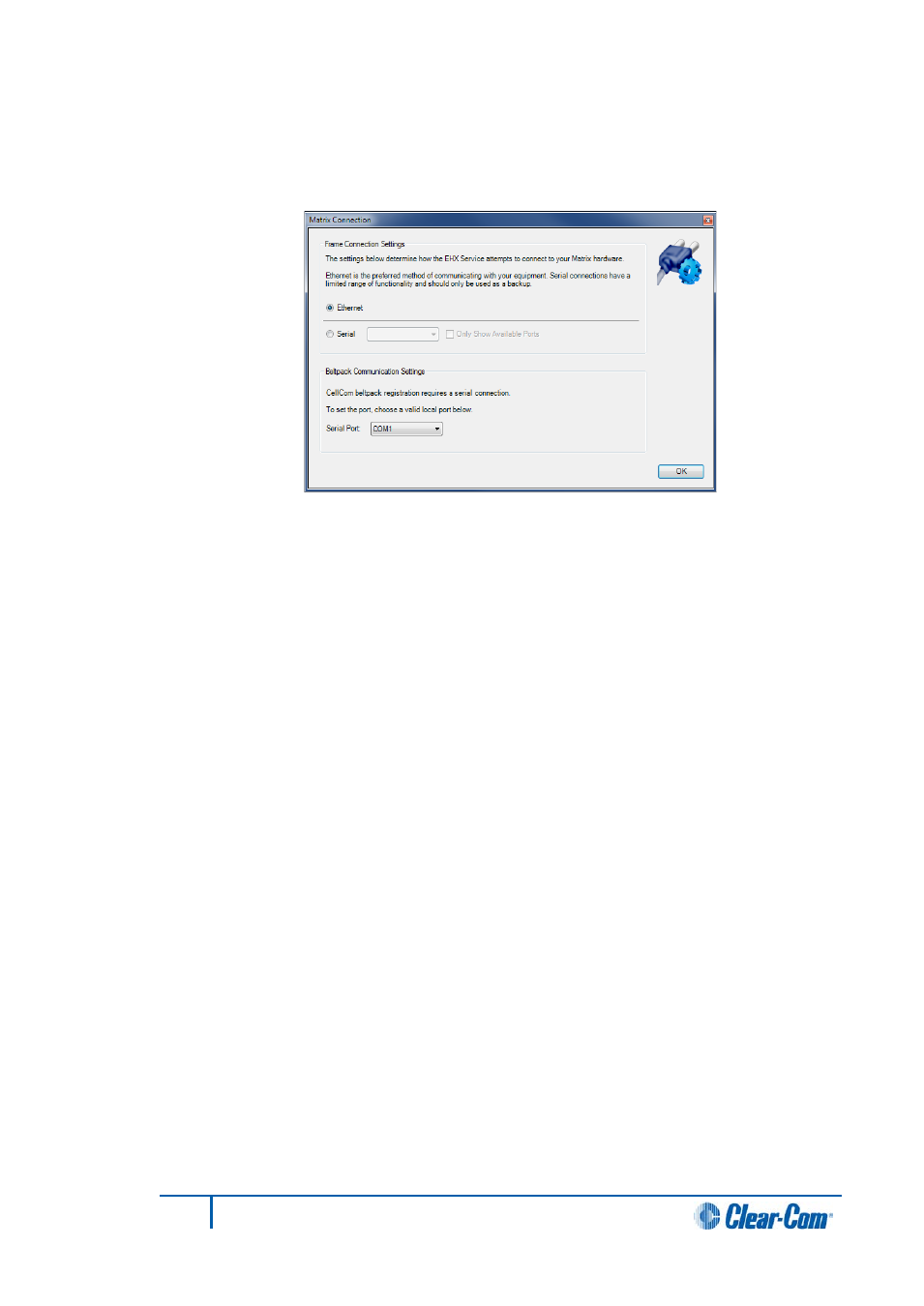
To set up a serial connection between EHX and the Eclipse HX matrix:
1)
From the EHX command line, open the Tools menu and select Matrix
Connection. The Matrix Connection dialog is displayed.
Figure 3-9 Matrix Connection
Because Ethernet connection is the default, it is already selected.
2)
Select the Serial radio button.
3)
From the drop-down menu select the COM port on the PC the serial cable is
connected to.
Note:
Click Only Show Available Ports to display the available COM ports on
the computer.
4)
Select OK.
When using a serial connection, the left-hand menu pane is highlighted in
purple
.
3.3.3
Checking connections with the Windows ping utility
If there is a problem connecting to the Eclipse HX matrix, you can use the Windows Ping
utility on ethernet to verify that the cabling and IP settings are correct.
To check the connection to the matrix with Ping:
1)
From the Windows Start menu, select Run.
The Run dialog is displayed.
2)
To open the command window, type cmd in the Open field and click OK.
Type ping xxx.xxx.xx.xxx, where the X’s represent the IP address of the
Eclipse HX matrix.
3)
Press Enter.
If the ping was successful, a reply is received. If the ping was not successful check the
cabling and IP settings.
Note:
When checking the connection, ensure that Network Bridging and any firewalls are
disabled.
40
Eclipse EHX Software User Guide
