5 i-series programming, 1 assigning labels, I-series programming – Clear-Com HX System Frames User Manual
Page 201: Assigning labels
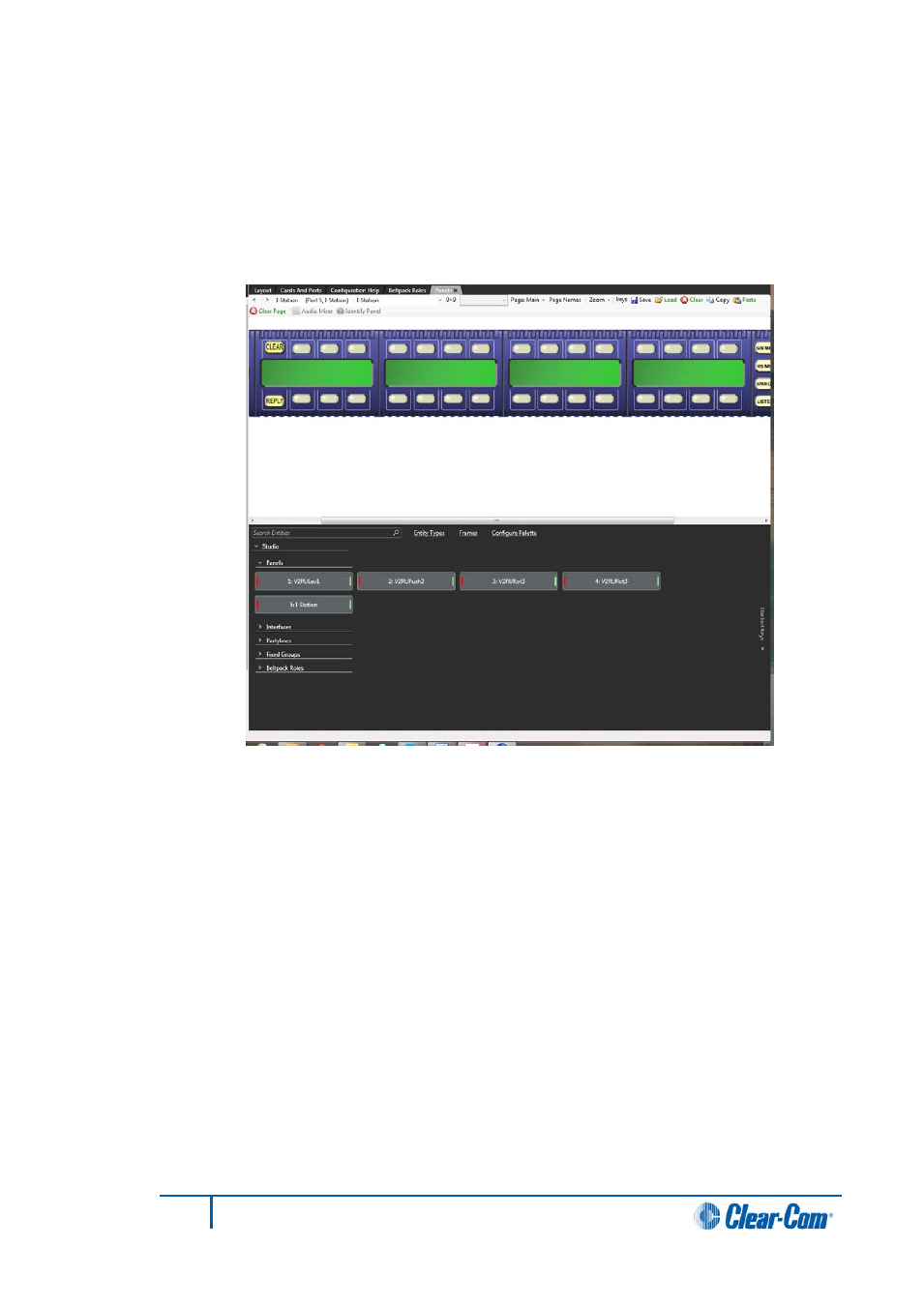
7.5
I-Series programming
This section deals with programming I-Series main panels and expansions panels which
are programmed in exactly the same way. The V-Series panels which may also be
attached to I-Series panels as expansion panels are non-programmable.
7.5.1
Assigning labels
Figure 7-31 Label Assign Screen
To assign a label to a given selector
1)
Locate the mimic of the panel to programme by either using the scroll arrows or
the drop down list box from the middle area of the screen.
2)
Keys are assigned in the normal way by clicking on the required item in the list of
available labels, and then dragging the item to the required key and dropping
them over the display corresponding to the key and clicking on the mouse to
confirm the assignment.
3)
Drag the mouse cursor up the screen into the mimic area and position it over the
required key.
4)
Repeat for all required Label programming.
5)
To program a Talk and Listen key, press and hold the keyboard Ctrl key and then
select the Talk label and place that onto the panel.
6)
To program a Talk and Forced Listen key press and hold the keyboard Alt key
and then select the Talk label and place the label onto the panel.
201
Eclipse EHX Software User Guide
