2 adding a discovered matrix, Adding a discovered matrix – Clear-Com HX System Frames User Manual
Page 43
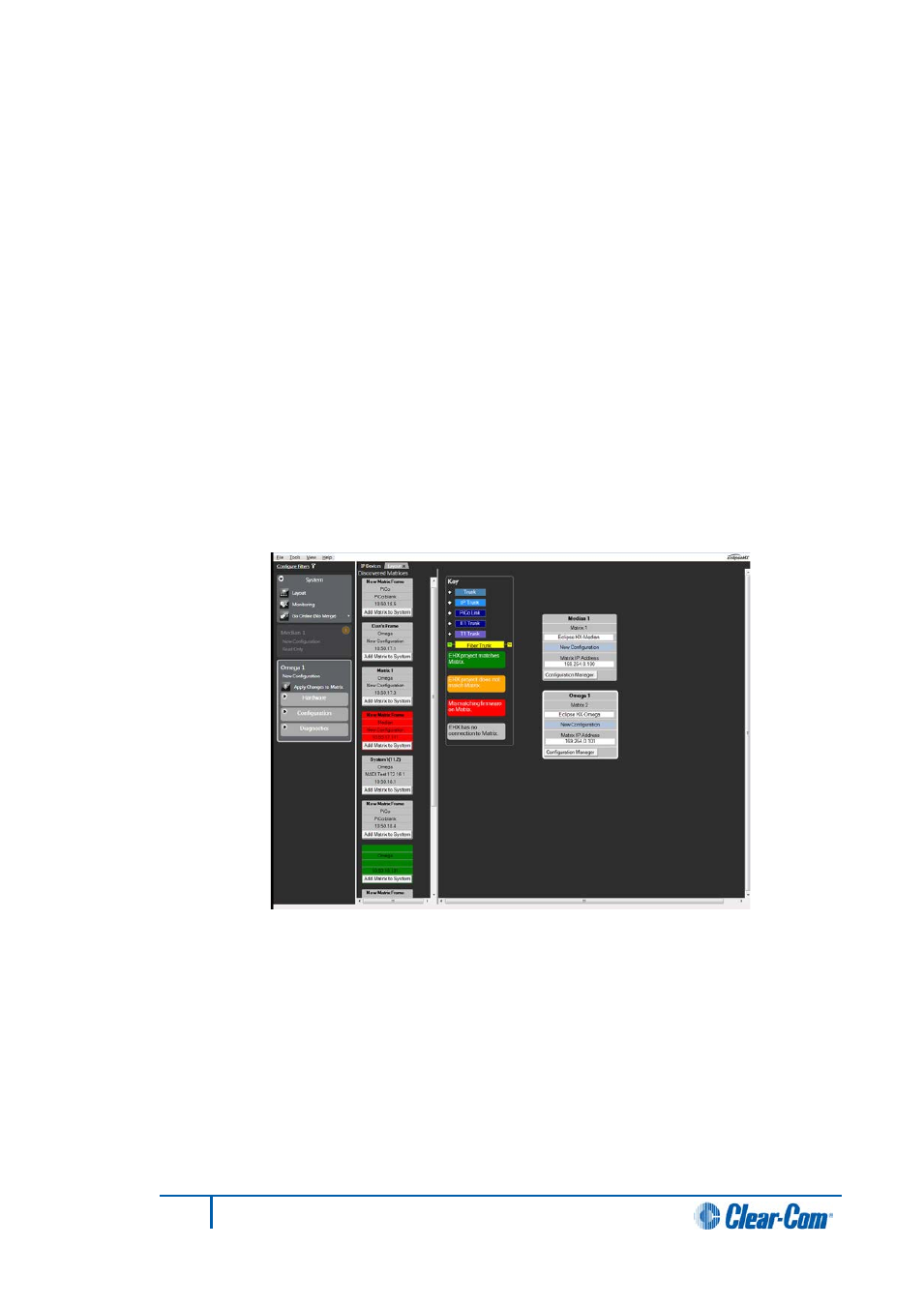
3)
The Hardware and Configuration menus for the matrix are now available from
the sidebar menu for the matrix on the left of the screen. Click to open / view all
menu options.
Note:
The Configuration menu flashes amber, because there is no connection
with physical hardware.
4)
The default IP address (169.254.0.100) is shown on the matrix on the layout
pane. Type the IP address of the offline matrix into the text field, if known.
3.5.2
Adding a discovered matrix
A matrix can only be discovered if:
• The ethernet address of the matrix is accessible to the EHX PC.
• The EHX PC can receive broadcast packets from the matrix.
For more information, see Ethernet connection on page 35.
To add a discovered matrix to the project:
1)
Select System > Layout. If there are active matrices on the network, EHX lists
the discovered matrices left of center on the screen.
Figure 3-13 Layout Screen
2)
To add a matrix to the new project, either:
• Drag a discovered matrix into the right hand pane (recommended). The matrix
is added to the project and the Hardware, Configuration and Diagnostic
menu links are displayed in the left hand menu pane.
• Click Add Matrix to System on the matrix icon. A dialog is displayed with the
following options:
43
Eclipse EHX Software User Guide
