Short/long mode, Default settings, 2 about copied clips – EVS MulticamLSM Version 9.00 - March 2008 User's Manual User Manual
Page 93: 3 about moved clips
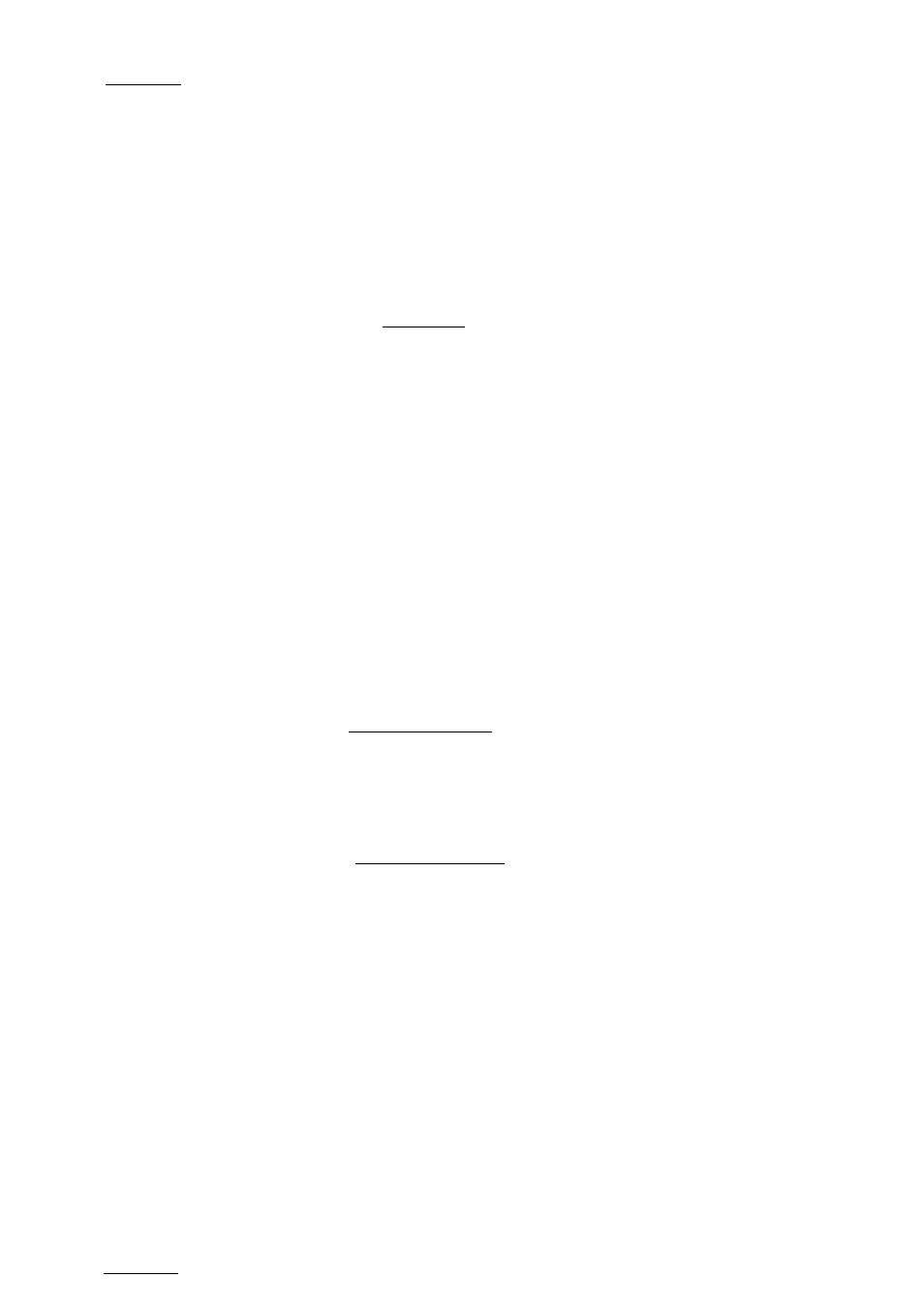
EVS
Multicam - User Manual
Version 9.00
EVS Broadcast Equipment SA – March 2008
84
Short/Long Mode
This option is only available for a network copy, not for a local copy or for a
move.
Pressing the C key in the Copy/Move LCD window allows the user to select
a value for this setting:
• SHORT mode: only the material between the Short IN and Short OUT
points of the original clip, augmented by the duration of the guardbands
defined on the destination system, will be copied.
• LONG mode: the entire original clip, including its guardbands, will be
copied to the destination system. Copying a clip on the same machine
as the original, or moving a clip, is always done in LONG mode.
Default Settings
The default settings for the COPY/MOVE menu are: COPY, SHORT, CLIP. If
the operator changes these settings, the new settings will be re-used the
next time this menu is called. The default settings will be automatically
restored when starting a new Multicam session.
11.2.7.2
A
BOUT
C
OPIED
C
LIPS
Copying a clip gives a new clip which is totally independent from the
original. It can therefore be trimmed, named, deleted, etc. without affecting
the original.
Copying clips on the same server does not duplicate the original material on
the video drives, it simply creates a separate reference to the same video
material. This means that the capacity will not decrease when making
copies of clips on the same machine. It also means that deleted copies of
clips will not increase the available capacity of the server, as long as 1
instance of the clip remains.
Copying clips across the network will reduce the capacity of the server
where the clip(s) is (are) copied by the duration of the clip(s).
11.2.7.3
A
BOUT
M
OVED
C
LIPS
When moving a clip using the Move function, the reference to this clip in
playlists will automatically be updated. This is very useful when an operator
wishes to re-organize his clips across different pages and banks, since
playlists will not be affected. If he copies the clips and then delete the
originals instead of using the Move function, the reference to the original
clips will be removed from the playlists when deleting these clips.
