3 clip numbering hierarchy – EVS MulticamLSM Version 9.00 - March 2008 User's Manual User Manual
Page 71
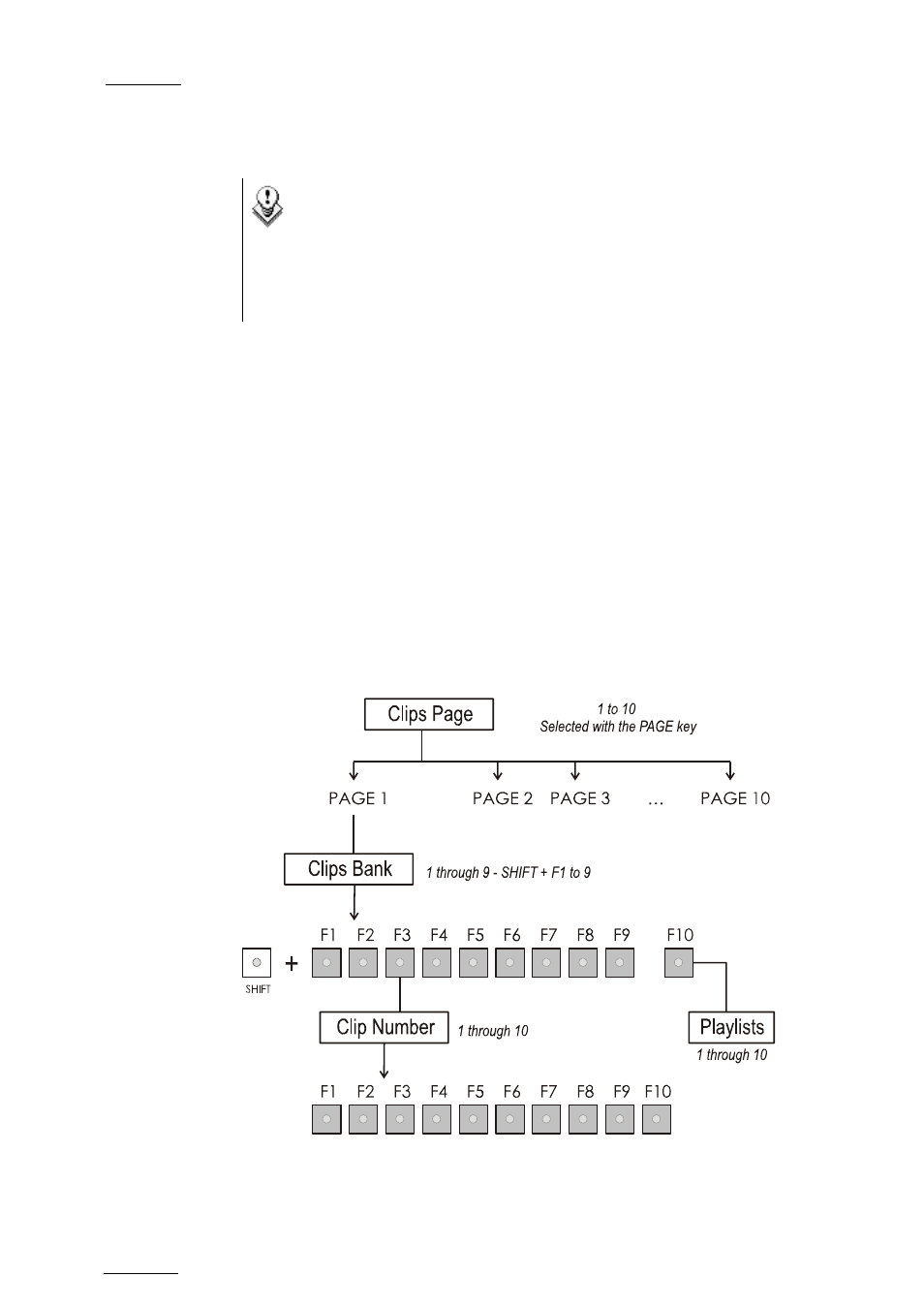
EVS
Multicam - User Manual
Version 9.00
EVS Broadcast Equipment SA – March 2008
62
• “5” refers to the clip page
• “1” refers to the playlist number (1 to 10)
Note
• The playlist bank of page 10 is not available from the EVS
remote, since it is actually reserved for the EVS AVSP
protocol (for Air Box and Air Edit).
• To identify remote playlists when using the XNet SDTI
network, the number of the playlist is followed by the number
of the machine on the network, i.e. Playlist 51/04
6.3
CLIP NUMBERING HIERARCHY
Multicam can store up to 900 (multiplied by the number of cameras) clips
and 100 playlists in its libraries. 900 clips with up to 6 camera angles per
clip results in 5400 “clip registers” in the memory.
But the maximum number of clips on a XT[2] system is actually limited to
4096. This number is displayed in the upper right window of the VGA Setup
screen (SHIFT+F2 from the PC keyboard). If you are working with XNet
SDTI network, keep in mind that the total number of clips on the entire
network is limited to 6,000 or 16,000, depending on the network settings.
This number is displayed in the same area on the VGA Setup window.
The following diagram represents the hierarchy of the Multicam clip
numbering system. As an example, clip number “112” is used:
