3 other operations, 6 how to recall a playlist, Ow to – EVS MulticamLSM Version 9.00 - March 2008 User's Manual User Manual
Page 143: Ecall a, Laylist
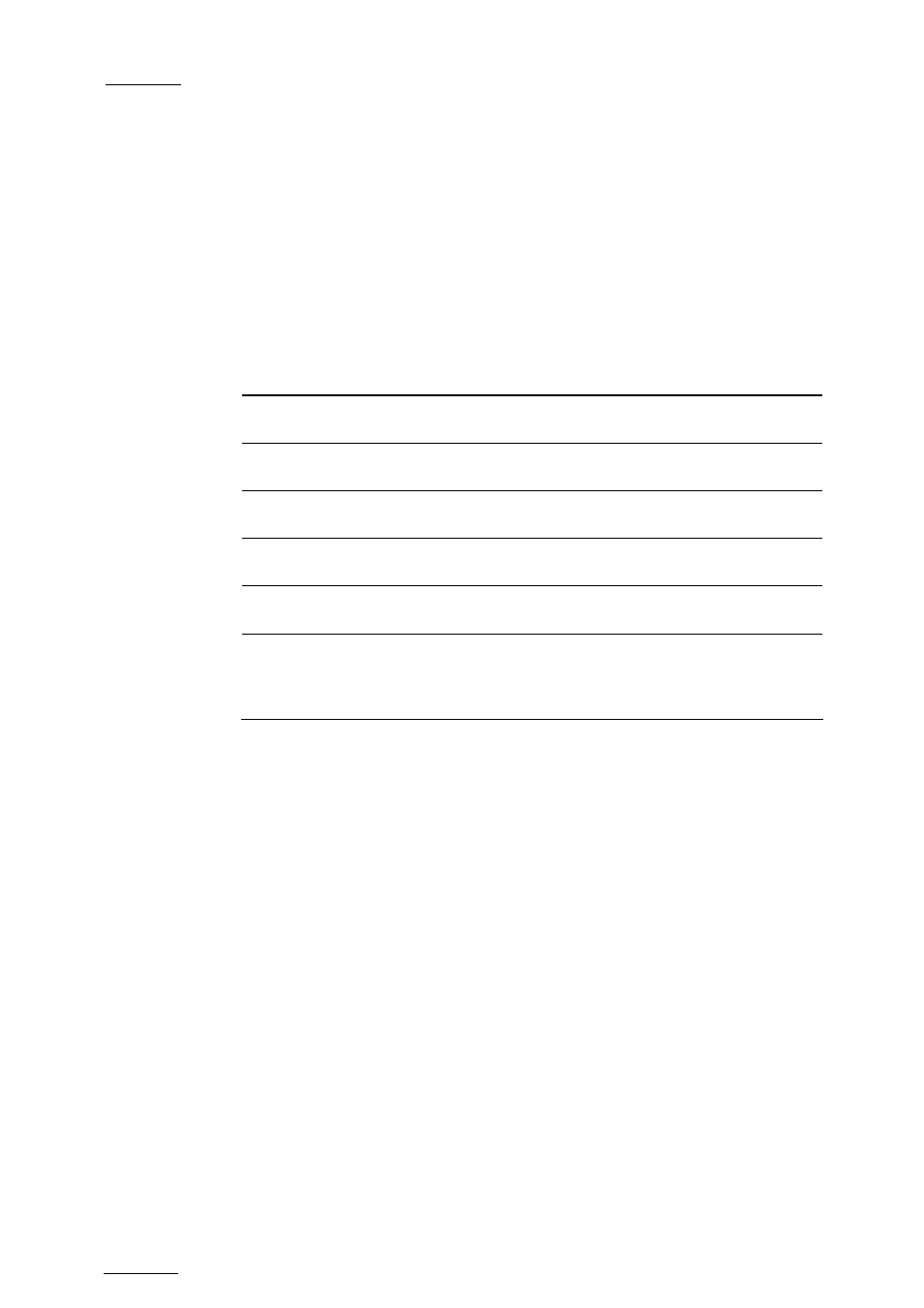
EVS
Multicam - User Manual
Version 9.00
EVS Broadcast Equipment SA – March 2008
134
13.1.5.3
O
THER
O
PERATIONS
To use the following commands, you must be in Playlist Edit or Playlist
Diffusion mode:
• To enter the Playlist Edit mode, press the PLST key on the EVS Remote.
The LCD screen of the Remote displays the information about the
previous, current and next 3 clips of the playlist.
• To enter the Playlist Diffusion mode, press the PLST key again.
The following operations can be performed from the VGA playlist screen:
Criteria Description
Naming a
playlist
For more information, refer to the above section.
Naming the
current clip
For more information, refer to the above section.
PLAY/PAUSE
Press ALT + P to start the playback / pause of the playlist
from the current position.
RECUE
Press ALT + R to recue to the beginning of the playlist
and pause.
NEXT
Press ALT + N while the playlist is playing to force
immediately the transition to the next clip in the playlist.
SKIP
Press ALT + S while the playlist is playing to skip the
next clip. The current clip will play until the defined OUT
point, than the playlist will skip the next one and play the
one after instead.
13.1.6
H
OW TO
R
ECALL A
P
LAYLIST
To recall a play-list, proceed as follows:
1.
Access the desired playlist bank by pressing F10 from the requested
page.
2.
Select the playlist to recall with the F1-F10 keys.
The selected playlist becomes active and is displayed on the LCD
display.
3.
Press PLST key on the Remote to recall the active playlist.
