1 system information, 1 general settings, Ystem information – EVS MulticamLSM Version 9.00 - March 2008 User's Manual User Manual
Page 54
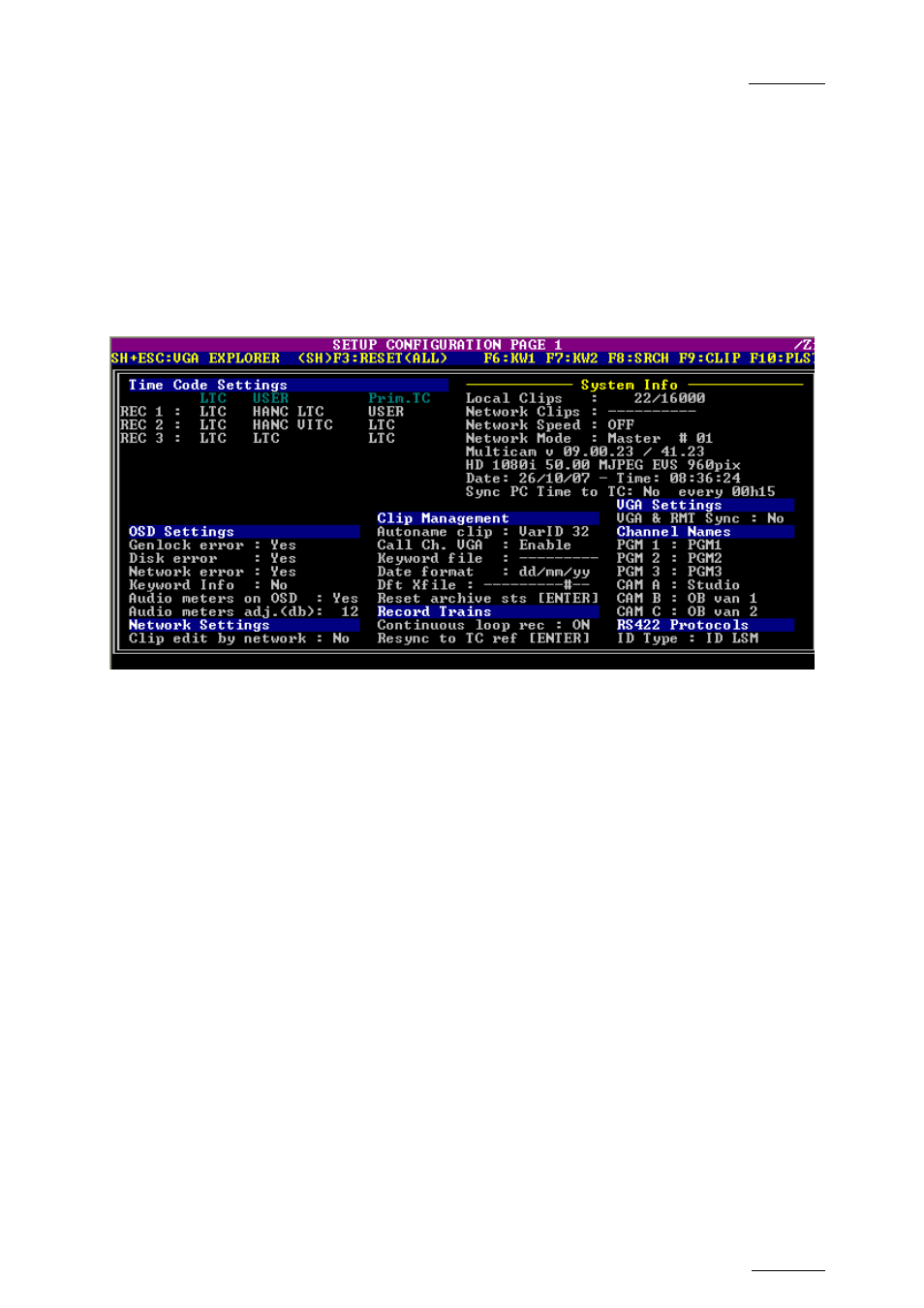
EVS
Multicam - User Manual
EVS Broadcast Equipment SA – March 2008
Version 9.00
45
5.1
GENERAL SETTINGS
The first page of the VGA Setup screen contains some parameters from the
Setup menu of the Remote panel that are useful to adjust when working in a
mode where no Remote panel is used.
Some parameters included in the VGA Setup screen are common with those
in the Remote Setup menu. Therefore, a modification in the VGA Setup
screen is reflected immediately in the Remote Setup Menu, and vice-versa.
Only some parameters of the Remote Setup menu are included in the VGA
Setup screen. These settings have been described in Chapter 4 “Setup
Menu”, on page 11.
The settings relative to functions that are specific to the EVS Remote have
not been included in the Setup screen since they are not useful when this
panel is not used (Video Delay and Slave modes).
Some parameters are specific to the VGA Setup screen, and are not present
in the Setup menu of the EVS Remote panel. These are described in the
following sections.
5.1.1
S
YSTEM INFORMATION
The Setup screen also provides the following information:
• actual and maximum number of local clips on the server: 4096 clips.
• actual and maximum number of clips of the database for the entire
network: 6000 or 16000 clips, depending on the setting in the EVS
Configuration menu.
• network speed, network mode and network number as defined in the
EVS Configuration Menu
