16 how to merge playlists, 17 how to trim clips into a playlist, 16 h – EVS MulticamLSM Version 9.00 - March 2008 User's Manual User Manual
Page 150: 17 h
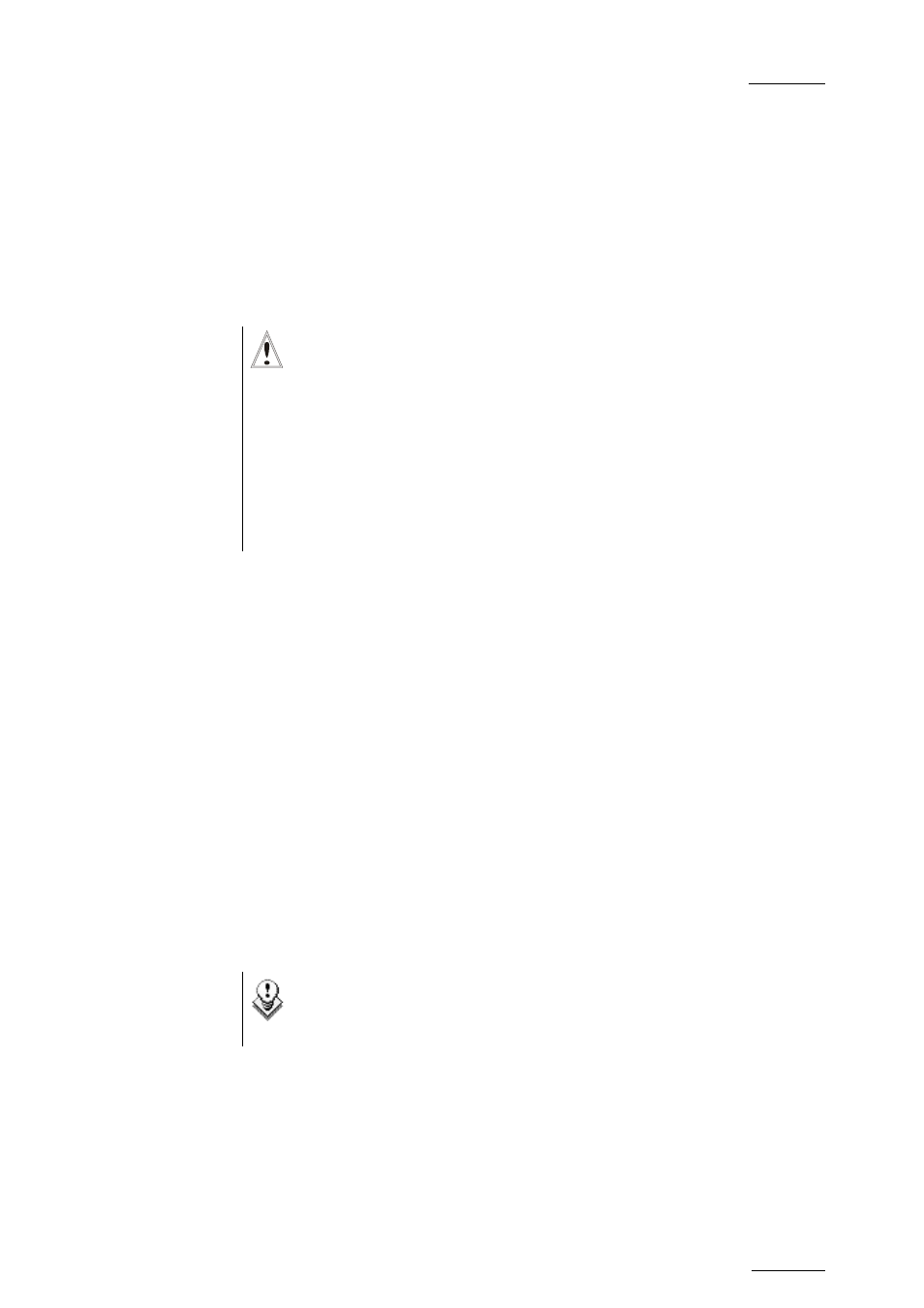
EVS
Multicam - User Manual
EVS Broadcast Equipment SA – March 2008
Version 9.00
141
2. Call the selected clip. It appears on the PRV output.
3. Press INSERT (A button) or TAKE to insert it in the playlist at the
position shown on PGM output.
A confirmation message will appear if that option has been enabled in the
Setup menu.
If no PRV output is available, the clip will appear on the PGM output. Use
the Insert option (SHIFT+BROWSE) to insert the clip into the playlist then
press PLST to return to the playlist at the current position.
Important
In Playlist Edit mode with a PRV channel, when PRV CTL is
enabled, the operator has full control of the PRV channel while
the playlist remains loaded on the PGM channel. On the PRV
channel, he can perform all clip-related functions, including
database search using time code, keywords and ranking, from the
VGA Search Screen as well as from the secondary clip menu of
the Remote panel. Once the desired clip(s) are found, they can
easily be inserted in the playlist that is still loaded on the PGM
output. By switching PRV CTRL ON or OFF, the operator can very
easily combine playlist editing and database search functions.
13.1.16
H
OW TO
M
ERGE
P
LAYLISTS
From the VGA, it is possible to merge two playlists by copying a playlist and
pasting it to an existing playlist. The copied playlist will be added at the end
of the destination playlist.
13.1.17
H
OW TO
T
RIM
C
LIPS INTO A
P
LAYLIST
Every clip inside a playlist can be trimmed independently of all other
instances of the same clip number.
1. Browse to the desired clip in the playlist.
2. Re-mark a new Short IN or Short OUT, or if the clip duration is too
short, clear the IN or OUT point by selecting CLEAR and then the
desired IN or OUT point.
Note
Clearing restores the existing IN or OUT point to the end of the
guardbands of the clip.
