EVS MulticamLSM Version 9.00 - March 2008 User's Manual User Manual
Page 190
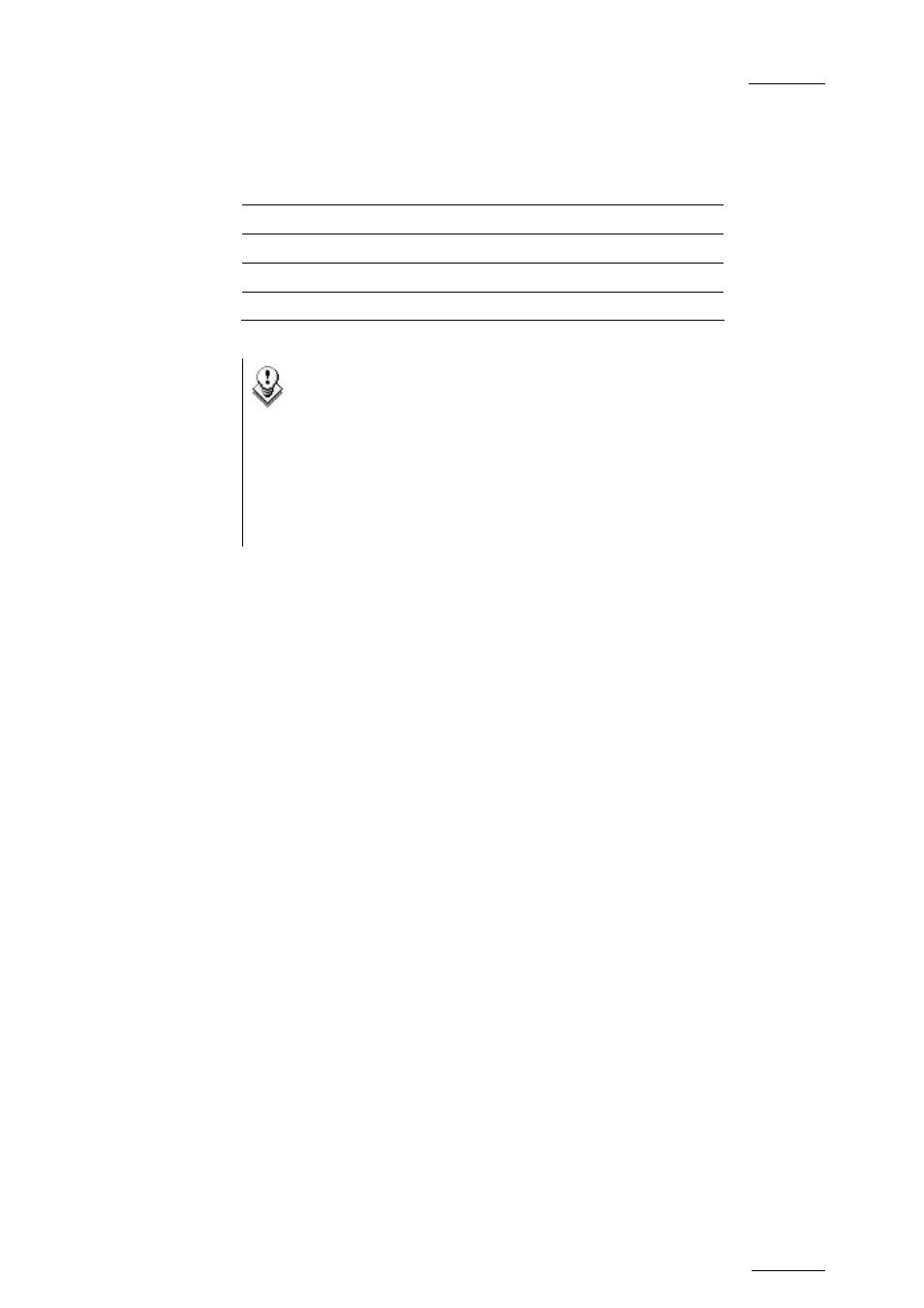
EVS
Multicam - User Manual
EVS Broadcast Equipment SA – March 2008
Version 9.00
181
S
ELECTING
O
THER
P
ARAMETERS OF THE
T
RACKING
O
BJECT
T:
Select the background shade (Transparency level)
E:
Select the border thickness (Edge)
S:
Select the size of the tracking object (Size)
C:
Select the border colour (Colour)
Note
To select the size of the tracking object when it is a rectangle
or an ellipse, click on S on the first line of the OSD. You must
define the position of 2 opposite corners of the rectangle (in case
of an ellipse, you must define the opposite corners of the
rectangle the ellipse in enclosed in). When these 2 corners are
defined, the system draws the resulting rectangle or ellipse. You
can confirm by clicking on OK or clear the screen by clicking on
CLEAR and redefine a new shape.
H
OW TO
H
IGHLIGHT
V
IDEO
M
ATERIAL
1. Select the material that you wish to highlight (this may be a clip, or
simply a cued replay).
2. Position the material on the field corresponding to the target start point
and place the pen on the tablet.
At this point the tracking object will appear on the screen. If the tracking
object is an arrow, it will appear slightly off the cursor position, so that
the object remains visible.
3. When the circle is positioned correctly, mark a keyframe:
o by pressing the button of the stylus,
o by clicking on the M sign on the monitoring screen
The K will now appear in the upper left corner indicating that a keyframe
has been marked.
4. Re-position the material, and mark the next keyframe, and so on...
When the final keyframe has been marked, the replay can be re-cued.
When the replay is animated, the illustration will appear with a dissolve
effect at the first keyframe and disappear, with a dissolve effect, at the last.
Run through the material in Loop mode and the effect can now be retrieved
and stored as a new clip with the target tracking.
This can be repeated several times to include multiple circles. Refer to Loop
explanation on page 60.
