3 ctl+ x: cut, 4 ctl+c: copy, 5 ctl+v: paste – EVS MulticamLSM Version 9.00 - March 2008 User's Manual User Manual
Page 113: 6 ctl+del:delete, 3 ctl, 4 ctl+c, Copy, 5 ctl+v, Paste
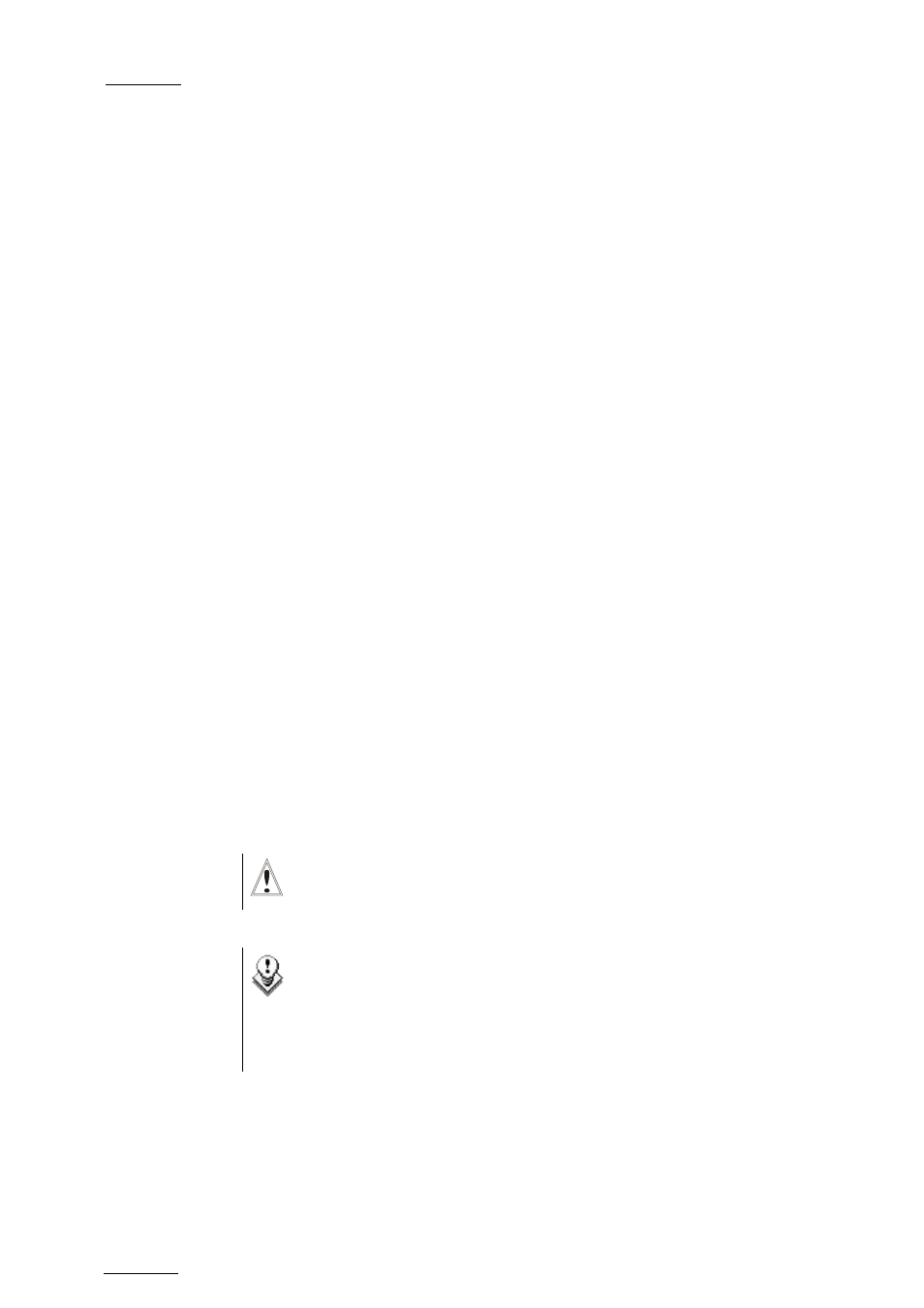
EVS
Multicam - User Manual
Version 9.00
EVS Broadcast Equipment SA – March 2008
104
clicking on the corresponding area on this line.
11.3.10.3 CTL+
X:
CUT
1. Move the cursor to the clip/playlist to “cut” from the Clip screen
2. Press CTRL + X on the keyboard or click on the corresponding area on
the screen.
11.3.10.4 CTL+C:
COPY
1. Move the cursor to the clip/playlist to copy
2. Press CTRL + C on the keyboard or click on the corresponding area on
the screen.
11.3.10.5 CTL+V:
PASTE
1. Move the cursor to the clip/playlist location where the content of the
clipboard should be copied.
2. Press CTRL + V or click to the corresponding area on the screen.
11.3.10.6 CTL+DEL:DELETE
1. Move the cursor to the clip/playlist to delete.
2. Press CTRL + DEL or click on the corresponding area on the clip
screen.
→ In CAM mode, only the camera selected is deleted
→ In CLIP mode, all cameras of the clip are deleted.
Important
A clip/playlist cannot be deleted while it is on air.
Note
• When a clip is deleted, all playlists are scanned and that clip
is removed from all of them.
• When a clip is protected, or when the “Confirm Delete Clip” is
set to “Yes” in the setup menu (p.3.1 F2), a confirmation is
required to delete the selected clip(s).
