7 guardbands, 8 default clip duration, 9 mark cue points – EVS MulticamLSM Version 9.00 - March 2008 User's Manual User Manual
Page 25: Uardbands, Efault, Uration, Oints
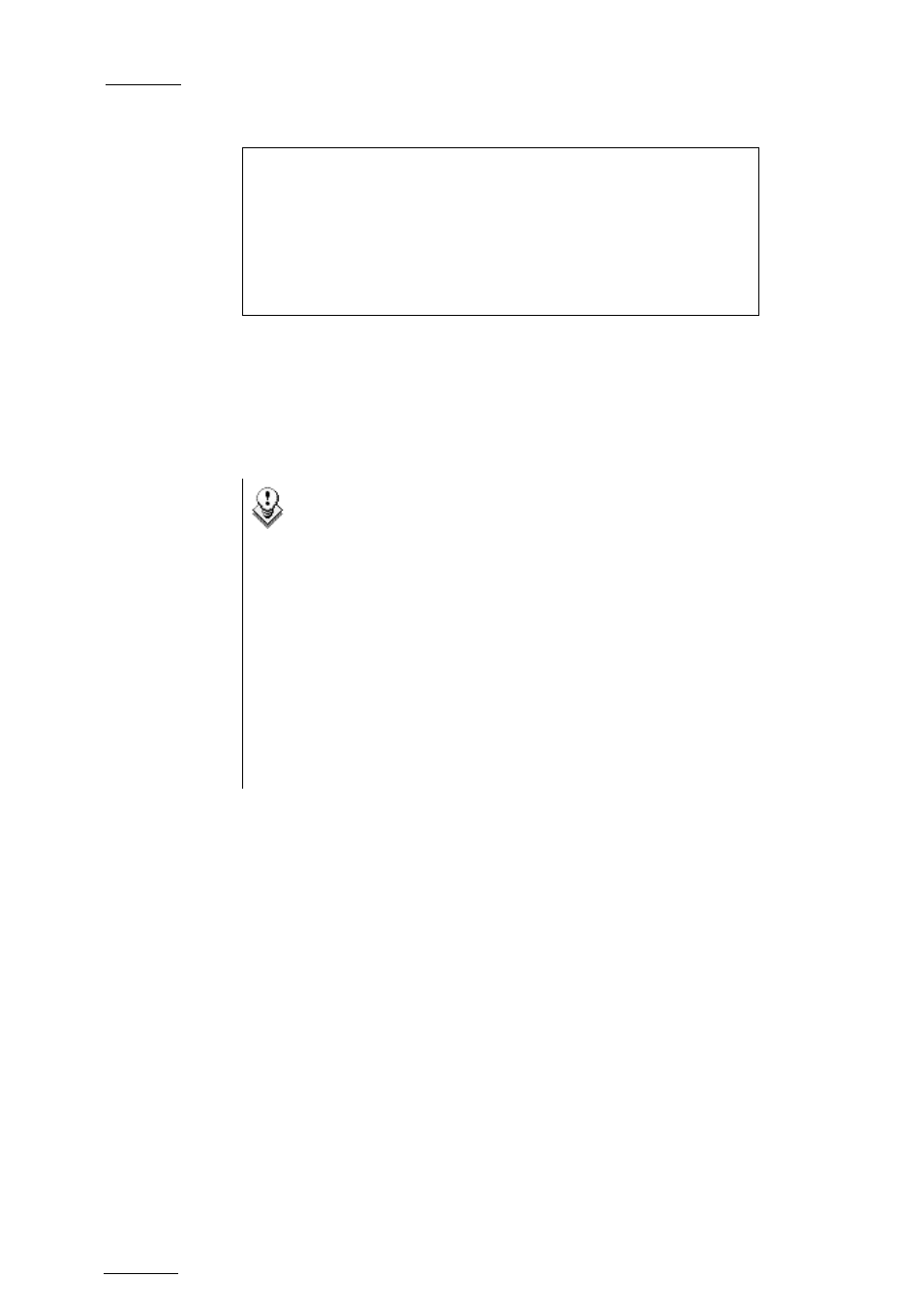
EVS
Multicam - User Manual
Version 9.00
EVS Broadcast Equipment SA – March 2008
16
Record Trains p.2.2
[F1]Guardbands : 05s00fr
[F2]Default clip duration : 04s00fr
[F3]Mark cue points : Live
[F4]Preroll : 02s00fr
[F5]Record trains OUTs : Play Through
[F6]Freeze on cue points : No
[Menu]Quit [Clr+F_]Dft [F9]PgUp [F0]PgDn
4.6.7
G
UARDBANDS
Range: from 00s00fr to 60s00fr. Default: 05s00fr
This option specifies the amount of «guardband» before and after clips.
Note
A clip is created immediately when the operator saves it by
pressing the F_ key on the Remote, and is thus limited by the
amount of material recorded at that time. This might create a
shorter guardband than indicated in the setup, if the material
recorded beyond the OUT point is shorter than the default
guardband duration.
The only exception is the creation of a clip by marking an IN point
but no OUT point. In this case, the clip has a duration defined by
the Default Clip Duration parameter of the setup, and the
guardband beyond the OUT point has the duration defined by the
Guardband parameter. If the material recorded when the operator
presses the F_ key to save the clip using this technique is not long
enough, the F_ key will blink an the clip will not be available until
the required duration, including the guardband, is recorded.
4.6.8
D
EFAULT
C
LIP
D
URATION
Possible values: Disable, or 00s01fr to 30s00fr. Default: 04s00fr
This option allows setting the duration of clips created with only IN point or
only OUT point. When set to “Disable”, both IN and OUT points are required
to be able to create a clip.
4.6.9
M
ARK
C
UE
P
OINTS
Possible values: Live (default) / Playback
Live: memorizes cue points based on the time code of the LIVE input.
Playback: memorizes cue points based on the time code of the field loaded
on the main play channel.
