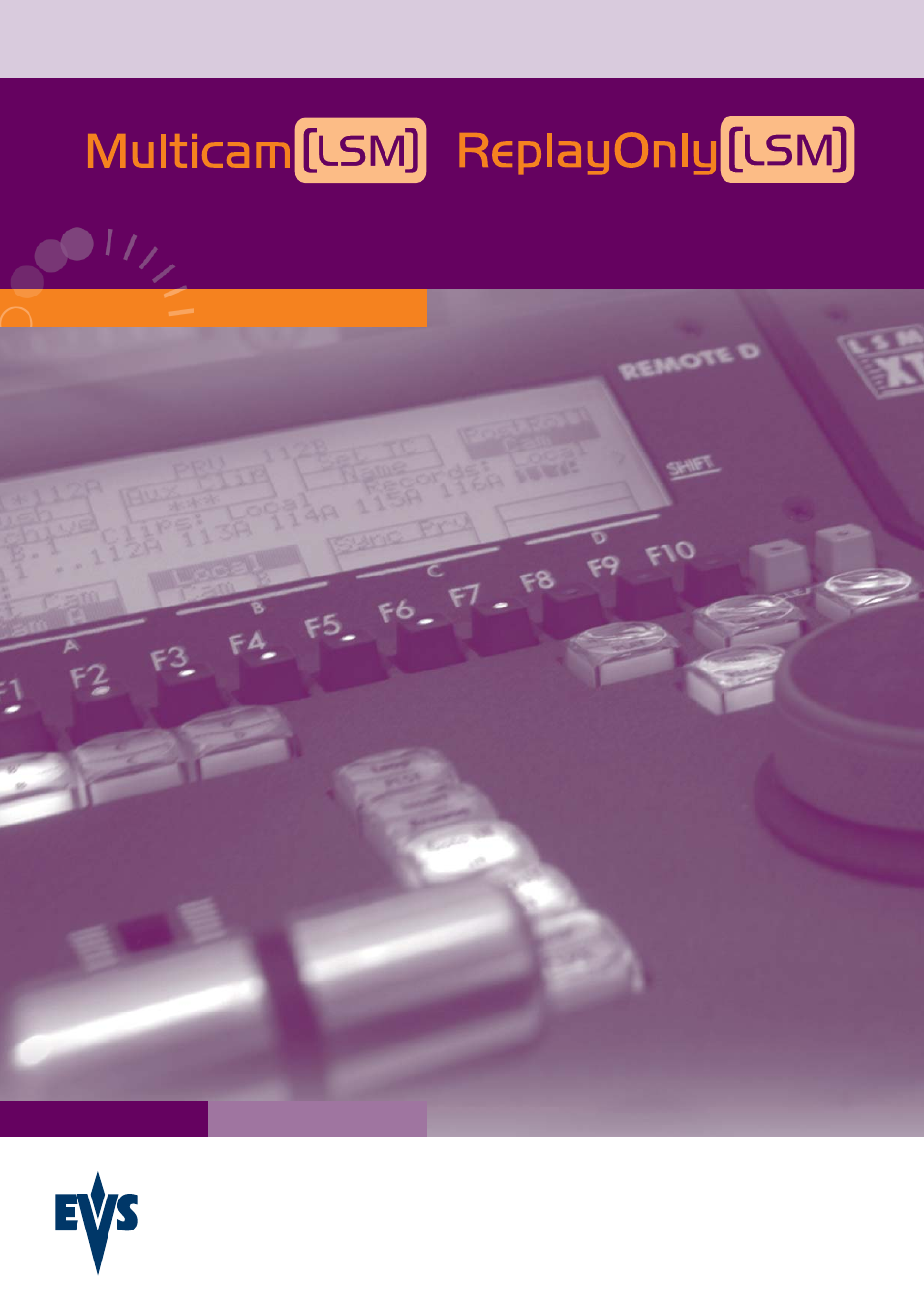EVS MulticamLSM Version 9.00 - March 2008 User's Manual User Manual
User's manual
Table of contents
Document Outline
- Copyright
- Disclaimer
- Improvement Requests
- 2.5.1 JOG DIAL
- 2.5.2 LEVER
- 4.5.1 Genlock Error Msg
- 4.5.2 Disk Error Msg
- 4.5.3 Network Error Msg
- 4.5.4 Cue Number on OSD
- 4.5.5 Keyword Info
- 4.6.1 Auto Make Clip for CAM A
- 4.6.2 Auto Make Clip for CAM B
- 4.6.3 Auto Make Clip for CAM C
- 4.6.4 Auto Make Clip for CAM D
- 4.6.5 Auto Make Clip for CAM E
- 4.6.6 Resync to TC Ref
- 4.6.7 Guardbands
- 4.6.8 Default Clip Duration
- 4.6.9 Mark Cue Points
- 4.6.10 Pre-Roll
- 4.6.11 Record Train OUTs
- 4.6.12 Freeze on Cue Points
- 4.6.13 Internal Loop Mode
- 4.6.14 Make Clip Rem. Trains
- 4.7.1 Protect Page
- 4.7.2 Confirm Delete Clip
- 4.7.3 Auto Name Clips
- 4.7.4 Clip Post-Roll
- 4.7.5 Call Channel VGA
- 4.7.6 Clip Edit by Network
- 4.7.7 Keywords File
- 4.7.8 Keyword Mode
- 4.7.9 PUSH Machine 1 & 2
- 4.7.10 PUSH Receive Page
- 4.7.11 PLST Receive Page
- 4.7.12 Protocol Receive Page
- 4.7.13 Default XFile
- 4.7.14 Grab Image
- 4.7.15 Browse Button: Browse/Sort-TC
- 4.7.16 Reset Archive Status:
- 4.8.1 TL Receive Page
- 4.8.2 Mono Per Track
- 4.9.1 Video Effect Duration
- 4.9.2 Audio Effect Duration
- 4.9.3 Wipe Type
- 4.9.4 Default Plst Speed
- 4.9.5 Insert in Playlist
- 4.9.6 Confirm Ins/Del Clip
- 4.9.7 Split Audio
- 4.9.8 Extend Split Transition
- 4.9.9 Swap Audio Tracks
- 4.9.10 Playlist Loop
- 4.9.11 Load Playlist
- 4.9.12 Playlist Auto Fill
- 4.10.1 Audio Slow Motion
- 4.10.2 Lipsync Value (ms)
- 4.10.3 Audio Meters on OSD
- 4.10.4 Audio Meters Adj.(dB)
- 4.10.5 Aux Track Output
- 4.11.1 Effect Duration for Take
- 4.11.2 Fast Jog
- 4.11.3 Pgm Speed/Var Max
- 4.11.4 Lever Engage Mode
- 4.11.5 Second Lever Range
- 4.11.6 Recall clip toggle
- 4.11.7 Record Key
- 4.11.8 Pointing Device
- 4.11.9 VGA & RMT Sync
- 4.11.10 PGM/PRV Mode
- 4.11.11 Mapping Network Cam
- 4.12.1 RS422 #1
- 4.12.2 RS422 #2
- 4.12.3 RS422 #3
- 4.12.4 RS422 #4
- 4.12.5 RS422 #5
- 4.12.6 RS422 #6
- 4.12.7 ID Type
- 4.13.1 Main Controller for PGM1
- 4.13.2 Main Controller for PGM2/3/4
- 4.13.3 Secondary Controller for PGM1/2/3/4
- 4.13.4 Control Type
- 4.15.1 GPI Delay
- 4.15.2 GPI Out Advance
- 4.15.3 GPI Pulse Duration
- 4.16.1 Paint/Target Transition
- 4.16.2 Set Colour For
- 4.16.3 Colour
- 4.16.4 Custom Colour
- 4.16.5 SplitScreen Tracking
- 4.16.6 Paint/Target OSD Monitoring
- 5.1.1 System information
- 5.1.2 Clip Management Settings
- 5.1.3 Channel Names
- 5.1.4 General Time Code Settings
- 5.2.1 VITC/ANC Management in SD IN and OUT
- 5.2.2 VITC/ANC Management in HD IN and HD/SD OUT
- 5.3.1 How to Save Current Setup
- 5.3.3 How to Delete a Setup File
- 5.3.4 Importing/Exporting a Setup File
- 8.1.1 Secondary Menu
- 8.1.2 Operational Menu
- 11.1.1 Clip Structure
- 11.1.2 Clip Availability on Disks
- 11.2.1 How to Define a Clip
- 11.2.2 How to Store a Clip
- 11.2.3 How to Recall a Clip
- 11.2.4 How to Playback a Clip
- 11.2.5 Recall and Playback of “Record in Progress” Clips
- 11.2.6 How to Clear a Clip
- 11.2.7 How to Copy / Move a Clip From the Remote panel
- 11.2.8 How to Cancel a Network Copy
- 11.2.9 How to Shorten a Clip
- 11.2.10 How to Restripe the Time Code of a Clip
- 11.2.11 Secondary Menu in Clip Mode
- 11.2.12 How to Clear all Non Protected Clips
- 11.2.13 How to Save all Clips/Playlists
- 11.3.1 Clip screen – Standard View
- 11.3.2 Selecting a Clip with Tablet and Stylus
- 11.3.3 Selecting a Clip with the Keyboard
- 11.3.4 The Title Bar
- 11.3.5 The Function Bar
- 11.3.6 How to Recall a Clip
- 11.3.7 The Clip Information Area
- 11.3.8 The Playlist Information Area
- 11.3.9 The Clip Management Area
- 11.3.10 Moving and Copying Clips and Playlists
- 11.3.11 Clip Screen – Extended View
- 11.4.1 VDR Panel – Lower Section
- 11.4.2 VDR Panel – Upper Section
- 11.4.3 VDR Panel – Player Window
- 11.4.4 VDR Panel – Recorder WINDOW
- 12.1.1 Creating the Keyword File From a PC
- 12.1.2 Selecting the Current Keyword File
- 12.1.3 Editing the keyword file from the multicam application
- 12.3.1 Search Criteria and Search Options
- 12.3.2 Search Results
- 12.4.1 Assigning Keywords in LIST Mode
- 12.4.2 Assigning Keywords in numeric Mode
- 13.1.1 How to Make a Playlist
- 13.1.2 Inserting “Record in Progress” Clips into Playlists
- 13.1.3 How to Select a Playlist
- 13.1.4 How to Copy a Playlist
- 13.1.5 Viewing the VGA Playlist Screen
- 13.1.6 How to Recall a Playlist
- 13.1.7 Accessing the Playlist Edit Mode and Playlist Diffusion Mode
- 13.1.8 Browsing Quickly Through a Playlist
- 13.1.9 How to Name a Playlist
- 13.1.10 Rolling a Playlist
- 13.1.11 Functions Available on the Remote in Playlist Diffusion Mode
- 13.1.12 Browsing Within a Playlist
- 13.1.13 Functions Available on the Remote in Playlist Edit Mode
- 13.1.14 How to Delete Clips from a Playlist
- 13.1.15 How to Insert Clips into a Playlist
- 13.1.16 How to Merge Playlists
- 13.1.17 How to Trim Clips into a Playlist
- 13.1.18 The Auxiliary Audio Clip
- 13.1.19 How Exit The Playlist Mode
- 13.2.1 How To Enable Split Audio Editing
- 13.2.2 How To Set Default Video and Audio Transitions
- 13.2.3 How To Change Video Effect Duration
- 13.2.4 How To Change Audio Effect Duration
- 13.2.5 How to Set the Default Mode for Extending a Transition
- 13.2.6 How To Perform A ‘V Base’ Edit
- 13.2.7 How To Perform An ‘A Base’ Edit
- 13.2.8 How to Insert a Clip into a Playlist With Split Audio
- 13.3.1 Introduction
- 13.3.2 How To enable the audio swap mode
- 13.3.3 Perform a Swap Audio Track in Auto Mode
- 13.3.4 Perform a Swap Audio Track in Manual Mode
- 13.3.5 Deleting Swap Points
- 13.3.6 Navigating Swap Points
- 13.4.1 Introduction
- 13.4.2 Entering the Replace Function
- 13.4.3 Replace Edit Mode
- 13.4.4 Replace Playback Mode
- 13.5.1 Introduction
- 13.5.2 Operations
- 14.9.1 Information Available on the Screen
- 14.9.2 How to Disconnect a Machine from the Server
- 17.1.1 Vertical Split
- 17.1.2 Horizontal Split
- 17.1.3 Split MIX
- 17.1.4 Auto-tracking mode