Siemens Sinumerik 810T User Manual
Page 51
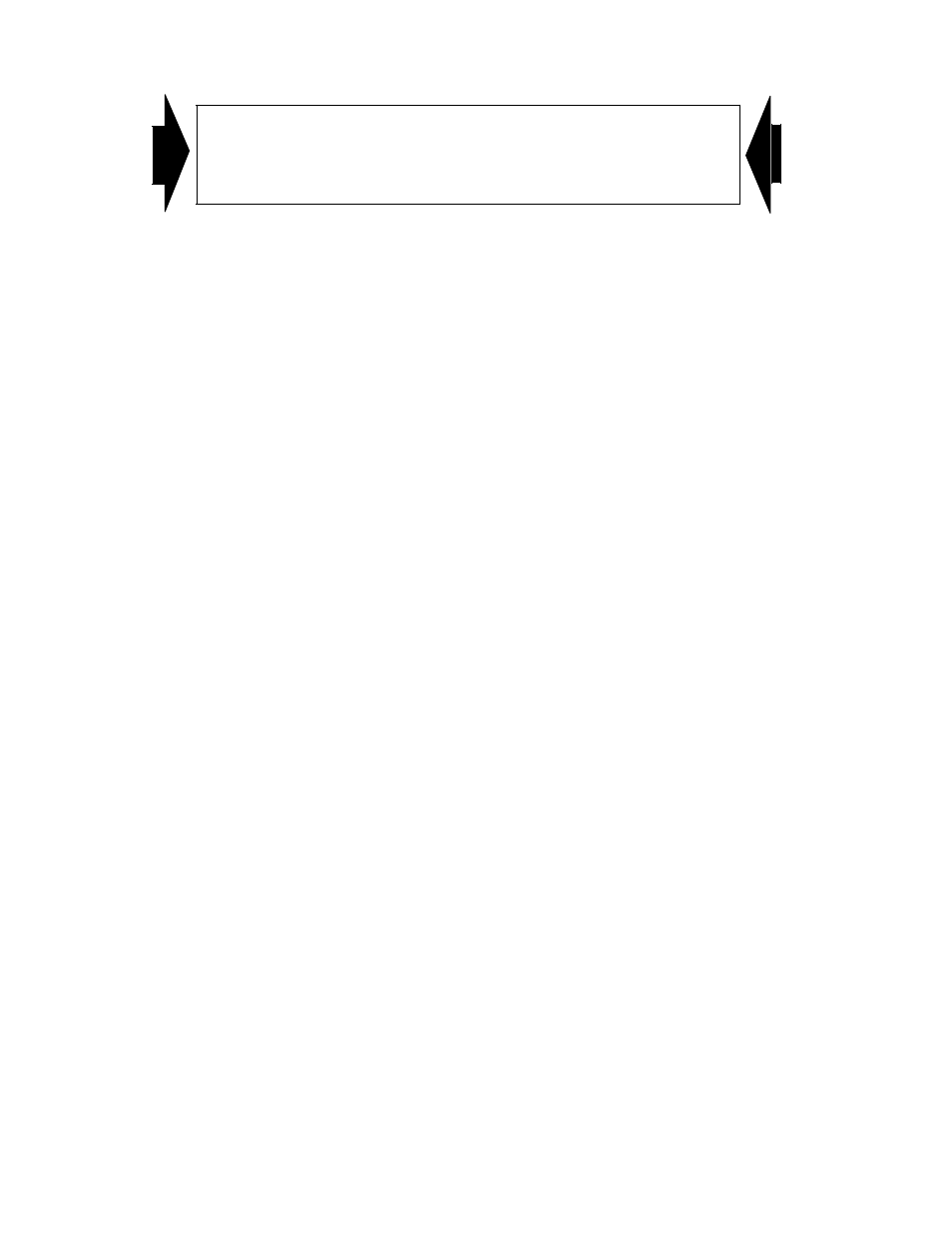
01.93
2 Operation
2.1.2 SINUMERIK 810T operator interface with external machine control panel
If you have the TRANSMIT option, you can traverse fictitious axes as
well. To be able to traverse the maximum of seven axes which are then
available to you, you require a modified M machine control panel.
On this control panel you can select the X, Z, C, 4, 5, 6 and 7 axes with the axis selection
switch.
But you can also connect
•
any M machine control panel to a SINUMERIK 810/820/T.
•
any T machine control panel to a SINUMERIK 810/820/M.
In any case you must define which machine control panel is connected in machine data
5009.1.
•
5009.1 = ”0”:
T machine control panel
•
5009.1 = ”1”:
M machine control panel.
© Siemens AG 1990 All Rights Reserved 6ZB5 410-0EP02
2-33
SINUMERIK 810T, GA3 (BN)
