Siemens Sinumerik 810T User Manual
Page 11
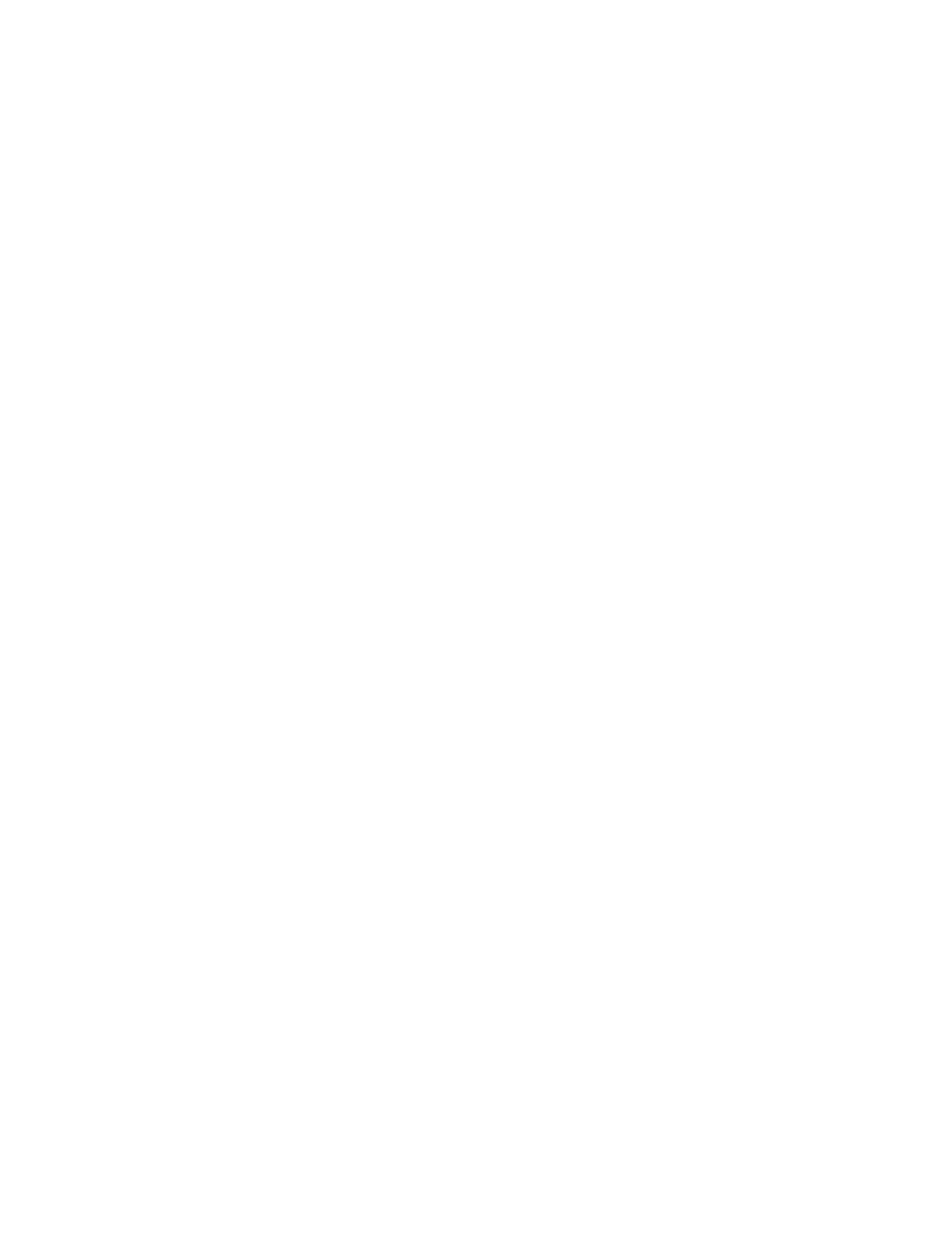
2.4.8
”REPOS” mode
. . . . . . . . . . . . . . . . . . . . . . . . . . . . . . . . . . . . . . . .
2-60
2.4.9
“GUIDING” (operator prompting) function
. . . . . . . . . . . . . . . . . . . . . .
2-61
2.5
Glossary of softkey functions
. . . . . . . . . . . . . . . . . . . . . . . . . . . . . . .
2-64
3
Operating Sequences
. . . . . . . . . . . . . . . . . . . . . . . . . . . . . . . . . . .
3-1
3.0
Preliminary remarks
. . . . . . . . . . . . . . . . . . . . . . . . . . . . . . . . . . . . .
3-1
3.1
Preparation
. . . . . . . . . . . . . . . . . . . . . . . . . . . . . . . . . . . . . . . . . . .
3-2
3.1.1
Switching on
. . . . . . . . . . . . . . . . . . . . . . . . . . . . . . . . . . . . . . . . . .
3-2
3.1.2
Traverse to reference point
. . . . . . . . . . . . . . . . . . . . . . . . . . . . . . . .
3-2
3.1.3
Tools . . . . . . . . . . . . . . . . . . . . . . . . . . . . . . . . . . . . . . . . . . . . . . . .
3-4
3.1.4
Tool offset
. . . . . . . . . . . . . . . . . . . . . . . . . . . . . . . . . . . . . . . . . . . .
3-4
3.1.4.1
Input of tool offset . . . . . . . . . . . . . . . . . . . . . . . . . . . . . . . . . . . . . . .
3-4
3.1.4.2
Deleting/modifying an individual offset value
. . . . . . . . . . . . . . . . . . . .
3-9
3.1.4.3
Deleting all offset values in an offset number D ...
. . . . . . . . . . . . . . . .
3-10
3.1.4.4
Automatic tool offset
. . . . . . . . . . . . . . . . . . . . . . . . . . . . . . . . . . . . .
3-11
3.1.4.5
Integrated tool management . . . . . . . . . . . . . . . . . . . . . . . . . . . . . . . .
3-13
3.1.4.6
Input of tool data
. . . . . . . . . . . . . . . . . . . . . . . . . . . . . . . . . . . . . . .
3-13
3.1.4.7
Display of tool data . . . . . . . . . . . . . . . . . . . . . . . . . . . . . . . . . . . . . .
3-15
3.1.5
Zero offset . . . . . . . . . . . . . . . . . . . . . . . . . . . . . . . . . . . . . . . . . . . .
3-17
3.1.5.1
Settable zero offsets . . . . . . . . . . . . . . . . . . . . . . . . . . . . . . . . . . . . .
3-18
3.1.5.2
Programmable zero offset - external zero offset
. . . . . . . . . . . . . . . . . .
3-20
3.1.5.3
Automatic calculation of the zero offset
. . . . . . . . . . . . . . . . . . . . . . . .
3-22
3.1.6
Setting data: ”R PARAMETERS”, ”SPINDLE”, ”AXIAL”,
”ANGLE OF ROTATION”, ”SCALE MODIFICATION”
. . . . . . . . . . . . .
3-23
3.1.7
Flexible plane selection . . . . . . . . . . . . . . . . . . . . . . . . . . . . . . . . . . .
3-33
3.1.8
Axis synchronization . . . . . . . . . . . . . . . . . . . . . . . . . . . . . . . . . . . . .
3-35
3.1.8.1
Function of the modes with “axis synchronization”
. . . . . . . . . . . . . . . .
3-35
3.1.9
TRANSMIT coordinate transformation . . . . . . . . . . . . . . . . . . . . . . . . .
3-37
3.1.9.1
Behaviour of the transformation in the modes
. . . . . . . . . . . . . . . . . . .
3-37
3.1.9.2
TRANSMIT function in the various modes
. . . . . . . . . . . . . . . . . . . . . .
3-39
3.1.9.3
Monitoring the software limit switch for fictitious axes
with the TRANSMIT function
. . . . . . . . . . . . . . . . . . . . . . . . . . . . . . .
3-41
3.1.10
Program input
. . . . . . . . . . . . . . . . . . . . . . . . . . . . . . . . . . . . . . . . .
3-42
3.1.10.1
Program input with the keyboard
. . . . . . . . . . . . . . . . . . . . . . . . . . . .
3-42
3.1.10.2
Program input with operator guiding
. . . . . . . . . . . . . . . . . . . . . . . . . .
3-45
3.1.11
Contour . . . . . . . . . . . . . . . . . . . . . . . . . . . . . . . . . . . . . . . . . . . . . .
3-50
3.1.12
Program correction (”EDIT”):
Insert/modify/delete word, insert/delete block . . . . . . . . . . . . . . . . . . . .
3-54
3.1.12.1
Correction display (”CORRECTION BLOCK”)
. . . . . . . . . . . . . . . . . . .
3-57
3.1.13
Program management . . . . . . . . . . . . . . . . . . . . . . . . . . . . . . . . . . . .
3-58
3.1.13.1
Displaying the stored programs (”DIRECTORY”)
. . . . . . . . . . . . . . . . .
3-58
3.1.13.2
Protection of subroutines (cycle lock)
. . . . . . . . . . . . . . . . . . . . . . . . .
3-59
3.1.13.3
Cycle lock release (”ENABLE”)
. . . . . . . . . . . . . . . . . . . . . . . . . . . . .
3-60
3.1.13.4
Copying a program (”COPY”)
. . . . . . . . . . . . . . . . . . . . . . . . . . . . . .
3-61
3.1.13.5
Moving a program (”MOVE”)
. . . . . . . . . . . . . . . . . . . . . . . . . . . . . . .
3-62
3.1.13.6
Renaming a program (”RENAME”)
. . . . . . . . . . . . . . . . . . . . . . . . . . .
3-63
3.1.13.7
Deleting a program (”DELETE”)
. . . . . . . . . . . . . . . . . . . . . . . . . . . .
3-64
3.1.13.8
Reorganizing the program memory (”REORG”)
. . . . . . . . . . . . . . . . . .
3-65
3.1.13.9
”Selecting a program”
. . . . . . . . . . . . . . . . . . . . . . . . . . . . . . . . . . .
3-66
3.1.13.10 Operator guidance macros (OGM) and back translation
. . . . . . . . . . . .
3-67
3.1.14
”SIMULATION”
. . . . . . . . . . . . . . . . . . . . . . . . . . . . . . . . . . . . . . . .
3-72
3.1.14.1
Simulation ”AREA OF THE WORKPIECE”
. . . . . . . . . . . . . . . . . . . . .
3-72
3.1.14.2
Influencing simulation
. . . . . . . . . . . . . . . . . . . . . . . . . . . . . . . . . . . .
3-74
3.1.15
Data input/data output . . . . . . . . . . . . . . . . . . . . . . . . . . . . . . . . . . . .
3-77
