4 alarm numbers and groups/delete alarms – Siemens Sinumerik 810T User Manual
Page 245
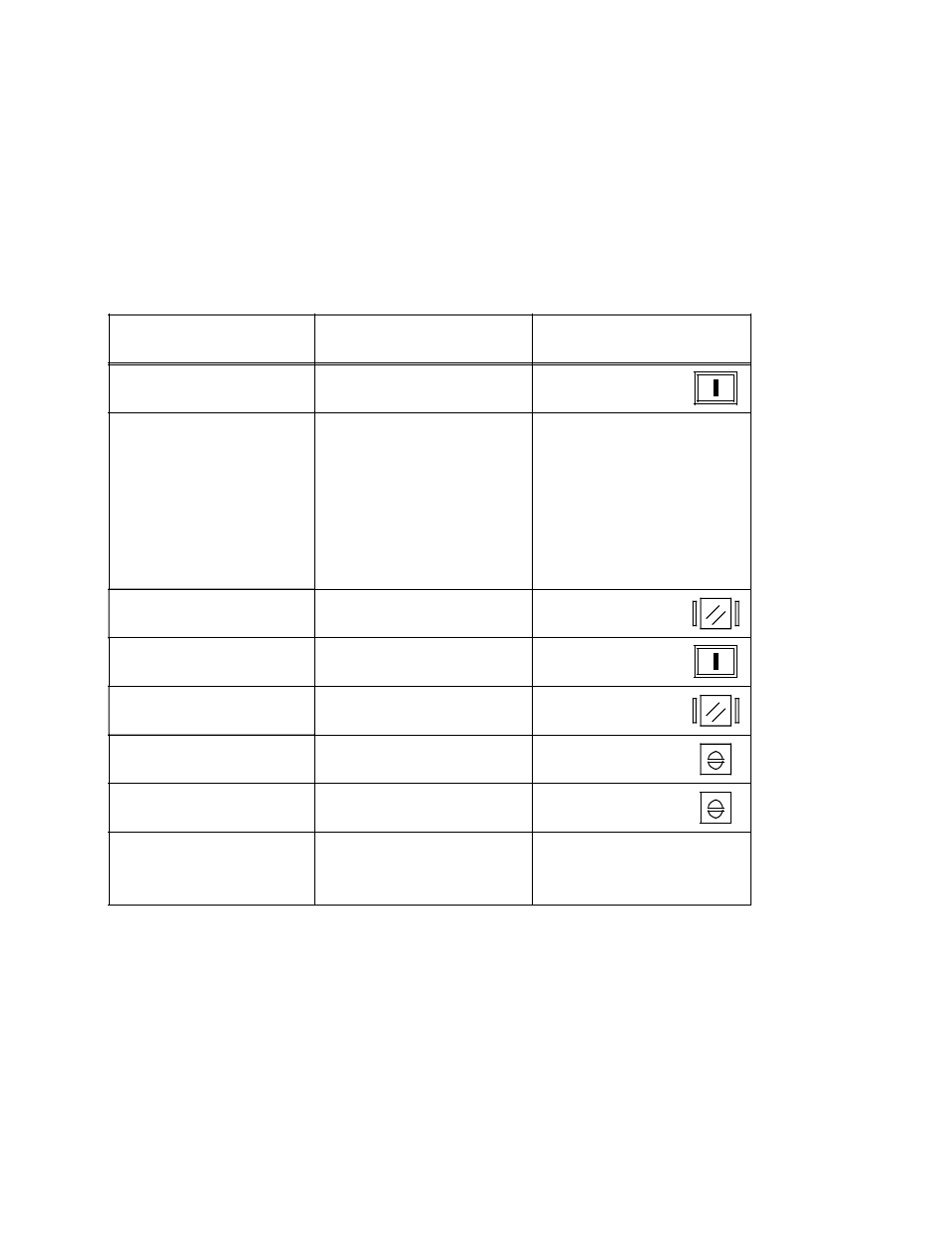
4 Monitoring Functions
09.91
4.4 Alarm numbers and groups/delete alarms
4.4
Alarm numbers and groups/delete alarms
The alarms are divided into 7 alarm groups (5 NC and 2 PLC alarm groups)
NC alarms:
•
POWER ON alarms
•
RS232C (V.24) alarms
•
RESET alarms/axis-specific
•
RESET alarms/general
•
ERASE alarms
PLC alarms:
•
PLC error messages
•
PLC operational messages
Tabular overview with assignment of alarm no. and clear function
Operating the
acknowledge key
Alarm cleared by ...
Alarm group
Alarm number
Switching on
the control
POWER ON alarms
1 ....
15
40 ....99, 132*
2)
1. Calling the softkey menu
including the ”DATA IN-
OUT” function
1)
2. Operating ”DATA IN-
OUT” softkey
3. Operating ”STOP”
softkey
RS232C
(
V.24) alarms
16 ...
39
Operating the
RESET key
RESET alarms/axis-specific
100* ....196*
2)
Switching on
the control
RESET alarms/axis-specific
Operating the
RESET key
RESET alarms/general
2000 .... 2999
ERASE alarms
3000 .... 3201
Operating the
acknowledge key
PLC fault messages
6000 .... 6163
The messages are reset
automatically by the PLC
PLC operator messages
7000 .... 7023
1320, 1321, 1322, 1323,
1324
_______
1)
Explanatory notes:
The ”DATA IN-OUT” function can be called in the following operating modes:
AUTOMATIC / JOG / REFPOINT / INC1 ........ INC10 000 / PRESET
2 )
The asterisk ”
*
” stands for : ”0” = axis 1, ”1” = axis 2, ”2” = axis 3, ”3” = axis 4, ”4” = axis 5.
4-4
© Siemens AG 1990 All Rights Reserved 6ZB5 410-0EP02
SINUMERIK 810T, GA3 (BN)
