Siemens Sinumerik 810T User Manual
Page 118
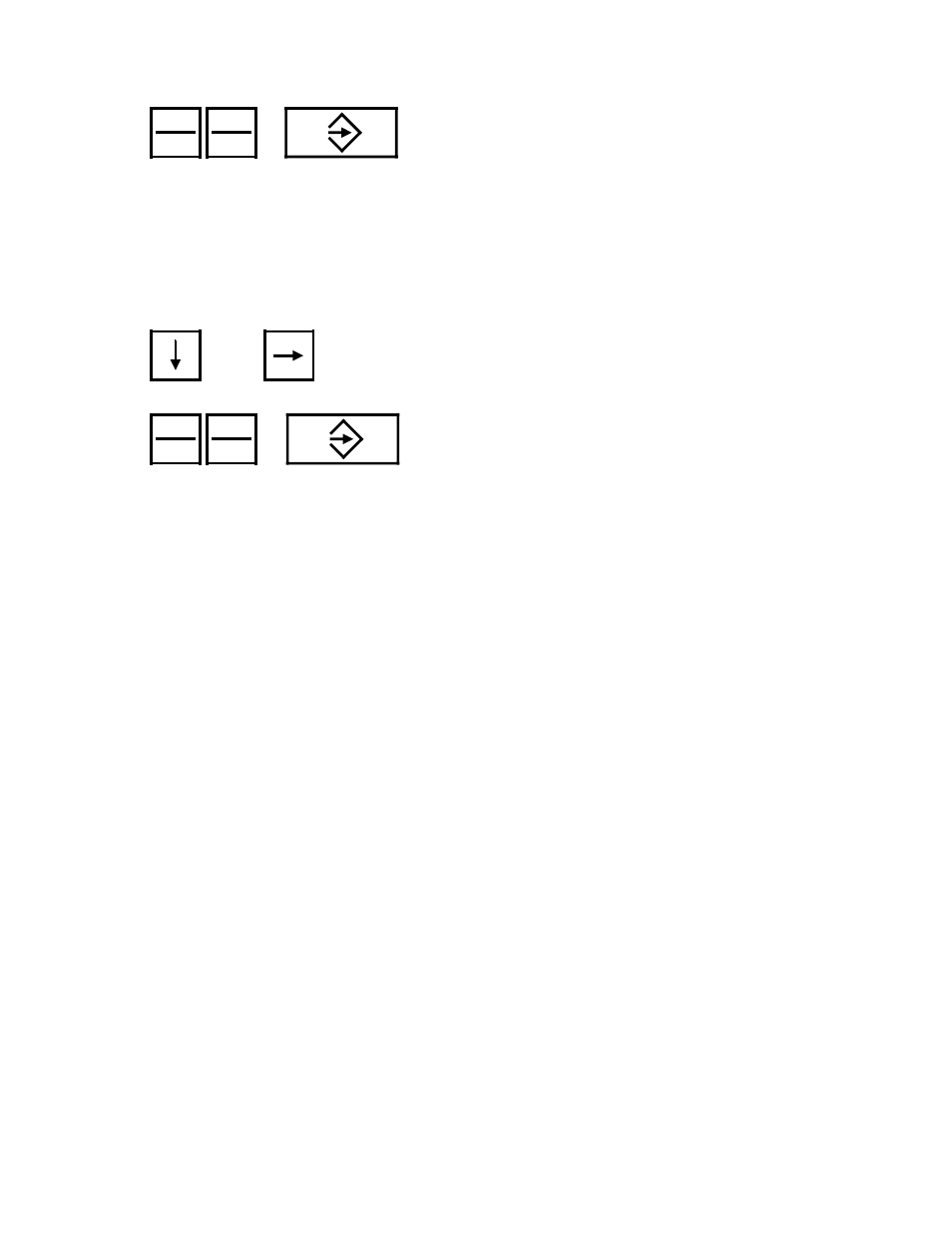
09.91
3 Operating Sequences
3.1.5 Zero offset
Now enter the value for the coarse offset ”G54” for
the X axis into the input line, using the numerical
keys; then transfer the value into the input field with
the input key.
• • •
...
...
The inverse marking now jumps to the next input field (”coarse offset” for the Z axis).
Now enter the coarse offset for the Z axis, using the numerical keys.
Then transfer this value into the input field with the input key.
The inverse video now jumps to the next input field (”coarse offset” for the Q1 or 3rd axis).
or
Operate this cursor key until the inverse marking has
jumped into the right-hand input field (ZERO OFFSET
ADD.)
Now enter the value for the fine offset ”G54” for the
X axis into the input line, using the numerical keys;
then transfer the value in the input field with the input
key.
• • •
...
...
The inverse marking now jumps to the next input field (fine offset for the Z axis).
Now continue - as described for the preceding input - until you have entered all values for the
“Fine offset ” for G54 as well.
Select the other settable zero offset G55 to G57 using the appropriate softkeys in the menu
and proceed as for G54.
© Siemens AG 1990 All Rights Reserved 6ZB5 410-0EP02
3-19
SINUMERIK 810T, GA3 (BN)
