Siemens Sinumerik 810T User Manual
Page 154
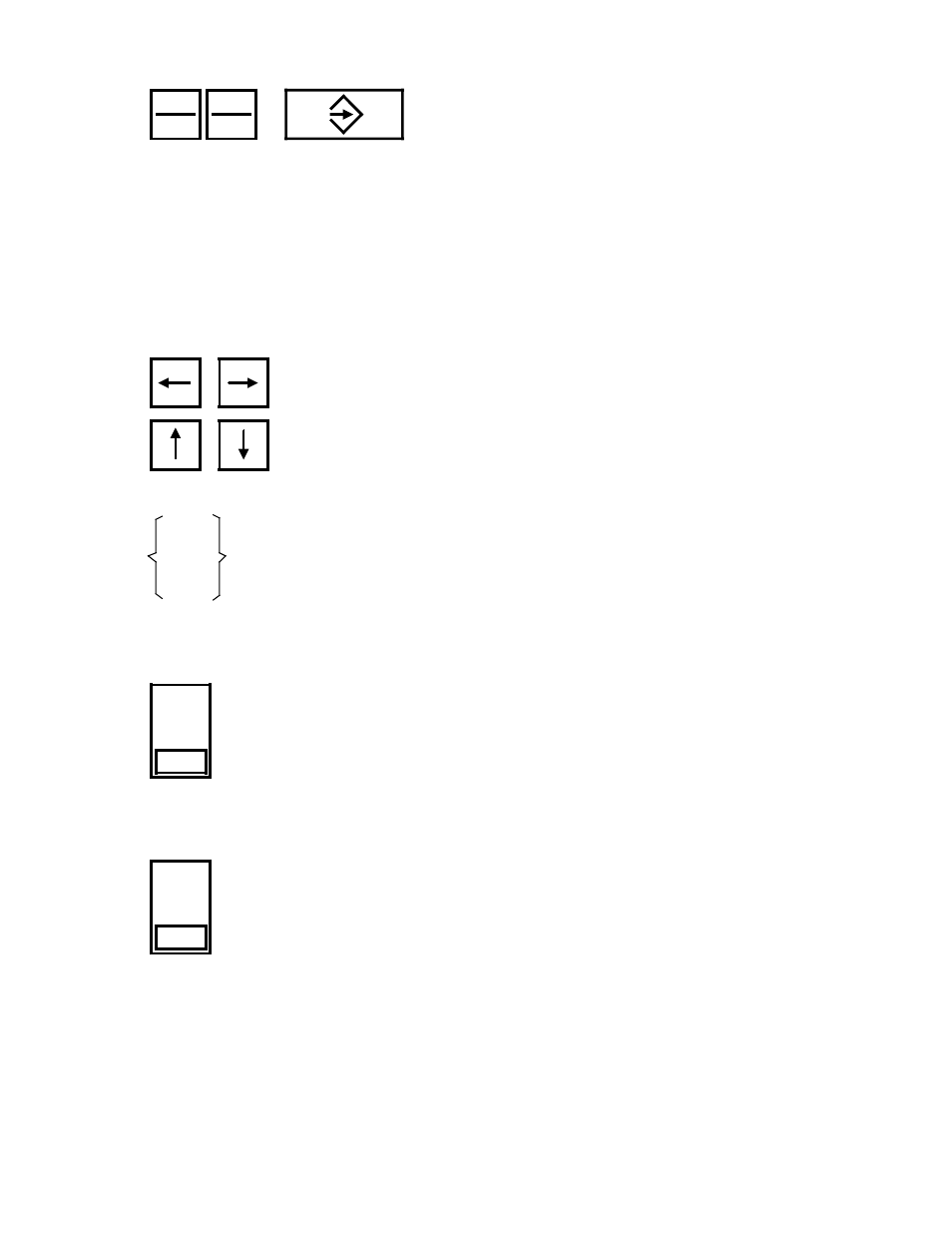
11.90
3 Operating Sequences
3.1.11 Contour
Now enter the first value using the numerical keys;
then store it using the input key.
The inverse video marking now jumps to the next
input field for the contour: the control now waits for
your next input...
..
.
etc.
Using the cursor keys, you can position the inverse
video marking to any input field, if, for example, you
wish to modify the geometry values for the selected
contour.
..
.
etc.
Now enter, one after the other, the rest of the geometry values into all of the input fields of
the contour marked in inverse video - as described above.
Note:
Note the input fields marked in inverse video on the CRT display, in
curly brackets, in which there are several values
(”X” and ”Z” in example).
In this case you are only allowed to enter one value (i.e. only the X
value or the Z value, in the example).
If you have inadvertently entered two values, operate
the ”DELETE PARAMETER” softkey.
DELETE
PARAM.
STORE
When you have entered all the values required for
the contour, operate the ”STORE” softkey.
The contour definition is now stored in the part program with all the entered values. The
control generates the ”Block end” (LF) character itself, and shows you the complete block
entered.
X
Z
• • •
...
...
© Siemens AG 1990 All Rights Reserved 6ZB5 410-0EP02
3-53
SINUMERIK 810T, GA3 (BN)
