3 data output – Siemens Sinumerik 810T User Manual
Page 185
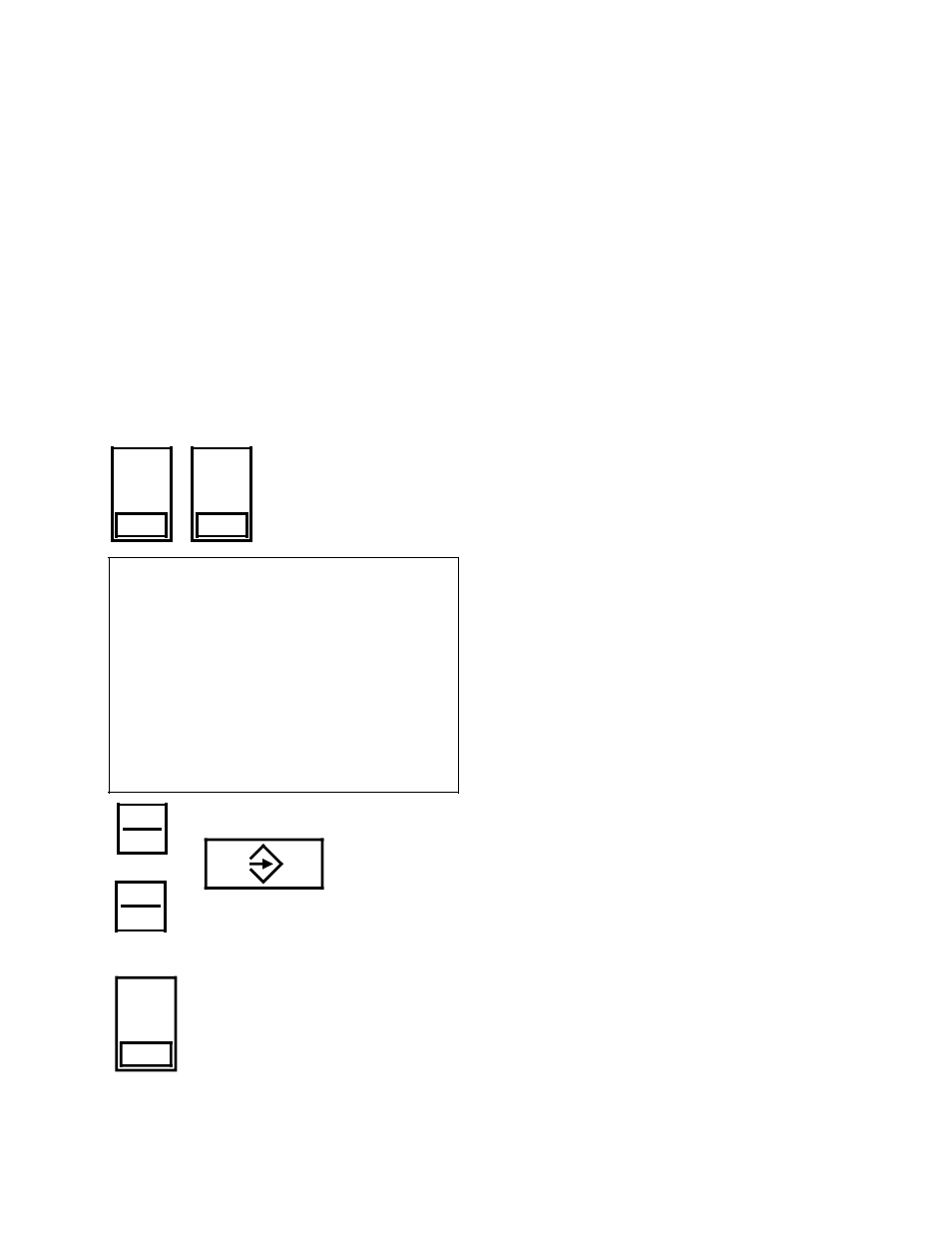
3 Operating Sequences
11.90
3.1.15 Data input/data output
Notes:
When inputting from punched tape, the input data are checked for simple errors.
All characters in punched tape code have a common identification character:
•
in ISO code there is always an even hole count
•
in EIA code there is always an odd hole count
The control automatically identifies the correct code when reading the first ”%” (ISO) or ”EOR” (EIA)!
The criterion ”Odd hole count” or ”Even hole count” is used for character parity checking from the second character in
the program onwards.
As a further check, if a program already in the program memory is read in again, a complete program comparison is
carried out.
When an error is recognized, reading in is stopped and the error displayed on the CRT.
3.1.15.3 Data output
In any of the operation modes:
PRESET / JOG / AUTOMATIC /
INC 1 .... INC 10 000 / REFPOINT,
operate the ”DATA IN-OUT” softkey and subsequently
”DATA OUTPUT”.
DATA
IN-OUT
DATA
OUTPUT
Sequence of operation
This input form appears, with the input
field for ”output interface” identified in
inverse video.
((Bild 810T/38 einmontieren))
or
Using the softkey, now select, for example, the ”PART
PROGRAM” function.
Now enter:
”1” ( for output via Interface 1 ) or
”2” ( for output via Interface 2 )
and store it using the input key.
PART
PROGRAM
1
F
2
D
3-82
© Siemens AG 1990 All Rights Reserved 6ZB5 410-0EP02
SINUMERIK 810T, GA3 (BN)
