4 part program - block transfer, Sequence of operation – Siemens Sinumerik 810T User Manual
Page 189
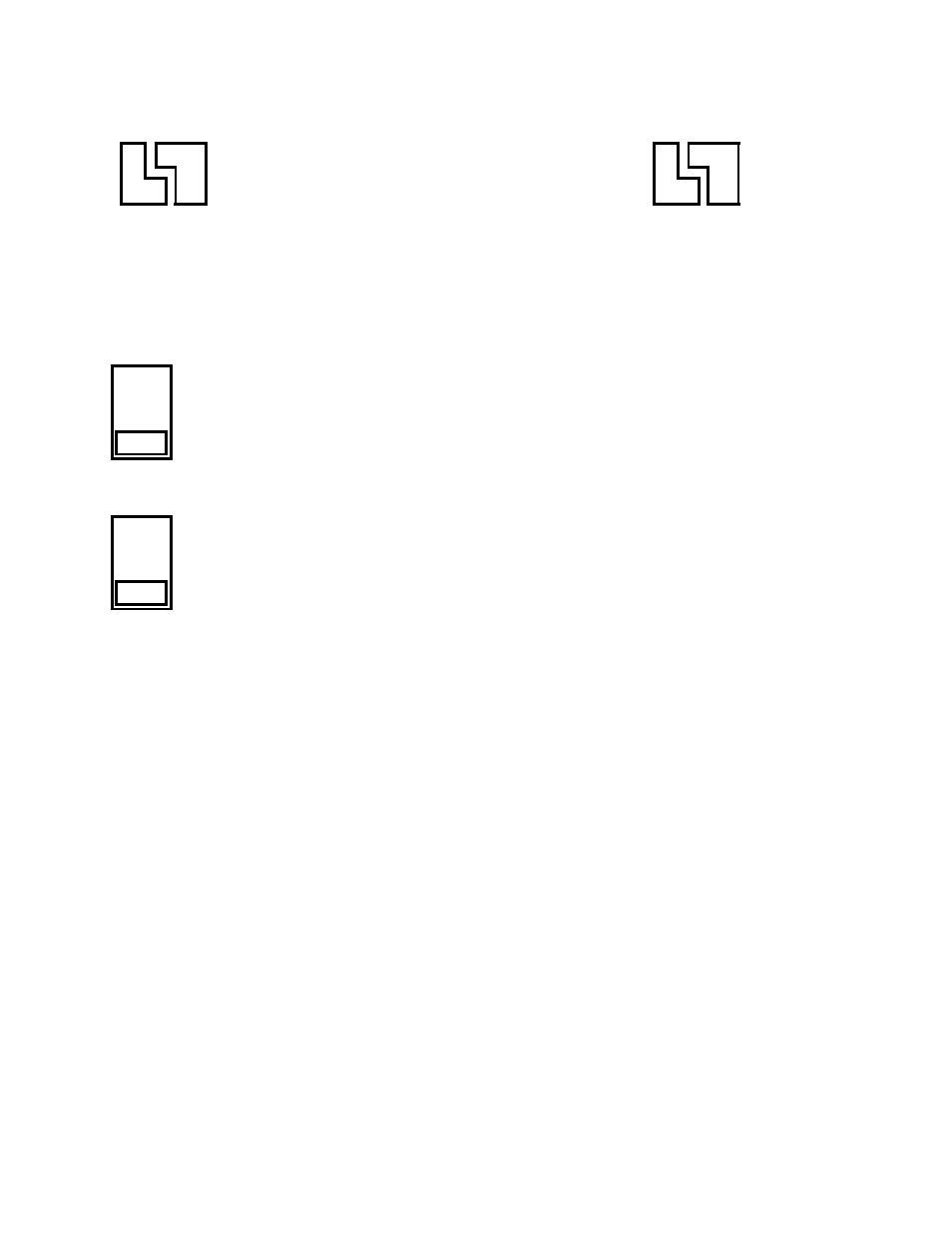
3 Operating Sequences
01.93
3.1.15 Data input/data output
3.1.15.4 Part program - block transfer
The "Block transfer" function is an
ordering data option.
Press the “DATA IN-OUT” softkey in one of the
following modes:
PRESET / JOG / AUTOMATIC / INC 1 ... INC 10 000 /
REFPOINT.
You activate the "Block transfer" function by operating
the "BTR START" softkey.
BTR
START
DATA
IN-OUT
Sequence of operation
This function enables you to run part programs which are too extensive for the part program
memory of the control system (max. 128 kByte). In this way a part program can be entered
and executed from an external storage (punched tape, diskette, computer) via a standard
interface.
You enter the program number for processing in the AUTOMATIC basic display. After NC-Start
of the relevant channel the interface is started for reading in. The "BTR" display appears on
the screen. You define the interface by entering it into the appropriate screen display.
All functions such as DEC-SBL, SBL,... may be used as in normal operation. Block search is
also possible without restrictions. The interface is then started with the "Block search start"
softkey. ”NC Start” resumes normal operation after block search.
The current block is indicated in the AUTOMATIC basic display as well as during normal
operation. When data are being transmitted, the program number selected from the
AUTOMATIC basic display is compared with the program number received from the external
storage. It is only possible to select a main program. If the program numbers are not identical,
an error message will appear. Otherwise the program is executed.
If you have entered 0 as program number in the AUTOMATIC basic display, the incoming
program number will not be checked. This enables you to read in a program of which you do
not know the program number.
3-86
© Siemens AG 1990 All Rights Reserved 6ZB5 410-0EP02
SINUMERIK 810T, GA3 (BN)
