5 diagnostics/selection of further alarms, 6 listing of the alarms/alarm description – Siemens Sinumerik 810T User Manual
Page 246
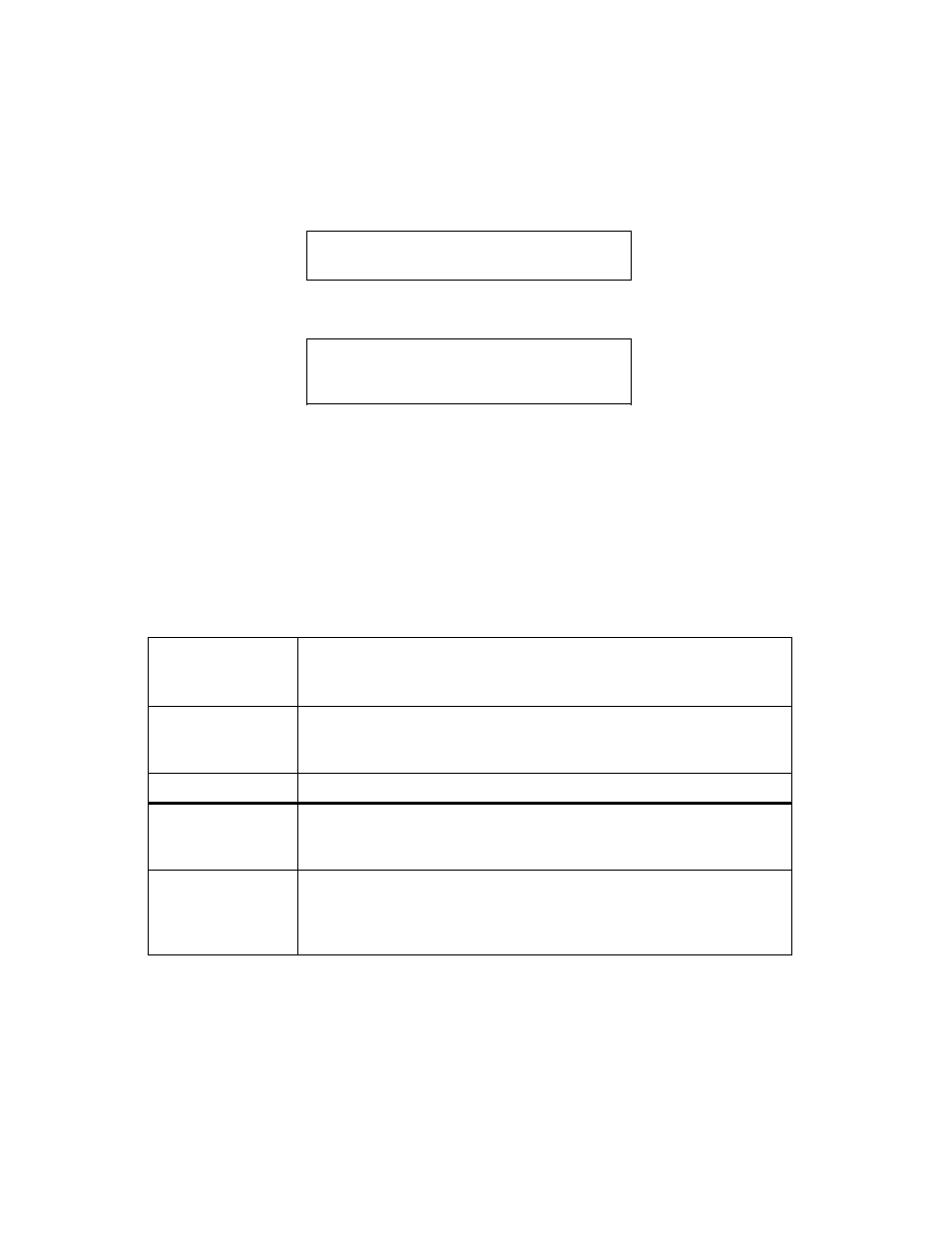
11.90
4 Monitoring Functions
4.5 DIAGNOSTICS/selection of further alarms
4.5
DIAGNOSTICS/selection of further alarms
When the diagnostics react, the reason could be several different faults occurring at the
same time.
Only the alarm with the lowest alarm number is displayed in the alarm line.
If you need an overview of any other current alarms/messages, proceed as follows:
Select softkey function
NC ALARM
or
PLC ALARM
or
PLC MESSAGE
In any of the 7 operating modes, select the
DIAGNOSIS softkey function
4.6
Listing of the alarms/alarm description
Preliminary note:
In the following listing, it is presumed that servicing will not be carried out
by the user himself.
Alarms which require a service visit, are described in detail in the Installation Guide.
Alarm No.
Alarm Text:
1
”Battery alarm power supply”
Reason:
Effect:
Remedy:
Drop in back-up battery voltage
Back-up of user memory no longer guaranteed
Change battery (see Instruction Manual)
Remarks:
Do not switch off control, data may be lost!
Alarm No.
Alarm Text:
3
”PLC stop”
Reason:
Effect:
Remedy:
PLC not operational
– NC START is inhibited
– Operation is brought to a defined standstill
Report the problem to Service.
© Siemens AG 1990 All Rights Reserved 6ZB5 410-0EP02
4-5
SINUMERIK 810T, GA3 (BN)
