4 device connection data – Siemens Sinumerik 810T User Manual
Page 285
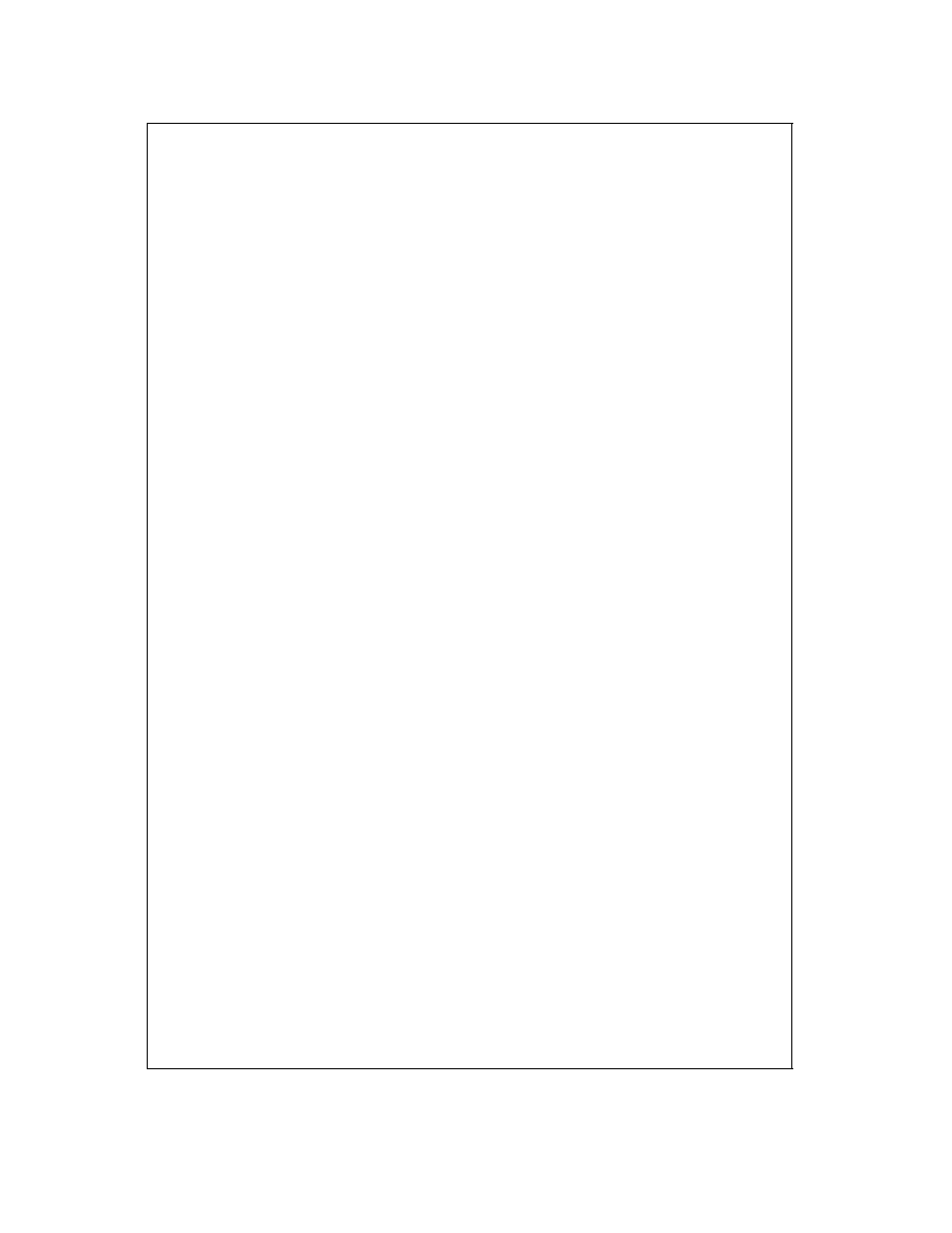
09.91
6 Data Interfaces
6.4 Device connection data
6.4
Device connection data
SINUMERIK reader T40 and T50
Cable Order No. 6FC9 340-8S.
Device data
Transfer rate
9600 baud
Character format
start bit
8 Data bits
2 Stop bits
Settings on T40 reader
Switch block A:
1
2
3
4
5
6
7
8
ON ON -
OFF OFF OFF OFF OFF
Switch block B:
1
2
3
4
5
6
7
8
ON OFF OFF OFF OFF OFF OFF OFF
Settings on T50 reader
Jumper assignment at 27 P01:
not allocated
Jumper assignment at 27 P02:
Jumpers 2 and 5 closed
Jumper assignment at 27 S02:
Jumpers 1, 2, 3, 4 open
Operating notes
To automatically start from the
SINUMERIK 810T, the reader must be
ready to start, the ”Reader start” LED
must be lit.
An exact character stop is not possible.
If programs are produced externally, and
several programs punched onto one tape,
at least 20 blanks must be left between
programs.
When punching programs from the
SINUMERIK 810T, these blank characters
are automatically generated, provided the
”Output without leader and trailer” setting
data bit is not set. (SD no. 5016, bit 1 for
interface 1 or SD no. 5024, bit 1 for
interface 2)
SINUMERIK reader T60 (hand-held
unit) Type GNT 2910
Cable Order No. 6FC9 344-2C.
Device data
Transfer rate
9600 baud
Character format
1 Start bit
8 Data bits
2 Stop bits
Settings
DIP switch in unit
1
2
3
4
5
6
7
8
OFF OFF OFF OFF OFF OFF ON OFF
Operating notes
Before switching the device on, ensure that
the paper tape has been inserted. If there
is a fault, the green LED flashes.
Acknowledge by switching the device off
and on. Read-in start is controlled by the
SINUMERIK 810T.
Further operating conditions
The device stops precisely at character.
SINUMERIK WS 800
Cable Order No: 6FC9 344-1B. (RS232C
(V.24))
6FC9 344-1Q. (20 mA)
Device Data
Interface: RS232C (V.24) or
20 mA current loop (TTY)
Transfer rate
9600 baud
Character format
1 Start bit
8 Data bits
2 Stop bits
Setting of the interface module DF 20
Interface SS2
RS232C (V.24): no hardware setting
TTY : passive
Socket X9
Jumpers
2 - 14 Receive
3 - 13
6 - 10 Transmit
7 - 9
© Siemens AG 1990 All Rights Reserved 6ZB5 410-0EP02
6-5
SINUMERIK 810T, GA3 (BN)
