Siemens Sinumerik 810T User Manual
Page 194
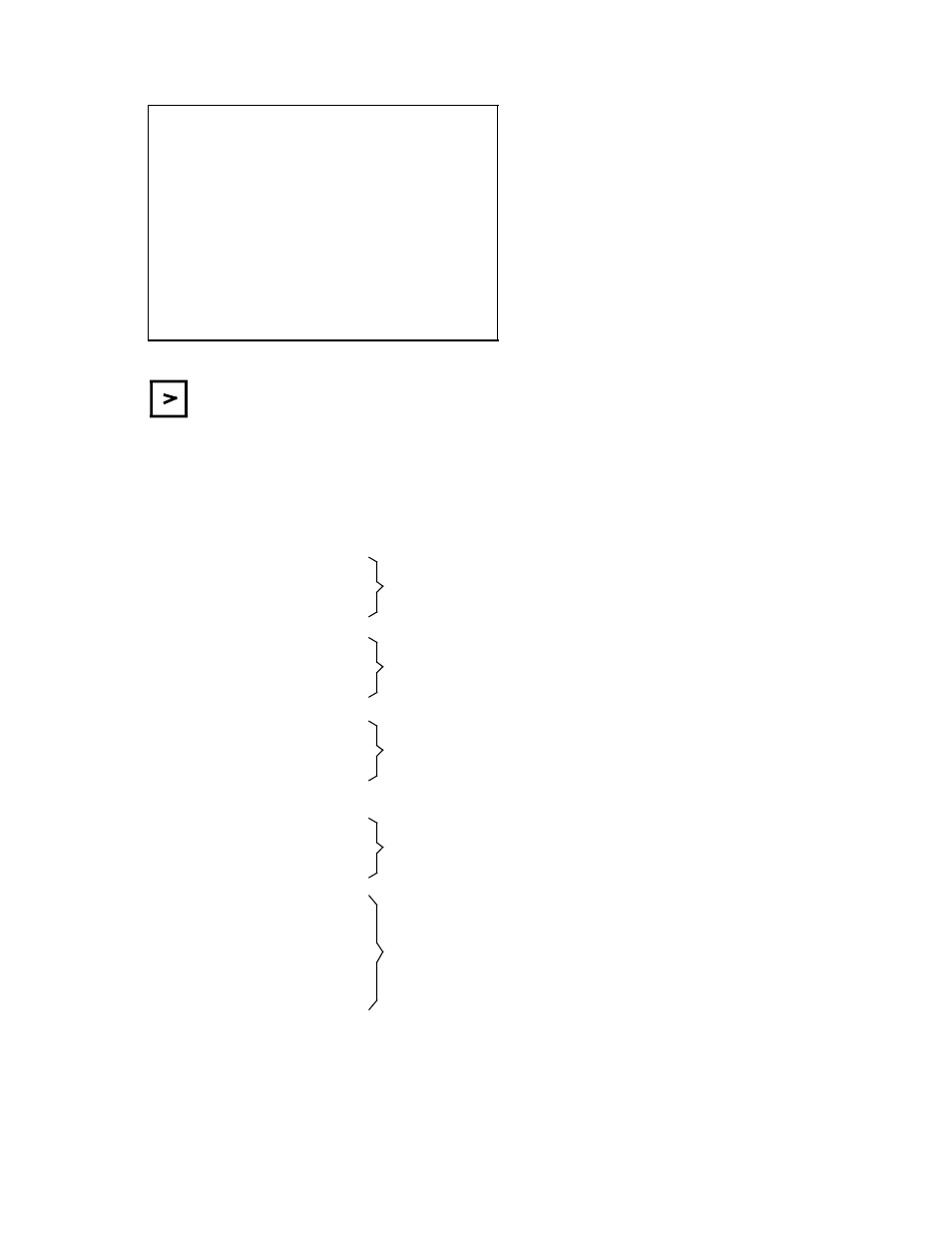
01.93
3 Operating Sequences
3.2.2 ”AUTOMATIC” operating mode - selection of the ”CURRENT VALUES” or ”CURRENT BLOCK” display
It is not possible to modify the data
displayed on the CRT.
However, the 4 relevant new softkey
functions are displayed.
The auxiliary functions are no longer
displayed.
The speed values for the second
spindle (if used) are now also
displayed along with the extension of
the position display to 7 axes.
(( 810T))
(( Bild 13 von Druckerei
einmontieren
You can return to the previous display.
N5 L0 P0 N0
......................
Set value
Actual value
S1.............
S1...........
F............M
F...........
S1...100%
F...100%
Aux. Function
M=3 M1=8 M2=9
D81 T5 H100
Actual pos. Distance to go
X.............
X...............
Z.............
Z...............
Q1..........
Q1............
Q2..........
Q2............
Q3..........
Q3............
Explanation of the ”CURRENT VALUES” display (basic display)
% 88
Display of the selected program (Program pointer)
Operating pointer, with information on the block number
(”N5”) and the subroutine number L..., pass count P...
and the block number within the subroutine with up to
four levels of nesting.
Programmed and actual values of spindle speed (leading
spindle) and feedrate (the characters after the feedrate
value:
”R”= feed per revolution, ”M”= linear feedrate), "U"
= revolutional feedrate G98).
Spindle speed override and
feedrate override in %
M function ( M3, M1, M2)
Tool offset number (”D81”)
Tool number (”T5”)
and further auxiliary/miscellaneous functions.
Actual position and distance-to-go value of the axes.
© Siemens AG 1990 All Rights Reserved 6ZB5 410-0EP02
3-91
SINUMERIK 810T, GA3 (BN)
